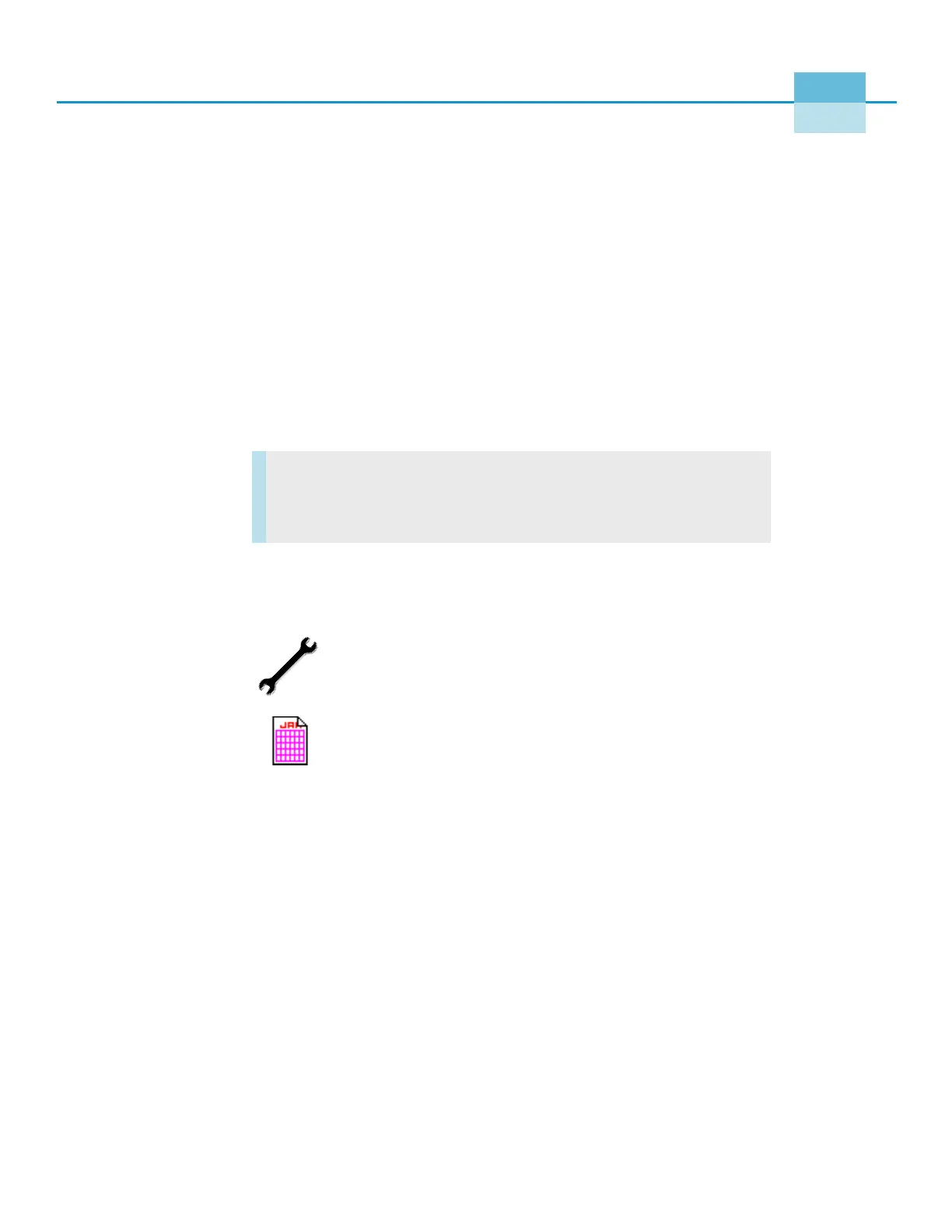Thermo Scientific TSQ Quantum XLS Series User Guide 73
Changing Ionization Modes
You can operate the TSQ Quantum XLS Series mass spectrometers in either EI or CI
ionization mode. Changing ionization modes requires changing ion volumes. You do not
need to shut down the mass spectrometer to change ion volumes.
The following sections describe how to change the ionization mode.
Removing the Ion Volume
Y To remove the ion volume
1. Install the guide bar:
a. With the guide ball track facing left, insert the guide bar into the entry housing.
See Figure 41.
b. Push the guide bar in as far as it can go; then, rotate it 90° clockwise to lock the guide
bar in the entry housing.
Contents
• Removing the Ion Volume
• Installing the Ion Volume
Tools needed
• Gloves, clean, lint- and powder-free
• Insert/removal (I/R) tool and guide bar
Frequency
When you change ionization modes or as needed to clean the ion volume
