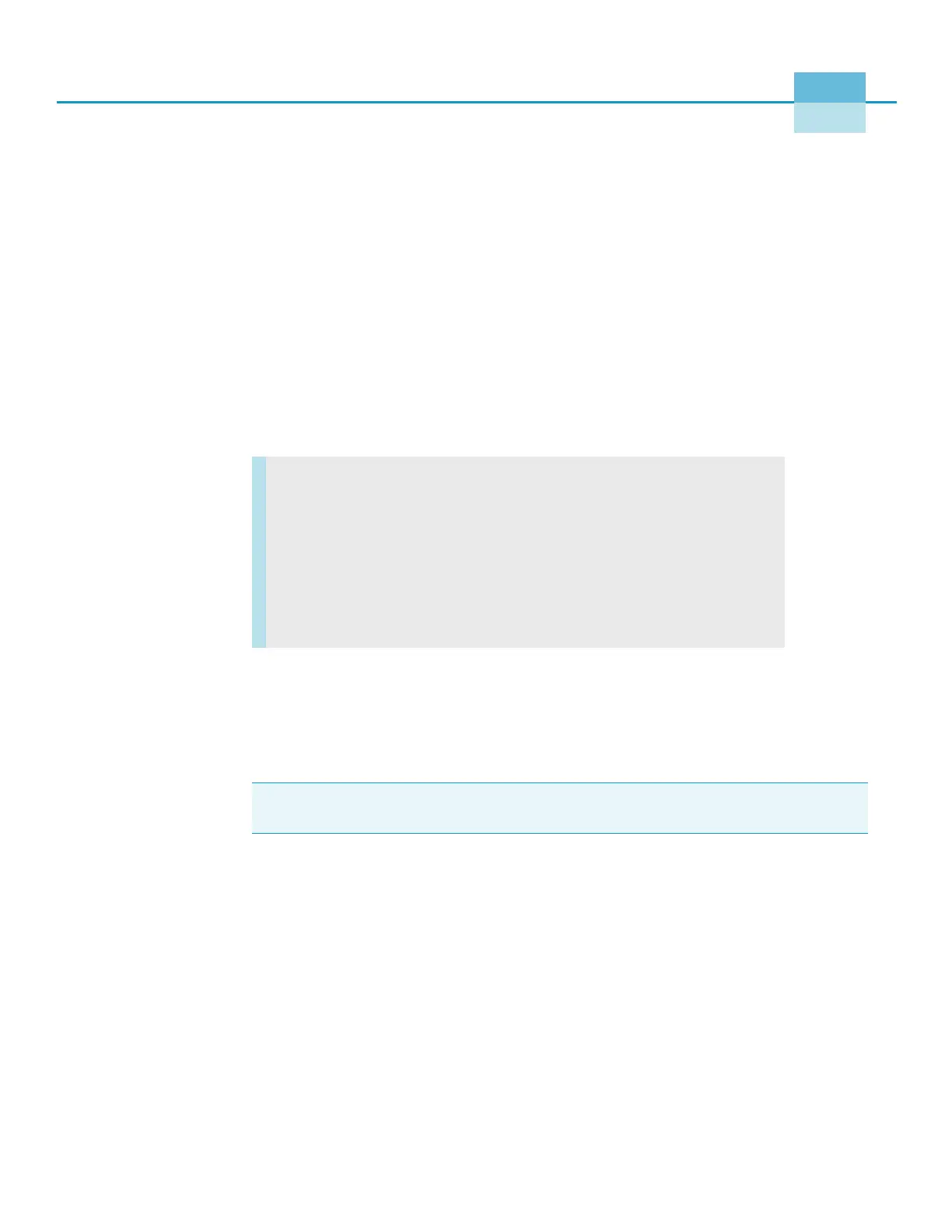Thermo Scientific TSQ Quantum XLS Series User Guide 61
Tuning and Calibrating
Tune parameters are instrument parameters that affect the intensity of the ion signal.
Calibration parameters are instrument parameters that affect the mass accuracy and resolution
of the mass spectrum. Tuning and calibrating the TSQ Quantum XLS Series mass
spectrometer automatically with TSQ EZ Tune uses perfluorotributylamine (FC-43) as the
tuning and calibration compound. FC-43 resides in a vial inside the mass spectrometer.
Record the ion signal intensity of FC-43 (see Figure 34) just after you tune and calibrate the
mass spectrometer. Periodically check the FC-43 ion signal. Retune and calibrate the mass
spectrometer if the FC-43 ion signal falls below 50 percent of the tuned value. Also, retune
and calibrate after switching between EI and CI modes or between positive and negative
polarity modes.
Table 5 lists typical peaks that are observed in the FC-43 mass spectrum in EI, positive
polarity mode.
Contents
• Displaying the FC-43 Mass Spectrum
• Running Auto Tune and Calibration
• Saving the Tune and Calibration Report
• Running Maintenance Tune
• Creating a Quality Control (QC) Tune Report
Note You might need to calibrate more often if you operate in H-SRM mode (as opposed
to SRM mode only).
