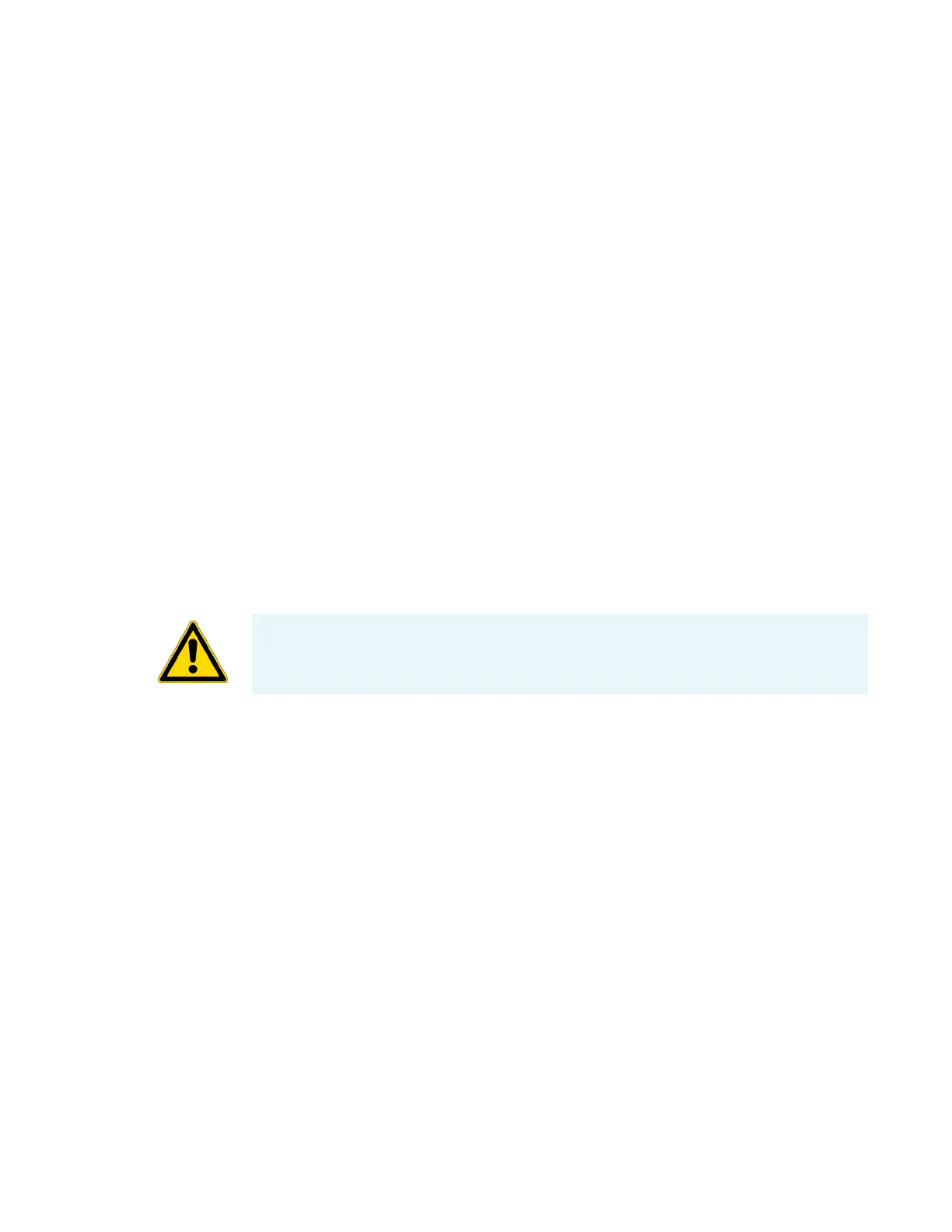7
Diagnostics and Troubleshooting
Troubleshooting
Thermo Scientific TSQ Quantum XLS Series User Guide 119
Possible causes/solutions
• There is residual solvent from a cleaning procedure or laboratory background
contamination. When you finish performing a cleaning procedure, allow cleaned
components to dry thoroughly. Warm parts in the GC oven to drive off residual solvent.
• The observed compounds have been introduced through sample injection. The ultimate
source is either a sample solvent or the autosampler rinsing solvent. Optimize GC
method to separate solvent peak from the area of interest in the chromatogram.
Filament and Lens Control Issues
The lifetime of a filament depends on its exposure to oxygen and solvent vapors. The filament
assembly protects the filament and increases its lifetime for many months.
Xcalibur diagnostics test the filament for continuity and current regulation. Testing the
filament for continuity before each acquisition ensures that an open filament condition will
stop an autosampler sequence and generate an error message.
Diagnostics test the lenses of the TSQ Quantum XLS Series mass spectrometers. A flat line,
which represents voltage readback versus the predicted voltage ramp, indicates a lens or other
control fault. Contamination causes lens performance to deteriorate over time; the amount of
time depends on what type of sample and ionization mode you use.
Issue: Diagnostics
indicate that the
filament is open.
Possible cause/solution
• The filament is open. Vent the system and remove the filament. Normal resistance is
1.0 Ω. Replace if open.
Issue: Unstable
emission current.
Possible cause/solution
• The filament is near the end of its life span. Replace the filament.
Issue: Short filament
lifetime.
Possible causes/solutions
• There is an air leak contributing to short filament lifetime. Check for leaks; repair if any
are found. For more information, see “High Vacuum Issues” on page 121.
• The filament is on during the solvent peak. Increase acquisition delay time until the
solvent peak has passed.
• High emission current is being used. Use lower emission current to extend lifetime.
CAUTION Handle the lenses with care, and do not use harsh cleaning techniques.
Damaged lenses cause short circuits, which in turn can cause damage to the lens drivers.
