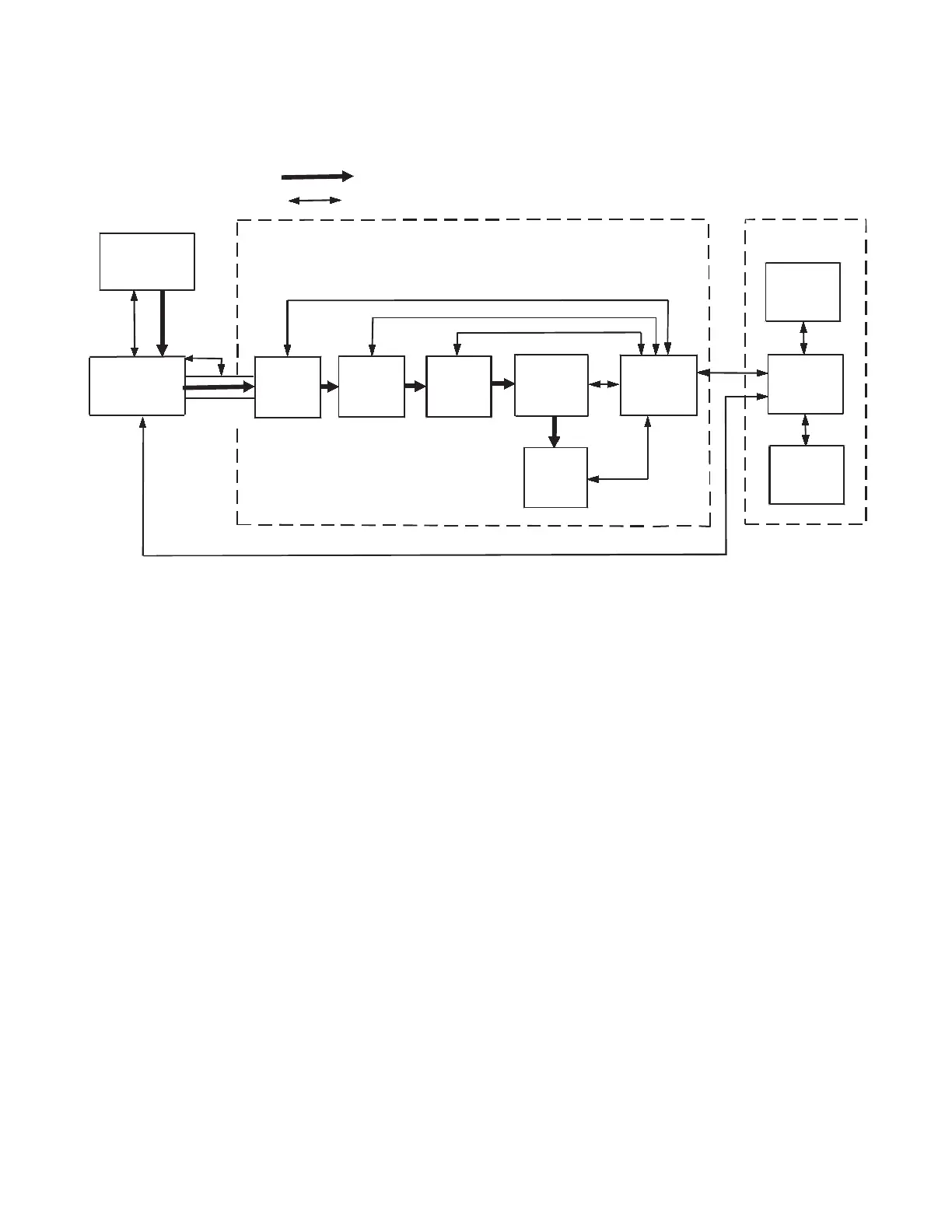2
Functional Description
Autosampler
18 TSQ Quantum XLS Series User Guide Thermo Scientific
Figure 7. Functional block diagram of the TSQ Quantum XLS Series system
Autosampler
You can use the optional Thermo Scientific TriPlus™ autosampler to inject samples
automatically into the GC inlet. With an autosampler, you can automate your GC/MS/MS
analyses. The TriPlus autosampler is shown in Figure 1 and Figure 2 on page 2.
Autosampler Start/Stop signals with the mass spectrometer are provided by contact closure.
You configure the TriPlus autosampler from the data system computer. Select the TriPlus
instrument button in the Instrument Configuration window, available from the Microsoft™
Windows™ taskbar by choosing Start > All Programs > Thermo Foundation 2.0 >
Instrument Configuration. For a description of TriPlus configuration options, refer to the
Xcalibur Help.
You also use the data system to set up the TriPlus autosampler to inject samples. Choose
Start > All Programs > Thermo Xcalibur > Xcalibur and click Instrument Setup to open
the Instrument Setup window. Then, click the Tr iP lu s icon to open the TriPlus Autosampler
page. Refer to the Help for instructions on running the TriPlus autosampler.
For maintenance procedures, refer to the documentation provided with the autosampler.
Autosampler
(Optional)
Gas
chromatograph
Transfer
line
Ion
optics
Mass spectrometer
Data system
Sample flow
Electrical connection
source
Ion Mass
analyzer
Ion detection
system
Instrument
control
electronic
assemblies
Vacuum
system
Printer
(optional)
Personal
computer
Video
monitor
