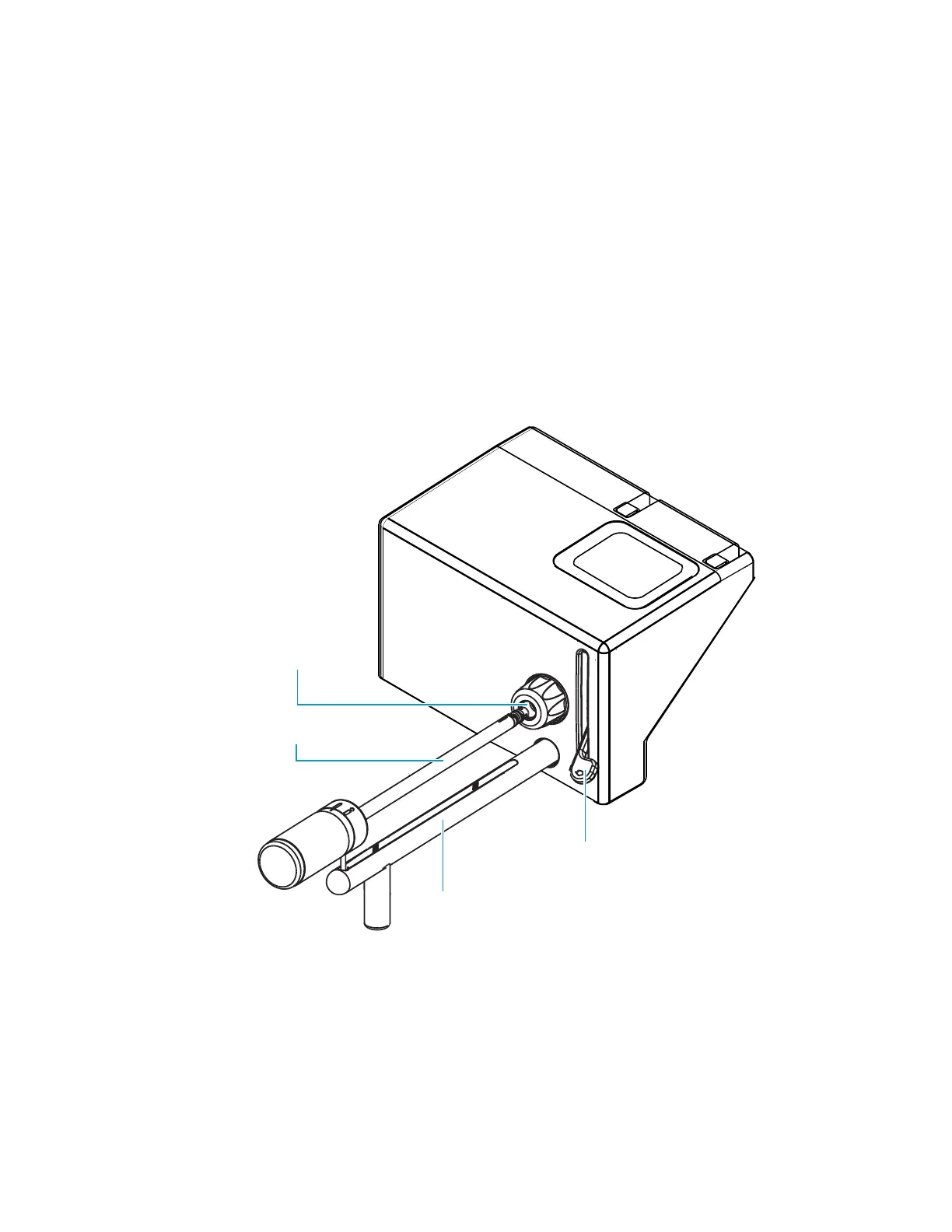2
Functional Description
Mass Spectrometer
28 TSQ Quantum XLS Series User Guide Thermo Scientific
Inlet Valve
The inlet valve, which is attached to the front of the vacuum manifold, is a vacuum-sealed
valve that allows you to change ion volumes or insert the direct exposure probe without
venting the mass spectrometer to atmosphere. You use the insertion/removal (I/R) tool to
insert or remove ion volumes. See Figure 17. The forepump evacuates the inlet valve.
The ball valve is a ball with a hole in it, and it is located between the vacuum manifold and
the inlet valve block. The ball valve is open when the hole in the ball is aligned with the
opening between the vacuum manifold and the inlet valve. The ball valve lever opens and
closes the ball valve. When the ball valve is closed, it prevents the vacuum manifold from
venting to atmosphere.
Figure 17. Inlet valve, I/R tool, guide bar, and ball valve lever
Inlet
valve
I/R tool
Guide bar
Ball valve lever
