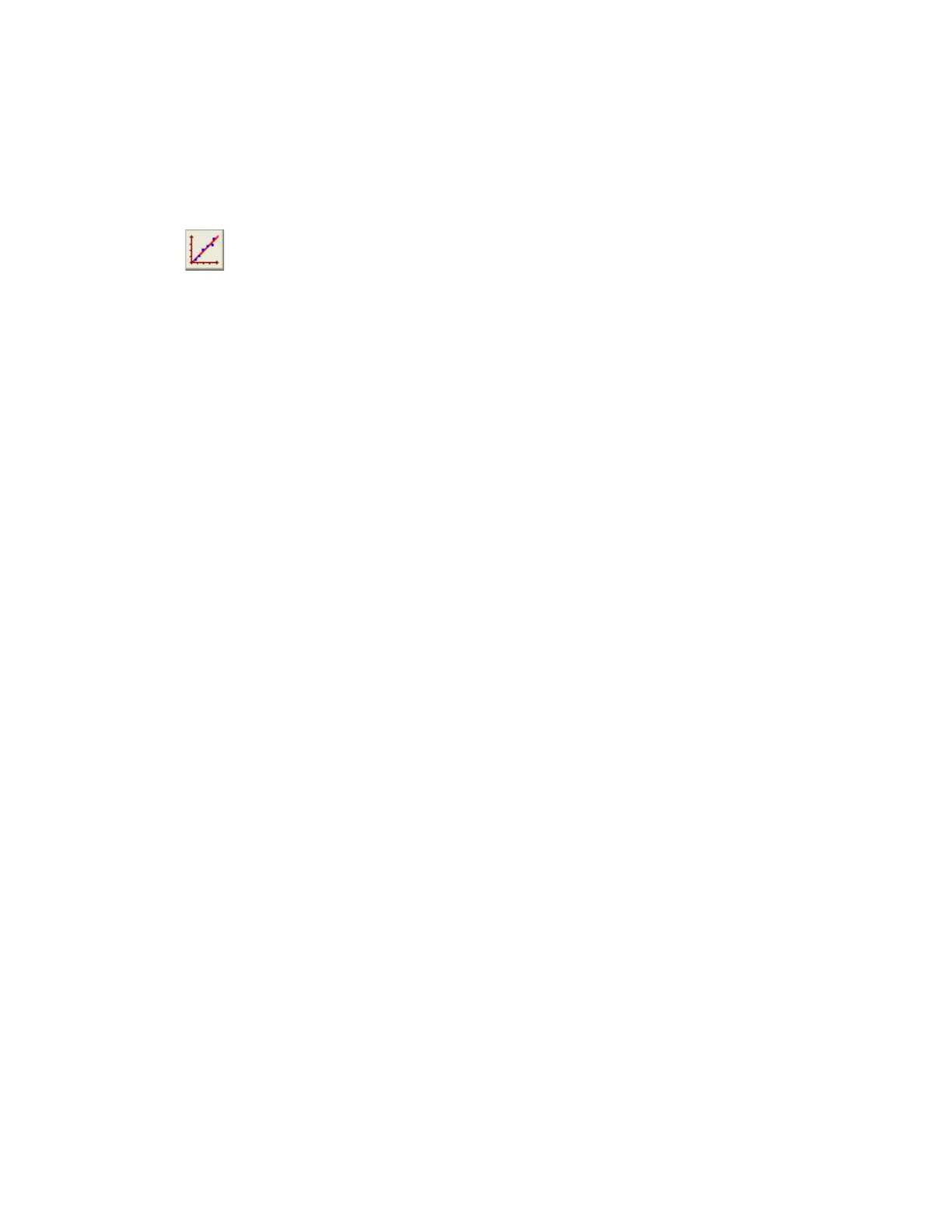4
Tuning and Calibrating
Creating a Quality Control (QC) Tune Report
Thermo Scientific TSQ Quantum XLS Series User Guide 71
Y To run maintenance tune
1. Display the FC-43 mass spectrum in positive or negative polarity mode as described in
“Displaying the FC-43 Mass Spectrum” on page 62.
2. Click the System Tune and Calibration button (or choose Setup > System Tune and
Calibration) to display the System Tune and Calibration dialog box. See Figure 35 on
page 65.
3. Select the calibration compound
4. Click Start Main. Tune to start the maintenance tune procedure.
5. After the procedure terminates you can accept the maintenance tune and save the
calibration, or undo the tune.
Creating a Quality Control (QC) Tune Report
Use the TSQ QC (quality control) Report dialog box in EZ Tune to produce a report that
displays tune parameters and mass spectra relevant to the performance of the mass
spectrometer. You can save the report as a PDF file.
The TSQ QC tune report includes the following:
• Profile spectra of the three FC-43 peaks
• Setpoints and readbacks of the ion source lenses and L11 voltages
• Q1/MS full scan centroid spectrum from m/z 50 to 650
• FC-43 peak positions and intensity ratios
• Results of a leak check (pass or fail)
Figure 40 shows a QC tune report.
