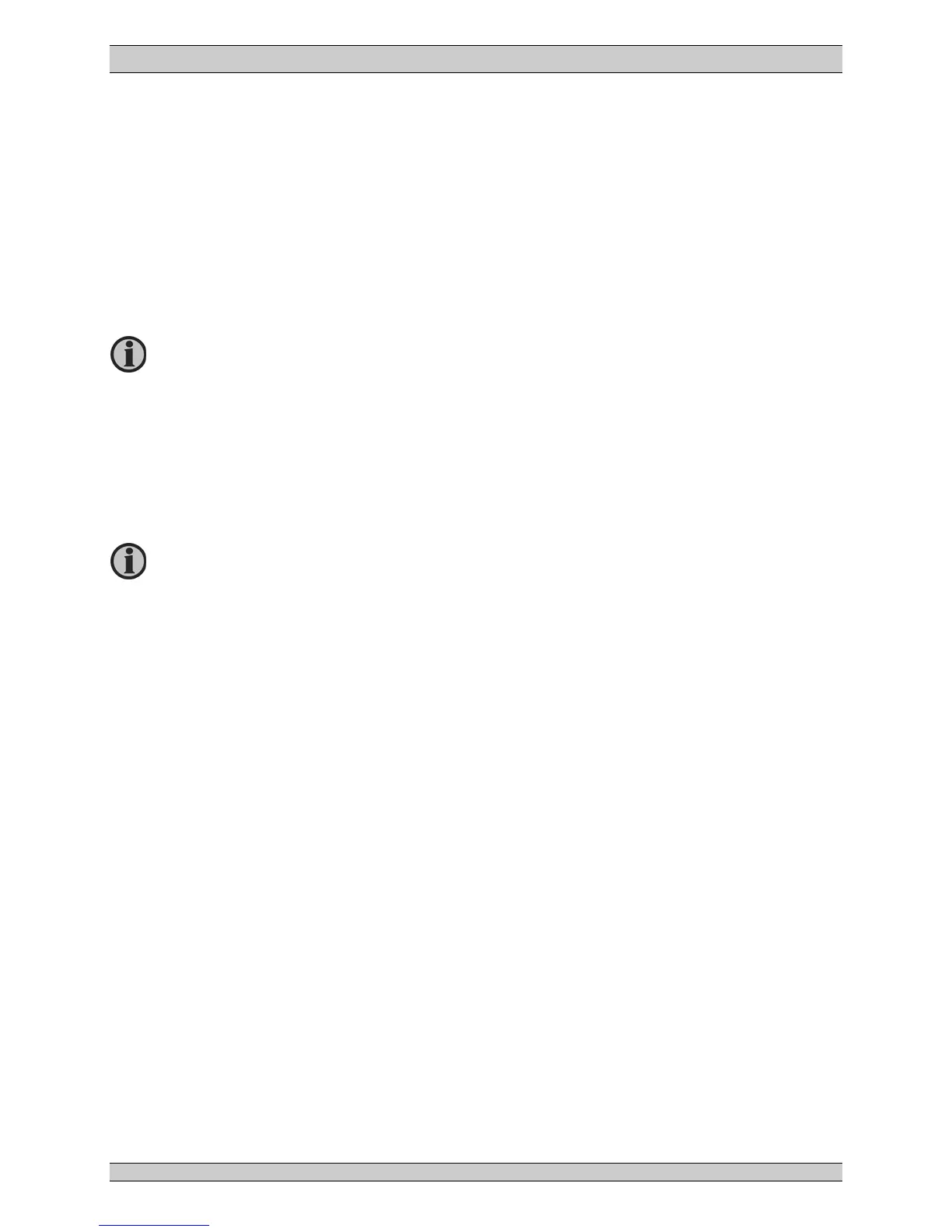MEC 310 GENSET CONTROLLER -
Option J – CANbus J1939
PM077 R1 09/08/20 Page 25 THOMSON TECHNOLOGY
Write commands to engine controller
•
Engine controls
All the write commands to the engine controller (ex: speed, start/stop, etc.) are enabled in
setting 7563 (EIC Controls).
•
Engine speed
CANbus ID for speed control: 0x300+ADEC ID – speed demand telegram (ADEC ID is
selected in menu 7562, default ID is 6 0x306).
•
Start/Stop command
•
Frequency selection
Nominal frequency is written automatically based on the frequency nominal setting. 50Hz is
written if f
NOM
< 55Hz, 60Hz is written if f
NOM
is >55Hz.
The CANopen node ID no is selected in setting 7562. The default value (6)
usually matches the ADEC setting.
The speed regulation is enab
led in setting 2781 (Reg. output) and 7563 (EIC
Controls).