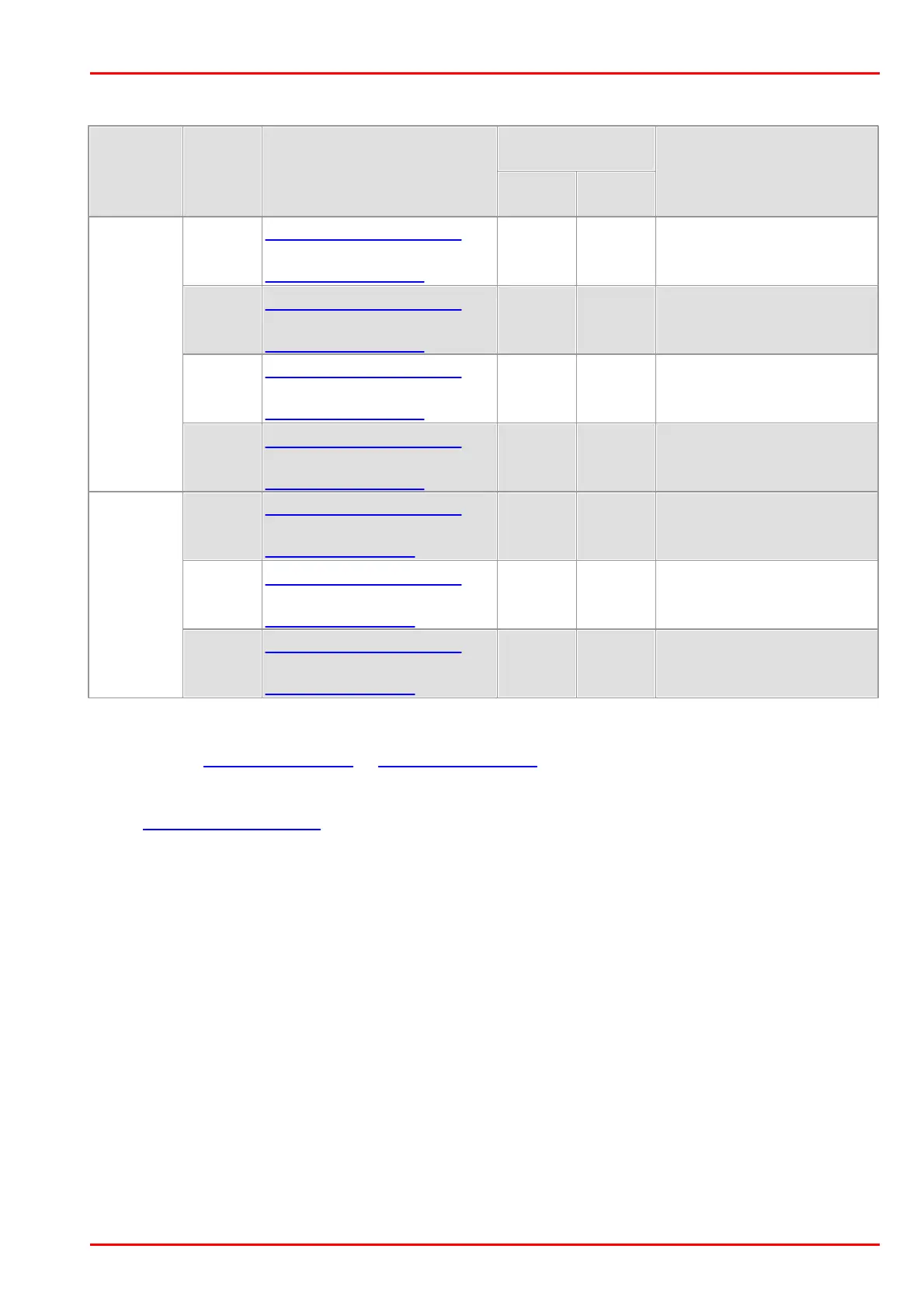© 2016 Thorlabs Scientific Imaging
4 Programming (SDK)
95
Overview on image capture modes
is_SetExternalTrigger
(OFF)
is_CaptureVideo()
is_SetExternalTrigger
(SOFTWARE)
is_CaptureVideo()
Depending on exposure
time and trigger delay
is_SetExternalTrigger
(e.g. HI_LO)
is_CaptureVideo()
Depending on exposure
time and trigger delay
is_SetExternalTrigger
(e.g. HI_LO_SYNC)
is_CaptureVideo()
is_SetExternalTrigger
(OFF)
is_FreezeVideo()
is_SetExternalTrigger
(SOFTWARE)
is_FreezeVideo()
Depending on exposure
time and trigger delay
is_SetExternalTrigger
(e.g. HI_LO)
is_FreezeVideo()
Depending on exposure
time and trigger delay
Timeout values for image capture
When you call is_FreezeVideo() or is_CaptureVideo(), the timeout value for the image capture is
determined from the Wait parameter. If no image arrives within this timeout period, a timeout error
message is issued. Under Windows, a dialog box is displayed if you have enabled error reports
(see is_SetErrorReport()). Information on the error cause can be queried using
is_CaptureStatus().
