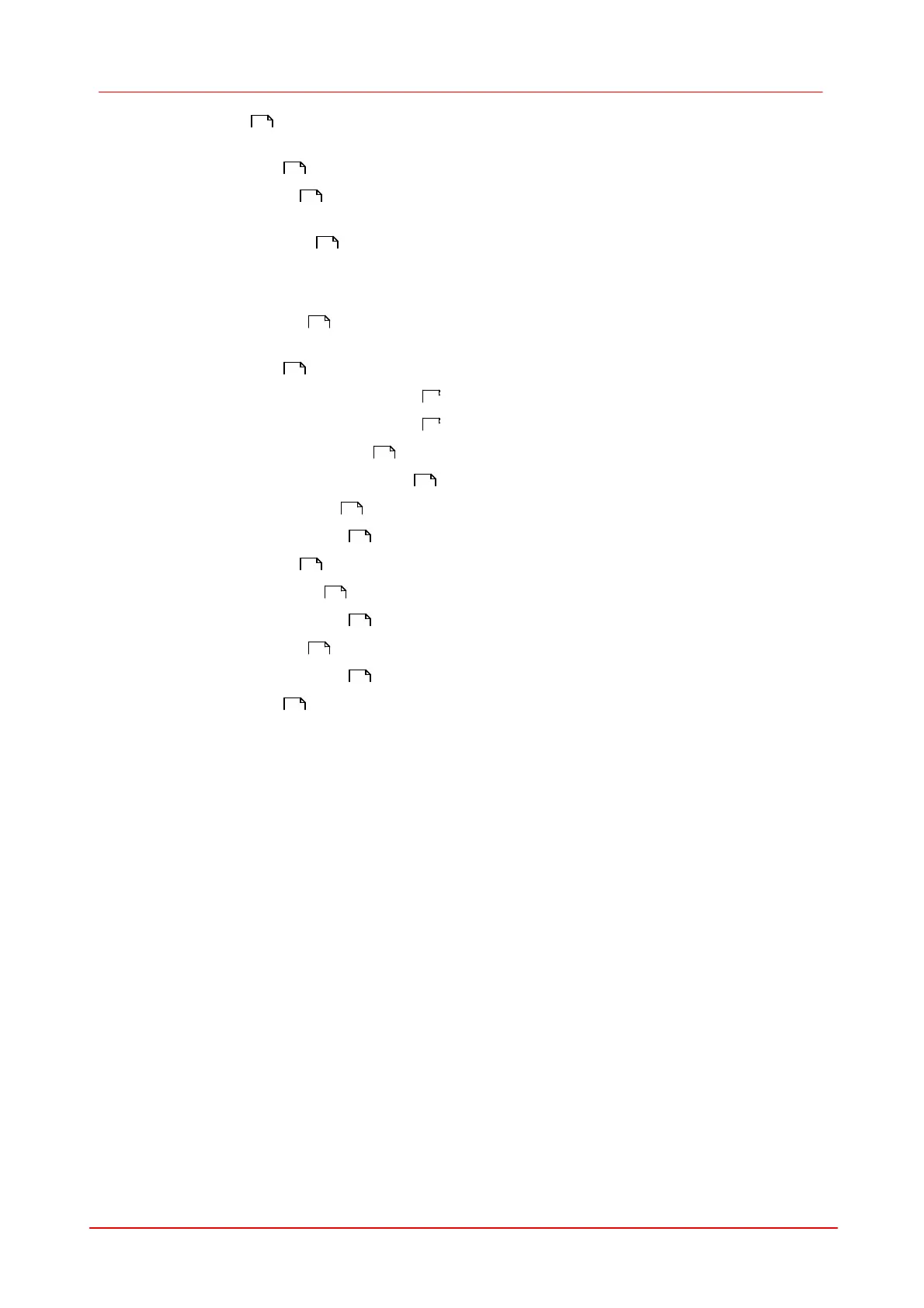110 DCx camera
© 2010 Thorlabs
Sets the size and position of an area of interest (AOI) or of
a reference AOI for auto imaging functions.
Makes real-time geometry changes to an image (Rop =
raster operation)
Sets the subsampling modes.
The following set of functions refers to the further processing of image data in the PC:
Determines the desktop color mode set in the graphics
card.
Returns the user-defined timeout values.
is_LoadBadPixelCorrectionTable()
Loads a user-defined hot pixel list from a file.
is_SaveBadPixelCorrectionTable()
Saves the current user-defined hot pixel list.
is_SetBadPixelCorrection()
Turns hot pixel correction on / off.
is_SetBadPixelCorrectionTable()
Enables a user-defined hot pixel list.
Selects Bayer conversion mode.
Conversion parameters for raw Bayer conversion.
Sets the image saturation (digital post-processing).
Enables test image output from sensor.
Sets user-defined timeout values.
219
231
279
284
164
188
199
209
228
229
237
239
241
244
249
280
283
287
