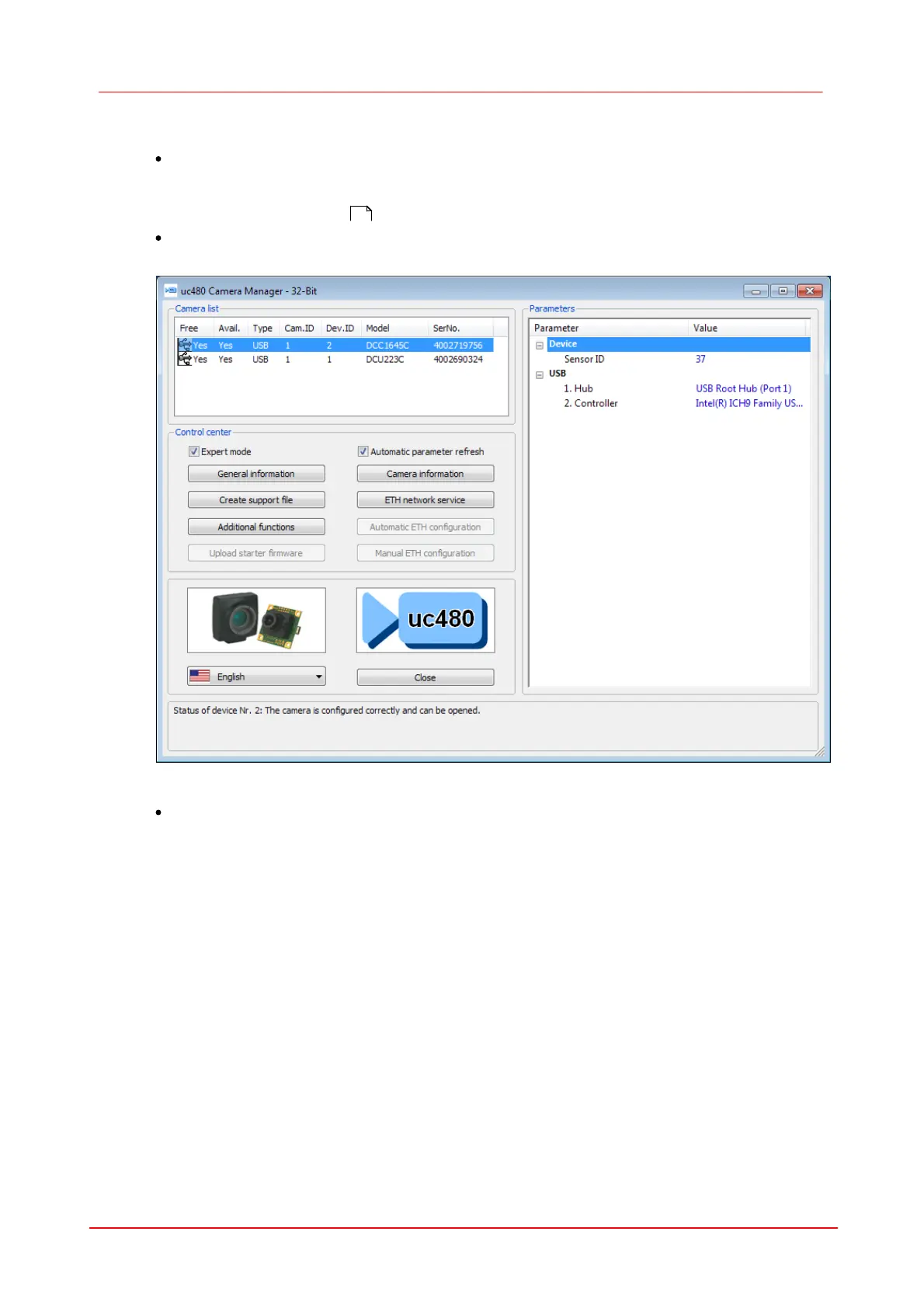29uc480 Camera Manager
© 2010 Thorlabs
5.2
Control Center
Expert mode
When you select the "Expert Mode" check box, the uC480 Camera Manager additionally displays
the Parameters Box on the right. There you will find detailed information on the DCx camera
selected in the camera list .
The "ETH network service" button is not available for Thorlabs DCx USB cameras.
Figure 10 uC480 Camera Manager in Expert Mode
Automatic parameter refresh
If you select the "Automatic Parameter refresh" check box, the data shown in the tree structure is
updated periodically. If the option is disabled, the data in the tree structure is only updated when a
different camera is selected.
All other Control Center buttons are described in detail in the following sections.
28
