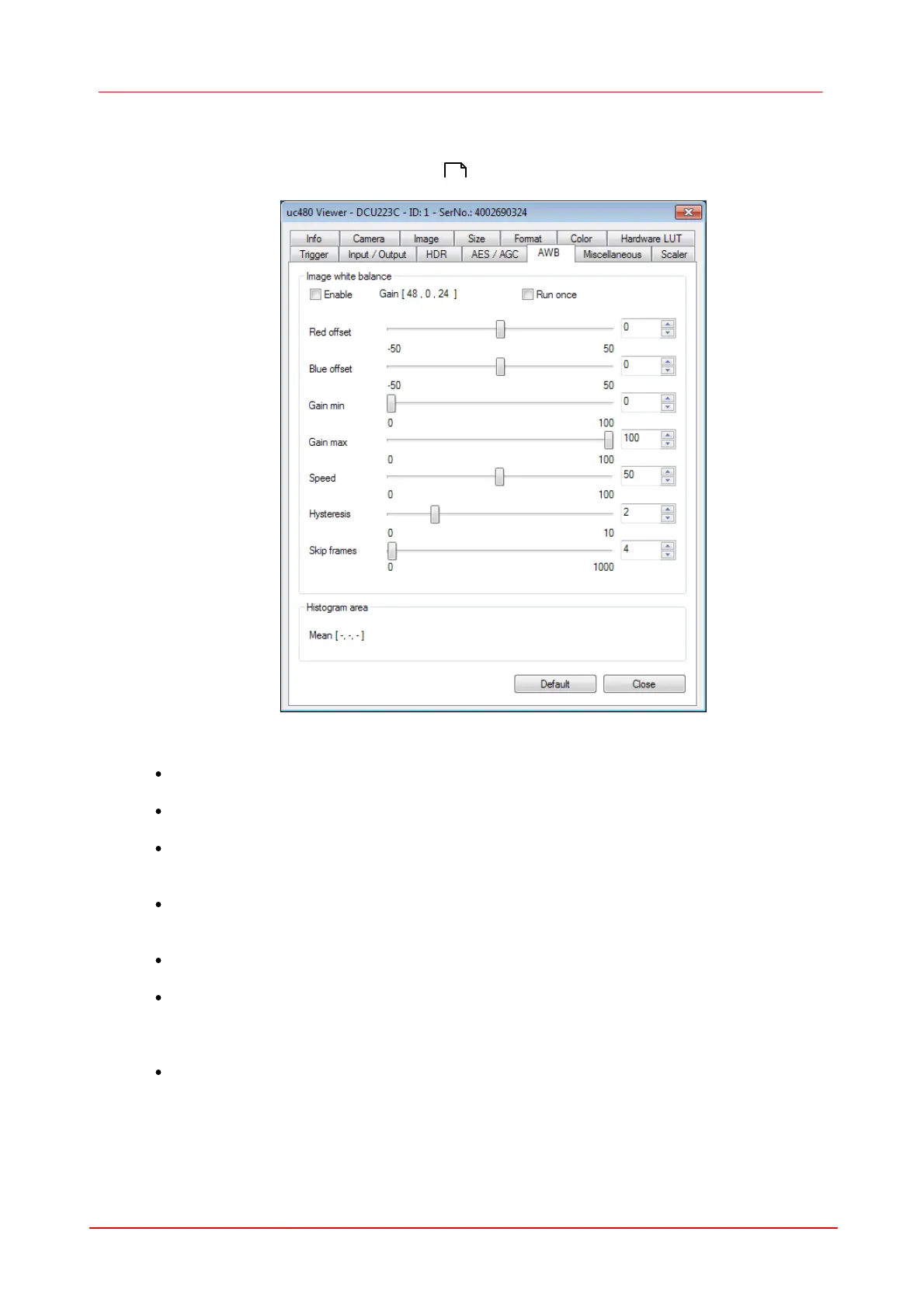65Camera viewer (uc480Viewer)
© 2010 Thorlabs
6.4.10
AWB
On this tab, you can set parameters for automatically adjusting the white balance of your DCx
camera (see also Automatic Image Control ).
Figure 28: Properties – AWB
Image white balance
Enable
Activation of AWB functionality.
Run once
Automatic deactivation of the control as soon as the target value was achieved.
Red offset /Blue offset
Adjustment possibilities for deviations from the mean green value for the red, and/or blue channel.
These options allow deviating color controlling.
Gain min
Gain min is the lower limit for the controlling and allows thereby a minimum amplification is kept
for cameras without master gain.
Gain max
Upper limit for the controlling.
Speed
Adjustment of the control speed. The higher the automatic controller speed is adjusted, the faster
the regulation reacts. In freerun mode every fourth picture is evaluated for controlling using the
histogram, in trigger mode each picture.
Hysteresis
Sets the hysteresis range for control stabilization (see also Automatic Image Control: Hysteresis
70
