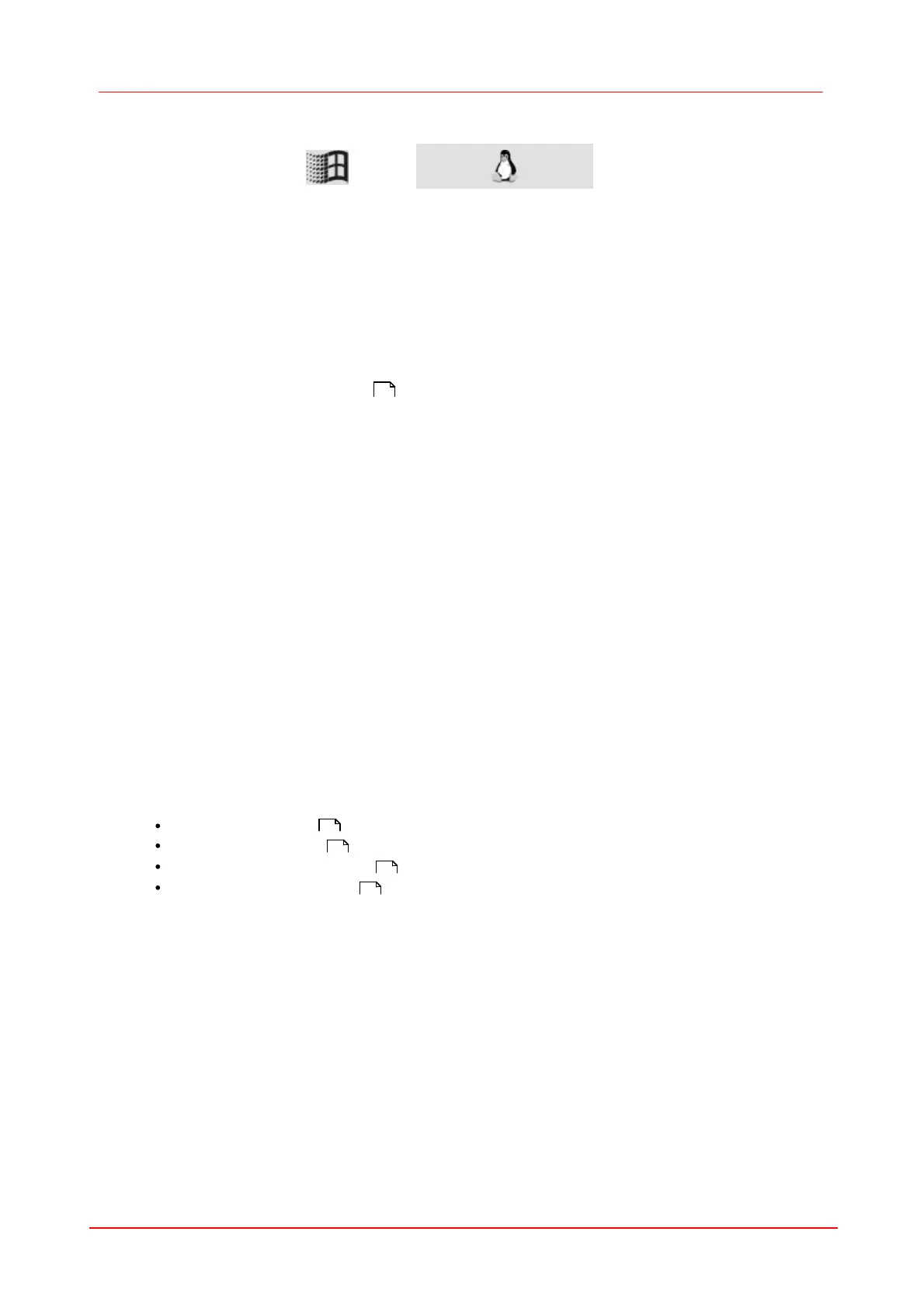289SDK (Software development Kit)
© 2010 Thorlabs
7.3.106
is_SetTriggerDelay
Syntax
INT is_SetTriggerDelay (HIDS hCam, INT nTriggerDelay)
Description
Using is_SetTriggerDelay(), you can set the delay time between the arrival of a trigger signal and
the start of exposure. The trigger signal can be initiated by hardware or by software.
The delay time set here adds to the delay caused by the sensor. The delay times of each sensor are
listed in Specifications: Sensors chapter.
Input Parameters
Time by which the image capture is delayed (in µs).
Returns the currently set delay time.
Returns the minimum adjustable value.
Returns the maximum adjustable value.
IS_GET_TRIGGER_DELAY_GRANULARITY
Returns the resolution of the adjustable delay time.
Return Values
Function executed successfully
Current setting when used together with
IS_GET_TRIGGER_DELAY
Related Functions
is_SetFlashDelay()
is_SetFlashStrobe()
is_GetGlobalFlashDelays()
is_SetExternalTrigger()
402
255
257
171
253
