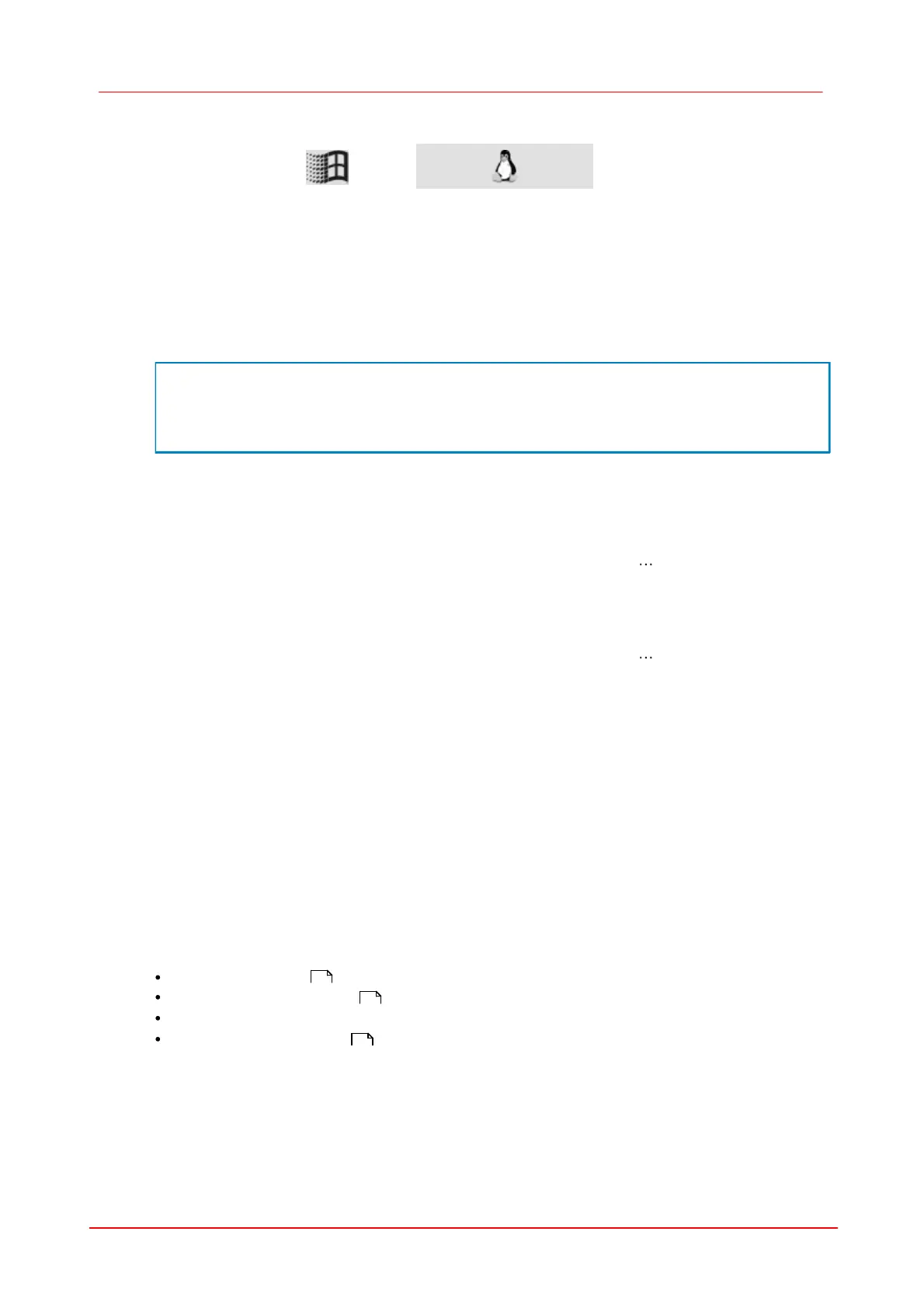280 DCx camera
© 2010 Thorlabs
7.3.100
is_SetSaturation
Syntax
INT is_SetSaturation (HIDS hCam, INT ChromU, INT ChromV)
Description
Using is_SetSaturation(), you can set the software colour saturation.
In the YUV format, colour information (i.e. the colour difference signals) is provided by the U and V
channels. In the U channel, this information results from the difference between the blue level and
Y (luminance), in the V channel from the difference between the red level and Y.
For use in other colour formats than YUV, U and V are converted using a driver matrix.
Input Parameters
U saturation: value multiplied by 100.
Range: [IS_MIN_SATURATION IS_MAX_SATURATION]
Returns the current value for the U saturation.
V saturation: value multiplied by 100.
Range: [IS_MIN_SATURATION IS_MAX_SATURATION]
Returns the current value for the V saturation.
Return Values
Function executed successfully
Current setting when used together with
IS_GET_SATURATION_U
IS_GET_SATURATION_V
Invalid value for the ChromU or ChromV parameter.
Related Functions
is_SetColorMode()
is_SetColorCorrection()
is_SetHardwareGamma()
is_SetColorConverter()
241
239
237
