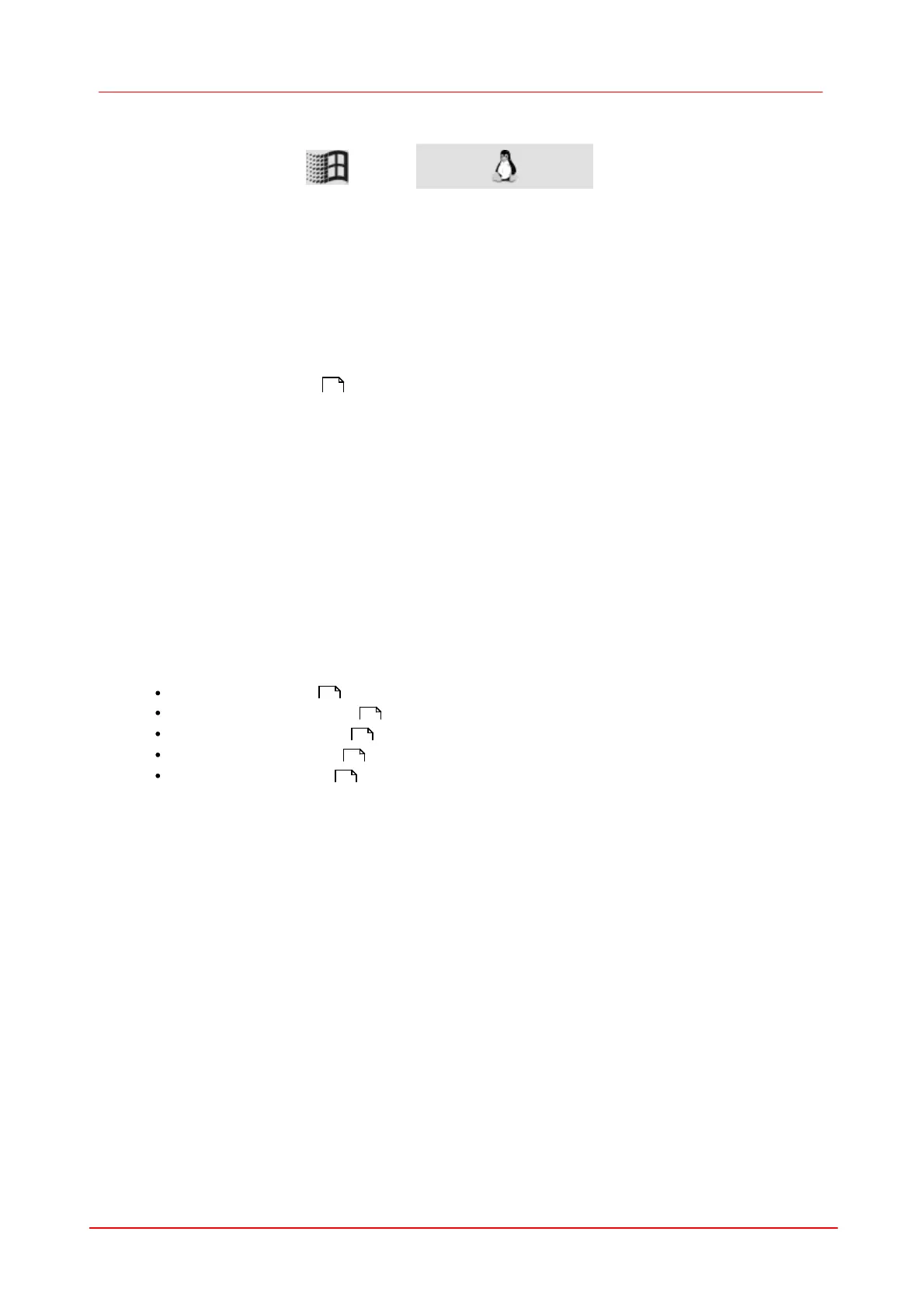181SDK (Software development Kit)
© 2010 Thorlabs
7.3.41
is_GetPixelClockRange
Syntax
INT is_GetPixelClockRange (HIDS hCam, INT* pnMin, INT* pnMax)
Description
is_GetPixelClockRange() returns the adjustable pixel clock range.
The pixel clock limit values can vary, depending on the camera model and operating mode. For
detailed information on the pixel clock range of a specific camera model, please refer to the
Individual Technical Data chapter.
Input Parameters
Returns the lower limit value.
Returns the upper limit value.
Return Values
Function executed successfully
Related Functions
is_SetPixelClock()
is_GetFramesPerSecond()
is_GetFrameTimeRange()
is_GetExposureRange()
is_GetExposureTime()
402
277
168
169
167
167
