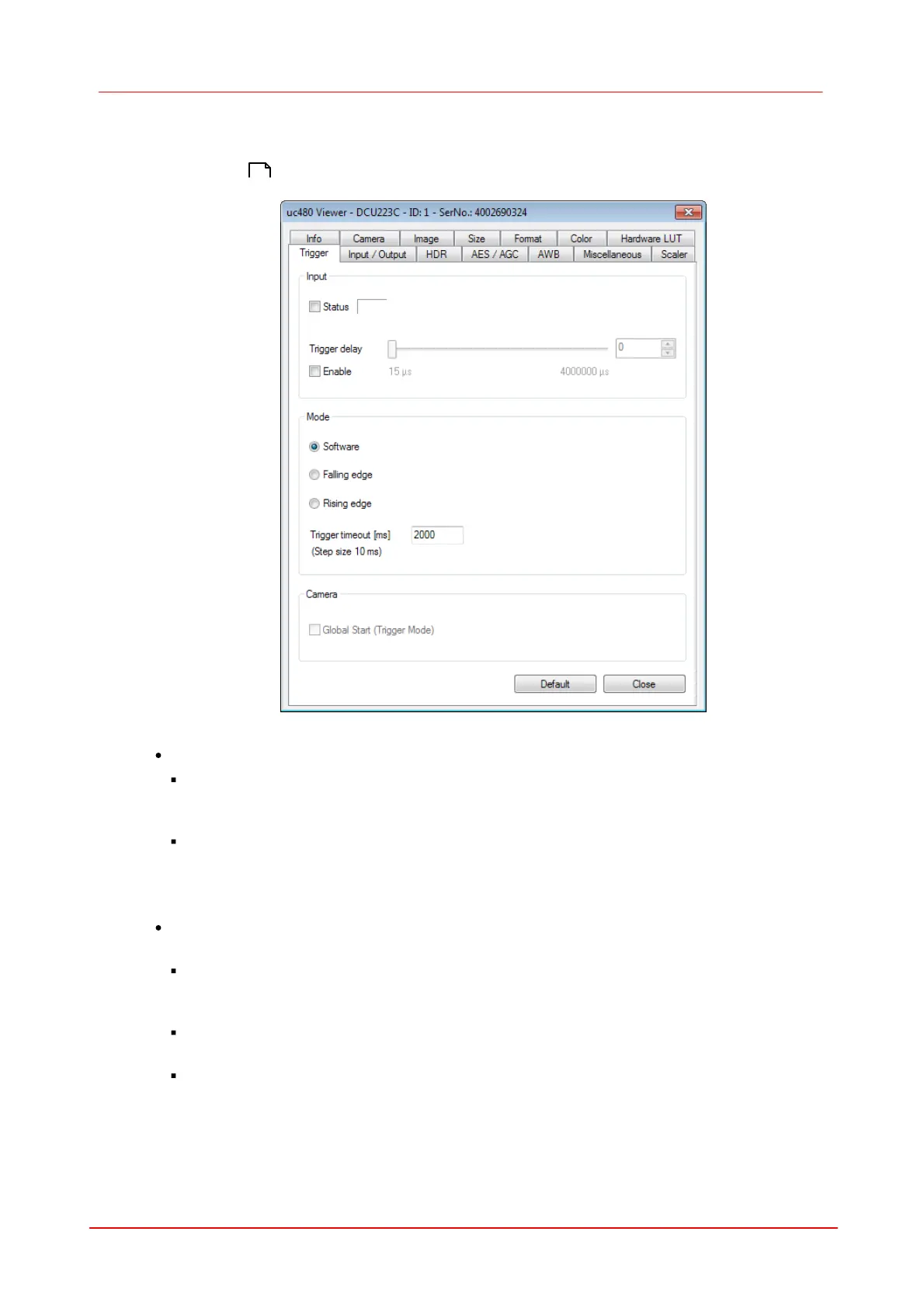59Camera viewer (uc480Viewer)
© 2010 Thorlabs
6.4.7
Trigger
This tab provides the settings for triggered image capture with your DCx camera (see also Digital
Input (Trigger) ).
Figure 25: Properties - Trigger
Input
Status
If you select this check box, the signal level applied at the camera's trigger input is polled and
displayed.
Trigger delay
Select this check box to set a delay between the arrival of a software or hardware trigger signal
and the start of exposure.
Mode
With these radio buttons, you choose which trigger mode you want to activate in the camera:
Software
The camera is running in software trigger mode without a signal applied. The images are
captured continuously.
Falling edge
The camera captures an image on the falling edge of the signal applied to the trigger input.
Rising edge
375
