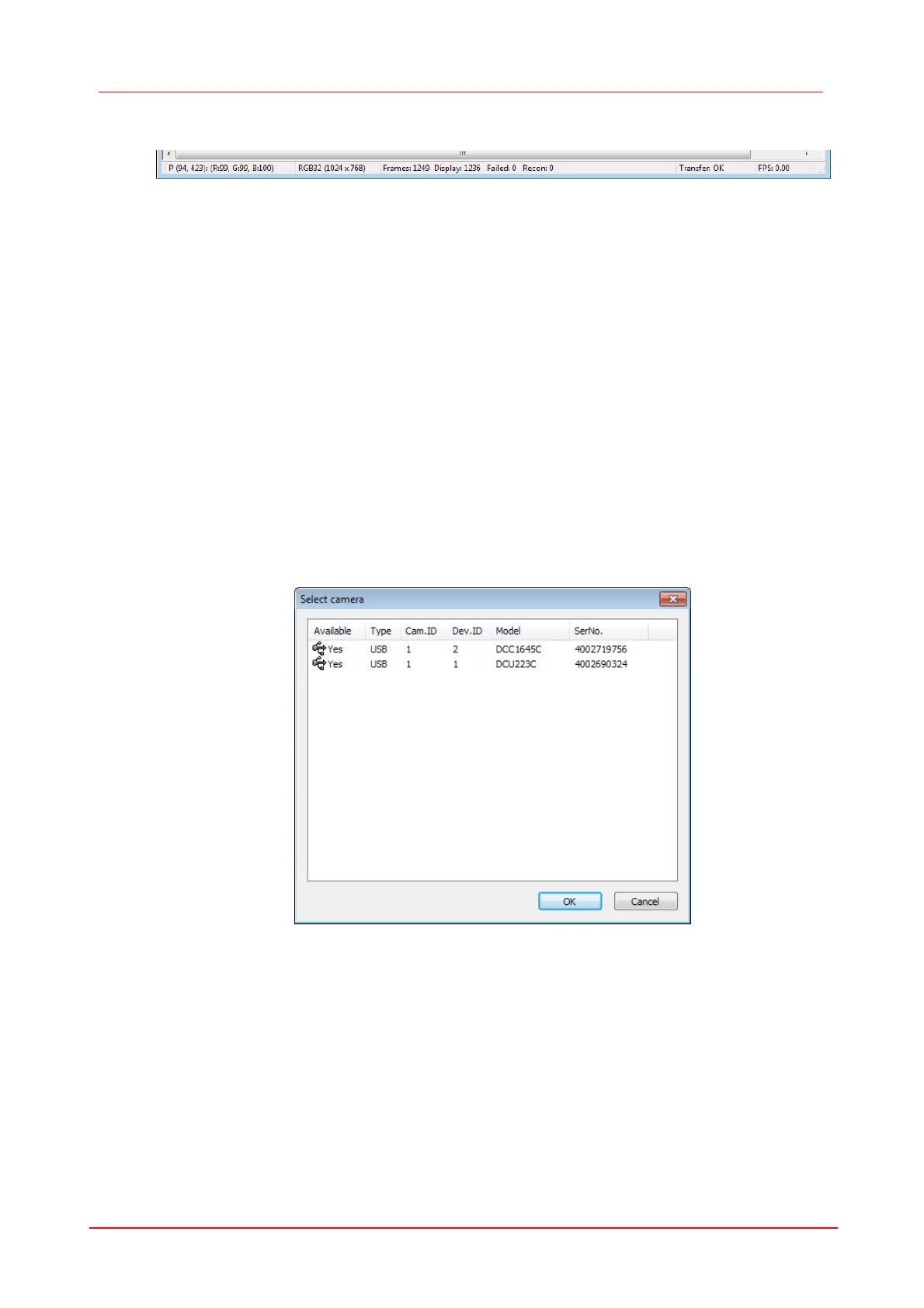44 DCx camera
© 2010 Thorlabs
6.3
Status Bar
1 2 3
4 5
Figure 16 Camera viewer (uc480Viewer) status bar
Current cursor position and color value at cursor position
Displaying these values is activated by the pressing of the control key and the right mouse button.
Color mode and resolution
Counter
Frames: transferred images
Displayed: displayed images
Miss: unprocessed hardware trigger (only in trigger mode)
Failed: Transfer error
Reconnects: The counter increments each time the open camera is removed and reconnected in
ongoing operation.
Status of the data transfer
Current frame rate of the camera
Table 12: Camera viewer (uc480Viewer) – Status bar
Figure 17 Select camera from choice
If only one camera is connected the Camera viewer (uc480Viewer) starts without the dialog shown
above. With several cameras at the USB system the camera is selectable.
