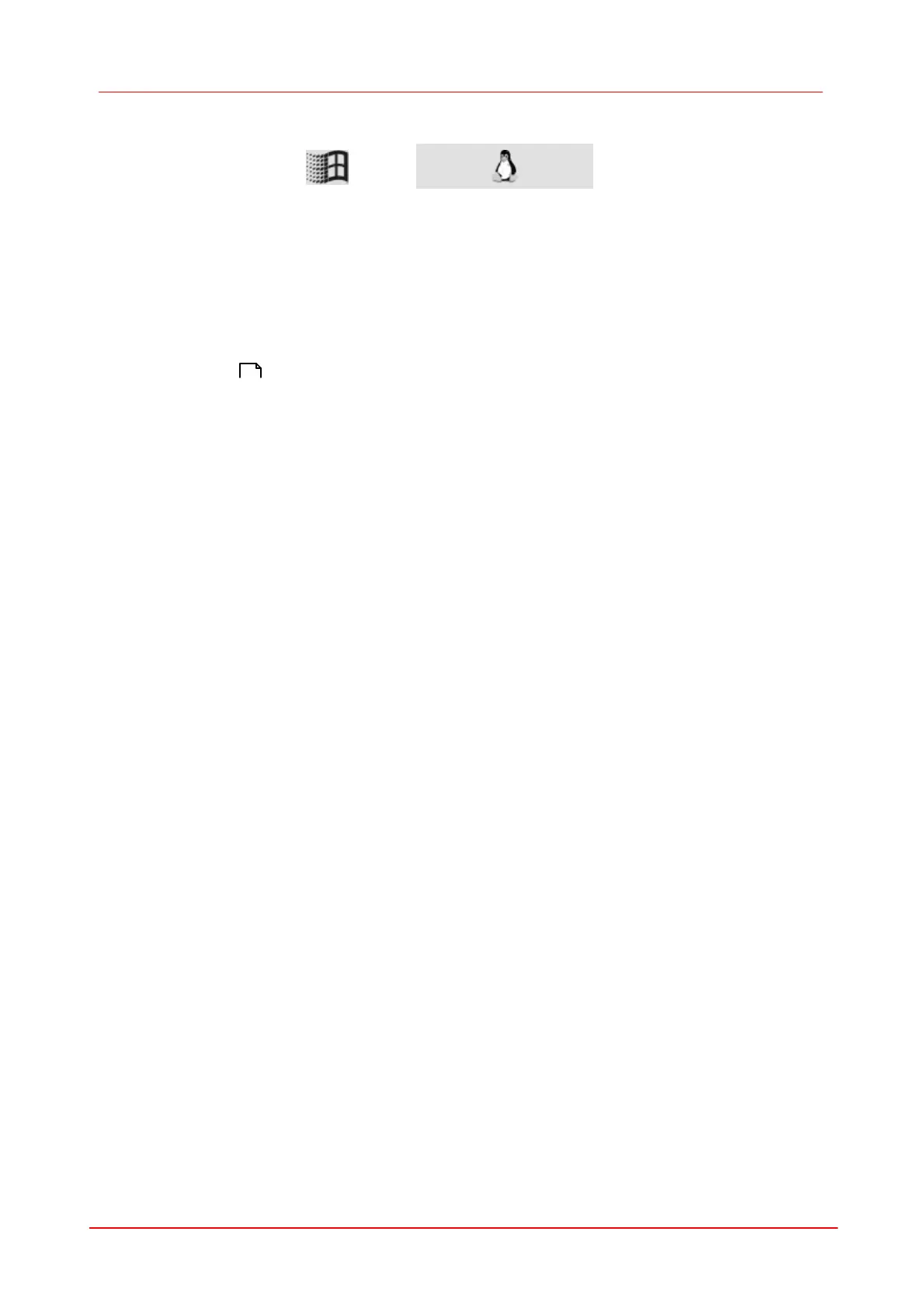182 DCx camera
© 2010 Thorlabs
7.3.42
is_GetSensorInfo
Syntax
INT is_GetSensorInfo (HIDS hCam, SENSORINFO* pInfo)
Description
Using is_GetSensorInfo(), you can query information about the sensor type used in the camera.
The information contained in the SENSORINFO structure is listed in the table below.
The uc480.h file provides a complete up-to-date list of all supported sensor types. To quickly
locate the list, search the file for the keyword "Sensor Types".
Input Parameters
Pointer to the SENSORINFO Structure
Contents of the SENSORINFO Structure
Returns the sensor type (e.g.: IS_SENSOR_UI224X_C).
Returns the camera model (e.g.: "UI224xLE-C").
Returns the sensor colour mode.
IS_COLORMODE_BAYER
IS_COLORMODE_MONOCHROME
Returns the maximum image width.
Returns the maximum image height.
Indicates whether the sensor provides analogue master
gain.
Indicates whether the sensor provides analogue red
channel gain.
Indicates whether the sensor provides analogue green
channel gain.
Indicates whether the sensor provides analogue blue
channel gain.
Indicates whether the sensor has a global shutter.
TRUE = global shutter
FALSE = rolling shutter
340
