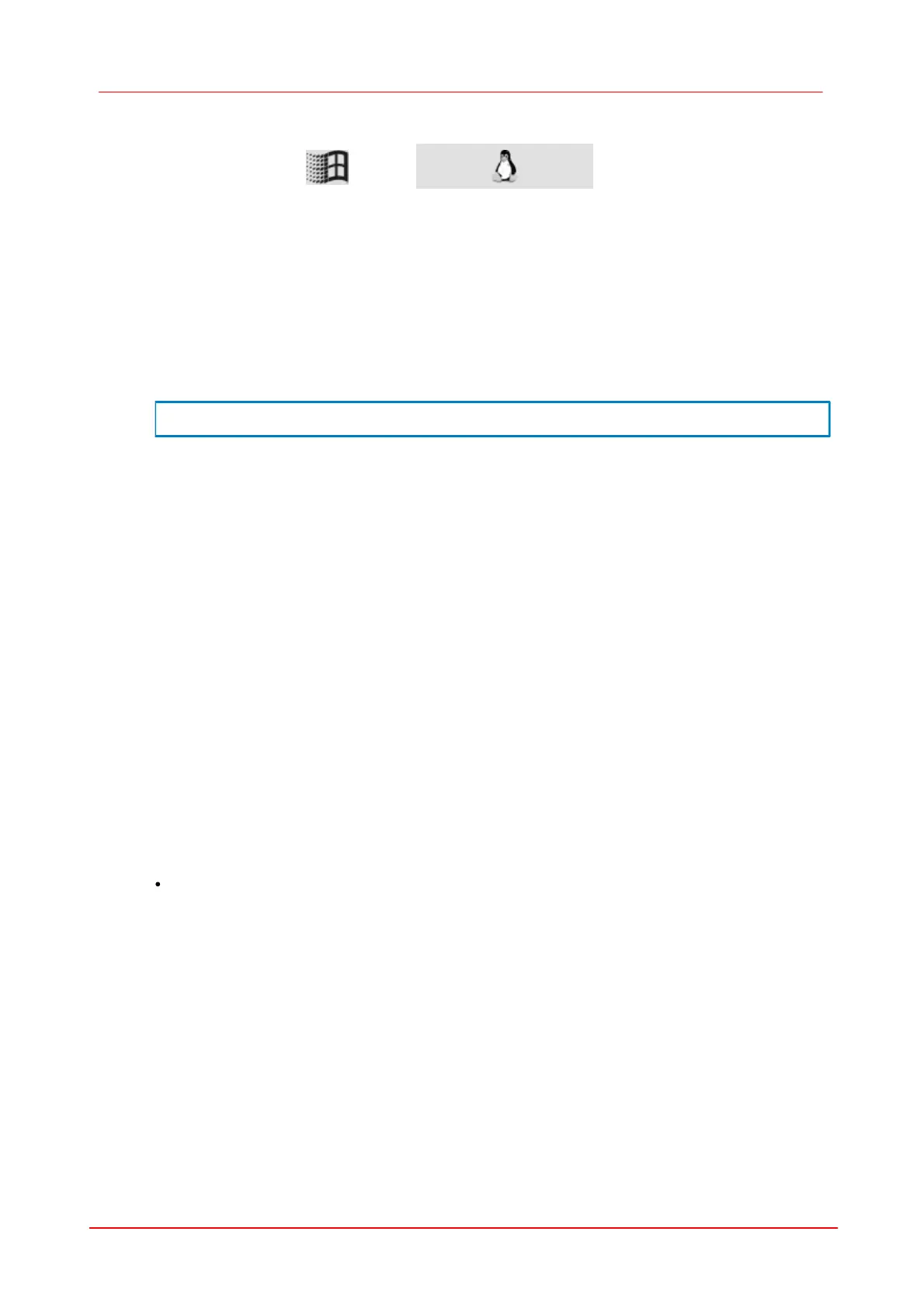281SDK (Software development Kit)
© 2010 Thorlabs
7.3.101
is_SetSensorScaler
Syntax
INT is_SetSensorScaler (HIDS hCam, UINT nMode, double dblFactor)
Description
is_SetSensorScaler() enables internal image scaling for some sensors. This allows to reduce the
image resolution by adjustable factors. Thus, the amount of data from high resolution sensors can
be reduced.
Internal image scaling is not supported by Thorlabs DCx cameras.
Input Parameters
IS_ENABLE_SENSOR_SCALER |
IS_ENABLE_ANTI_ALIASING
Enable image scaling with smoothed edges (anti alising
effect)
Return Values
Function executed successfully
The test image function is not supported by the camera.
The sensor does not support image scaling
Related Functions
is_GetSensorScalerInfo()
Code Sample
SENSORSCALERINFO Info;
INT nRet;
double dblNewFactor;
// Query information on image scaling
nRet = is_GetSensorScalerInfo (hCam, &Info,
sizeof(Info));
