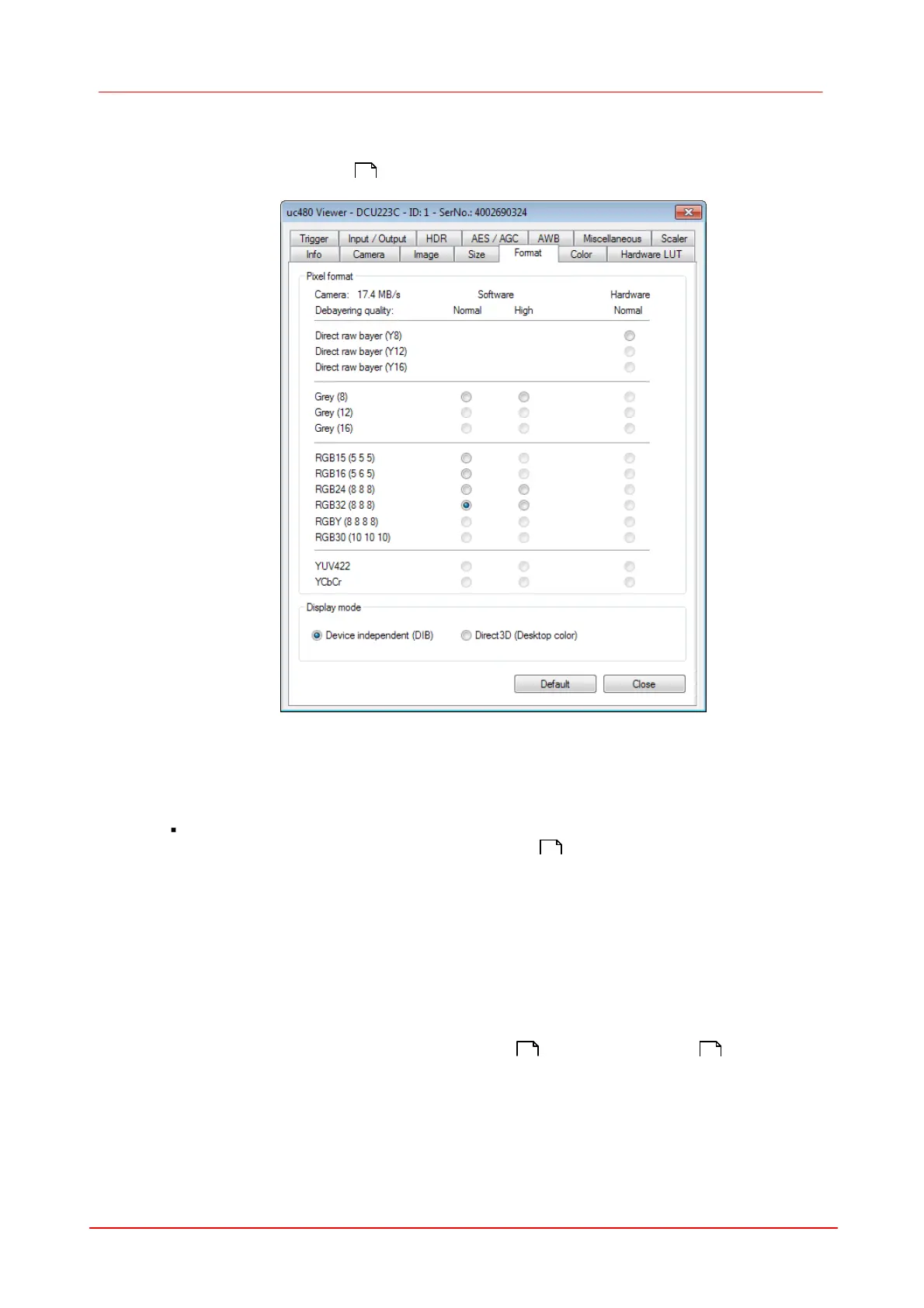53Camera viewer (uc480Viewer)
© 2010 Thorlabs
6.4.4
Format
On this tab you can set parameters for the color format and display mode of your DCx camera (see
also Color Filter (Bayer Filter) ).
Figure 22: Properties - Format
Pixel format
With these settings you define the target format to which you want to convert the sensor's raw data
(raw Bayer). The Color Formats and Memory Formats chapter in the DCx Programming Manual
provides a detailed list of all DCx color formats and their representation in the memory.
Debayering method
With this setting you select the conversion algorithm .
o
Software, Normal
The conversion is performed by software in the PC. A filter mask of 3x3 pixels is used for the
conversion.
o
Software, High
The conversion is performed by software in the PC. A filter mask of 5x5 pixels is used for the
conversion.
o
Hardware, Normal
The conversion is performed in the camera. A filter mask of 3x3 pixels is used for the
conversion. This radio button is not available for the DCx cameras. When you select hardware
de-Bayering, you can also perform the Gamma and Hotpixel correction functions
directly in the camera.
377
377
49 67
