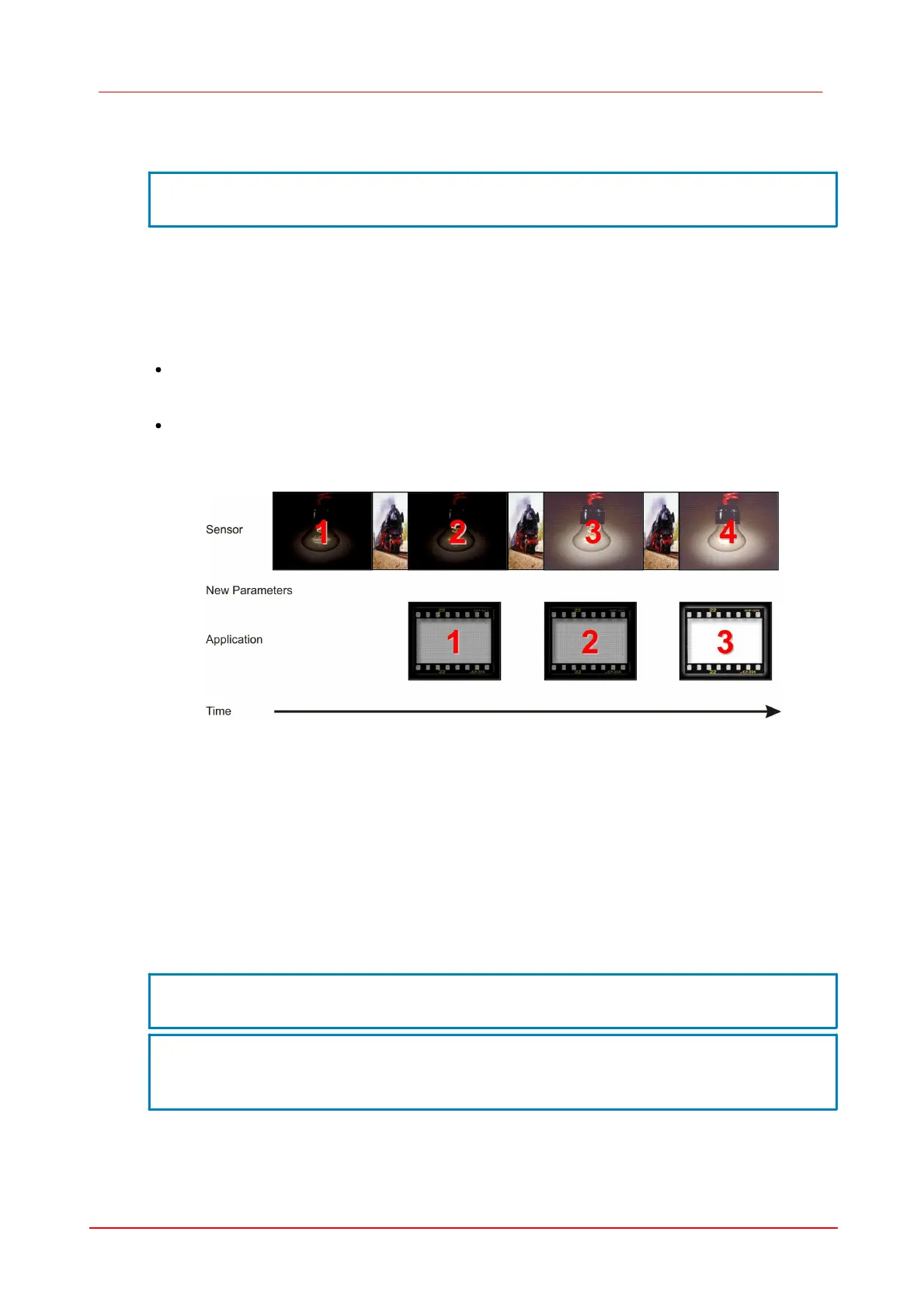370 DCx camera
© 2010 Thorlabs
HINT
In the triggered mode the possible frame rate is smaller than in the freerun mode,
since the sensors expose and transfer sequentially.
9.3
Take-over of new parameters
New camera parameters (like exposure time or hardware gain) can be transferred to the camera at
any time. Though, depending on the capture mode, it might take some time until new parameters
take effect.
Triggered mode
In this mode the camera is in a waiting status between two images. If camera parameters are
changed the new settings will be applied to the next image.
Freerun mode
The camera is already capturing the next image when new parameters are transferred to the
camera. Therefore it might take two or three frames until the new parameters take effect.
Figure 64 Setting new camera parameters in freerun mode
9.4
Pixel clock, frame rate and exposure time
Pixel clock
The basic parameter for camera timing is the pixel clock. It determines the speed at which the
sensor cells can be read out.
NOTE
We recommend not setting the pixel clock any higher than necessary to achieve the
desired frame rate.
An excessive pixel clock can cause transmission errors or delays. If the data is read
from the sensor at a higher speed (high pixel clock), you will also need a faster
transmission over the data connection. Thus, by controlling the pixel clock, you can
