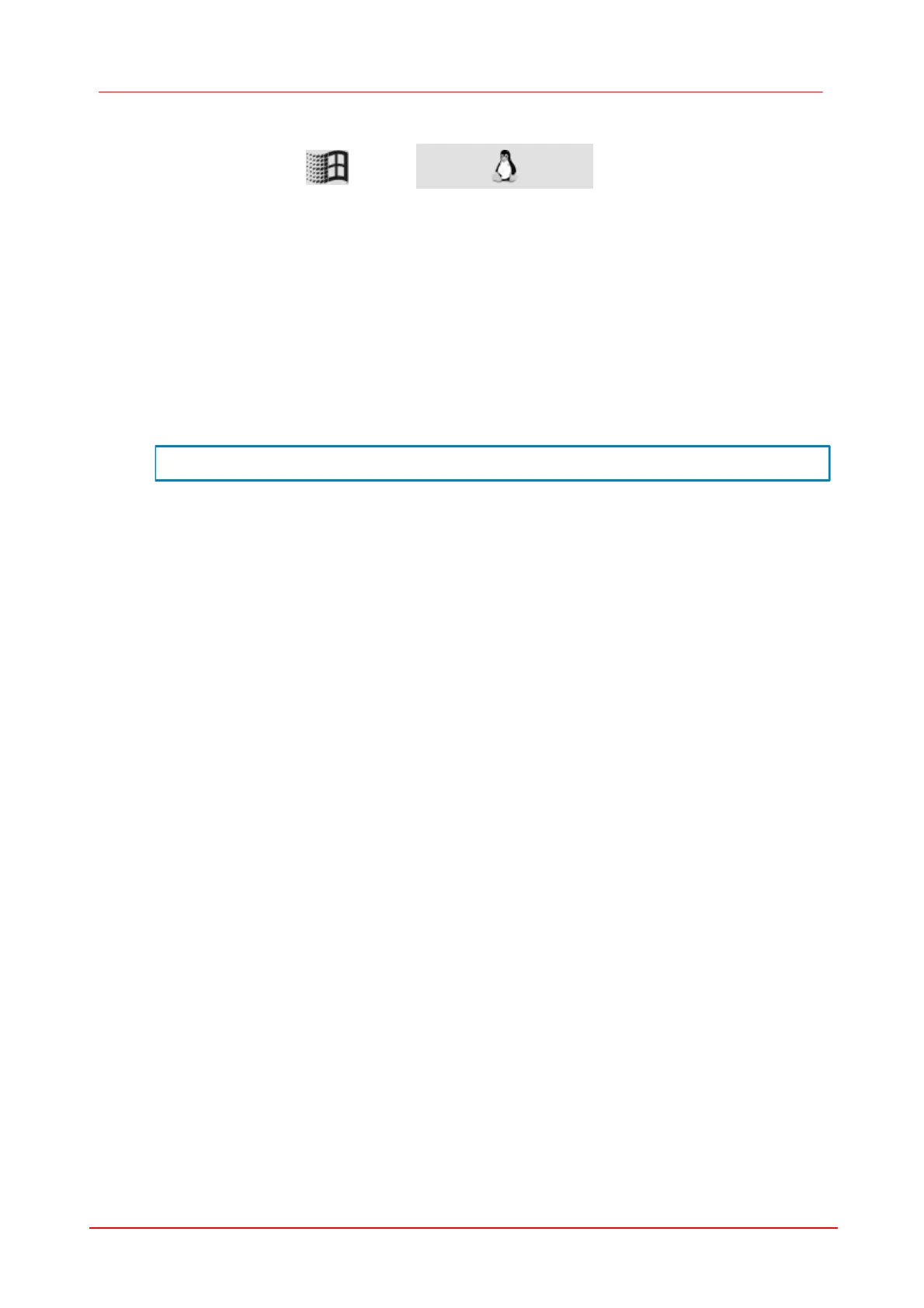211SDK (Software development Kit)
© 2010 Thorlabs
7.3.64
is_SaveImageEx
Syntax
INT is_SaveImageEx (HIDS hCam, const IS_CHAR* File,
INT fileFormat, INT Param)
Description
is_SaveImageEx() saves an image in (*.BMP) or Jpeg (*.JPG) format to a file. The images are read
out from the current image memory. The bitmap is stored with the colour depth that was used when
allocating the image memory (in DIB mode) or that was set for the current colour mode (in Direct3D
mode).
In Direct3D mode, overlay data is not saved.
Input Parameters
Pointer to a string containing the BMP filename You can either pass an absolute
or a relative path.
If NULL is passed, the "Save as" dialogue will be displayed.
Specifies the output format of the file.
When you use IS_IMG_JPG to specify the file format, you can set the quality by
specifying a value between 1 and 100 for Param.
If Param=0, the system uses the default quality (75).
If you use IS_IMG_BMP, Param does not take effect.
Return Values
Function executed successfully
Invalid file format or invalid JPEG quality value
