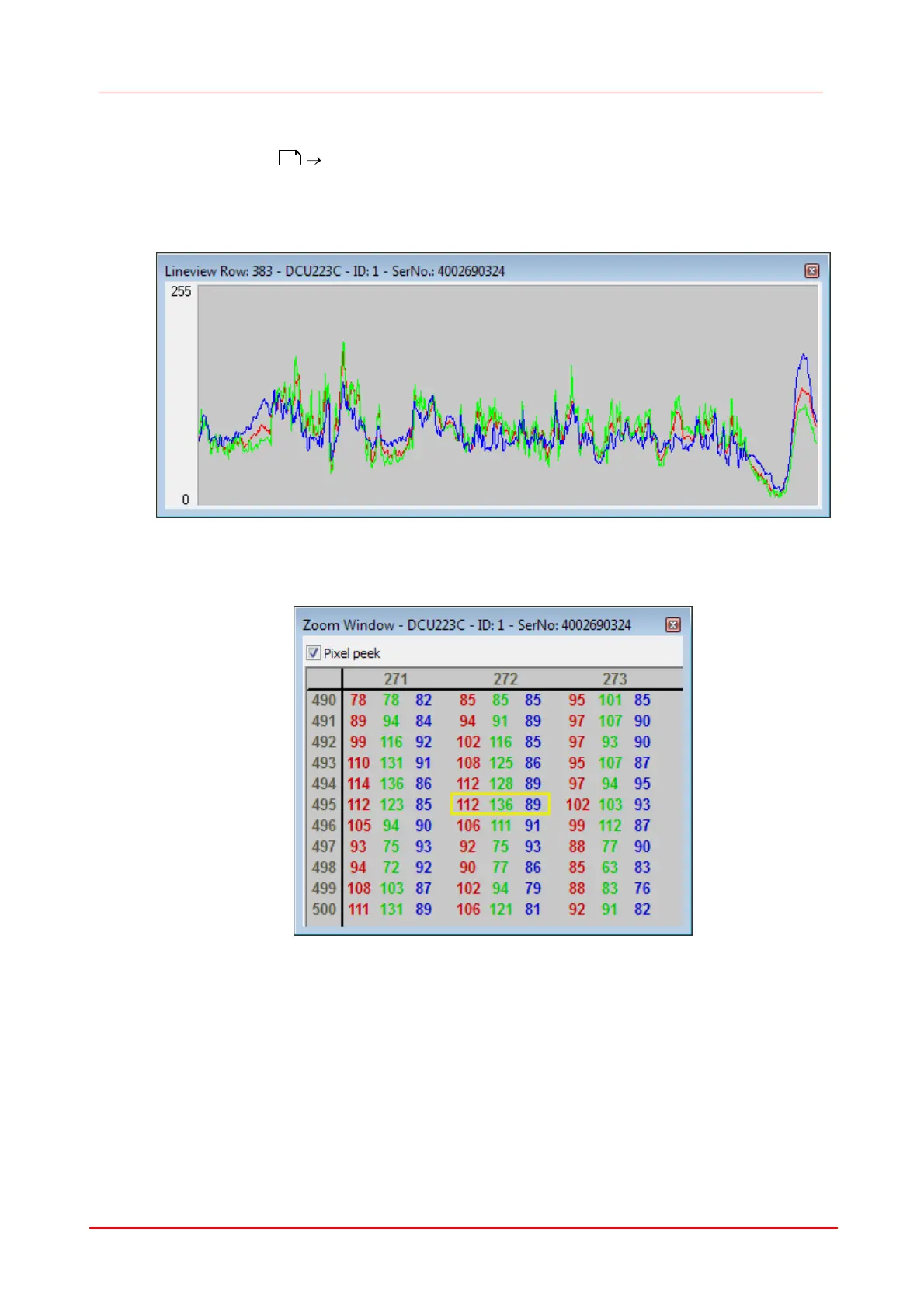76 DCx camera
© 2010 Thorlabs
6.9
Horizontal/Vertical Line View
Select View menu Line view (horizontal / vertical) to open the Line View windows, which show
the color values of a pixel row or pixel column. The line view always displays 256 values per channel.
For color modes with a bit depth of more than 8 bits, the function evaluates the 8 most significant
bits (MSBs).
Figure35: View menu - Line view
6.10
Pixel peek window
Figure 36: View Menu– Pixel peek window
With the option Pixel peek window the color values at the current cursor position and the
neighbouring pixels are displayed. For this the control key and the right mouse button must be
pressed. In the example shown above, the cursor stands at the position x = 272 / y = 495. The color
values of this Pixel are bordered yellow. In monochrome mode the Y-value is shown. Generally the
used range of values is 0 - 255.
If the option pixel peek at the upper edge of window is deactivated, the zoom window is displayed (
36
