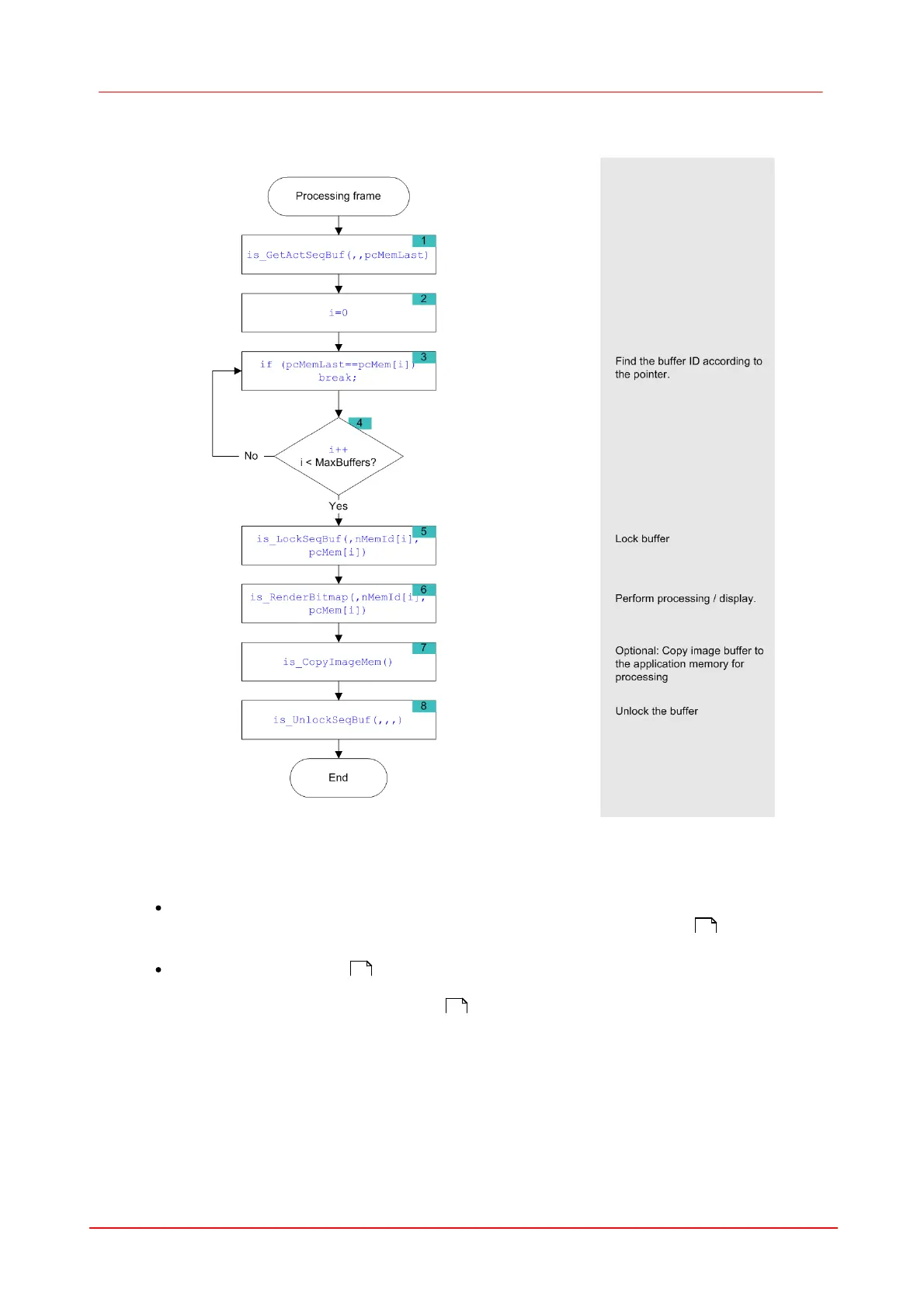91SDK (Software development Kit)
© 2010 Thorlabs
Flowchart: Image display in DIB mode
Figure 43 Flowchart - Displaying images in Bitmap Mode (DIB)
7.2.3
Image Capture
DCx camera cameras support the capture of single frames (snap) and frame sequences (live) in
trigger mode and untriggered (freerun) mode. Select the image capture mode that best meets
your application requirements.
Using events or messages , the DCx camera driver can provide information to an application, e.
g. about the completion of image capture. You will need events and messages, for example, when
you are using image memory sequences .
92
100
89
