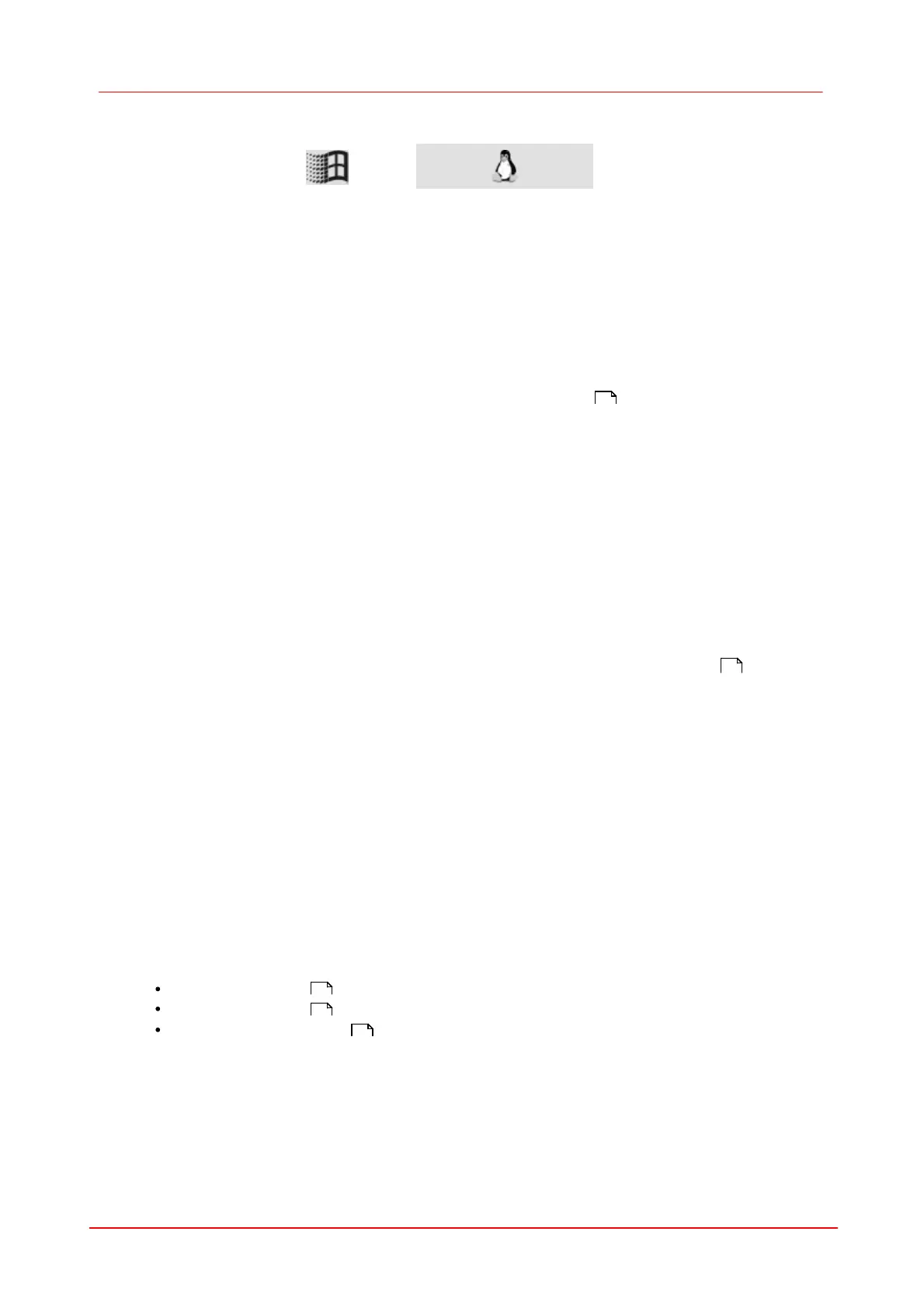244 DCx camera
© 2010 Thorlabs
7.3.79
is_SetConvertParam
Syntax
INT is_SetConvertParam (HIDS hCam,
BOOL ColorCorrection,
INT BayerConversionMode, INT ColorMode, INT Gamma,
double* WhiteBalanceMultipliers)
Description
Using is_SetConvertParam(), you can set the parameters for converting a raw Bayer image to a
colour image. To convert the image, use the is_ConvertImage() function.
Input Parameters
Enables / disables colour correction.
Sets the Bayer conversion mode.
Optimum quality (higher CPU load)
Sets the colour mode for the output image.
For a list of all available colour formats and the associated
input parameters,
see the Appendix: Colour and Memory Formats section.
Gamma value multiplied by 100. Range: [1…1000]
Pointer to an array containing the red, green and blue gain
values
Return Values
Function executed successfully
Invalid ColorMode parameter
Related Functions
is_ConvertImage()
is_SetColorMode()
is_SetColorConverter()
127
350
127
241
237
