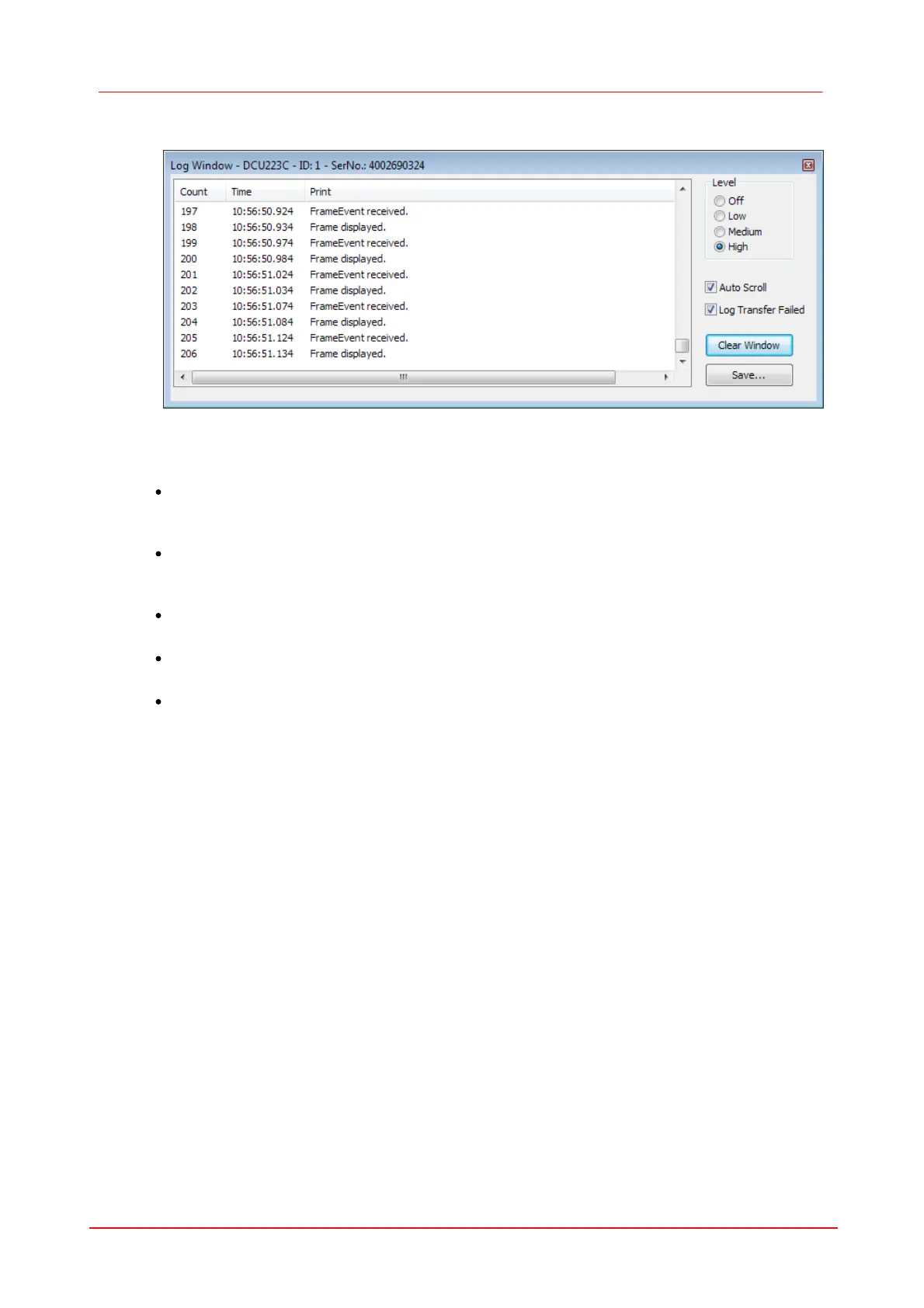78 DCx camera
© 2010 Thorlabs
6.12
Log window
Figure 38: View menu – Log window
In the log window the current events are logged. Following options are available:
Level
Over the option level the degree of the logging is given. The level used last is stored when closing
the window. When opening the log window again, the logging takes place with this level
Auto Scroll
With activated option Auto Scroll the display is automatically scrolled upward with the arrival of
new events, so that the new events can be read.
Log Transfer Failed
With Log Transfer Failed the logging of transfer failures is oppressed.
Clear Window
With the button Clear Window the current messages are deleted.
Save
The button Save to file opens the Save as dialogue from Windows and thus makes the storing of
the messages shown in the log window possible.
