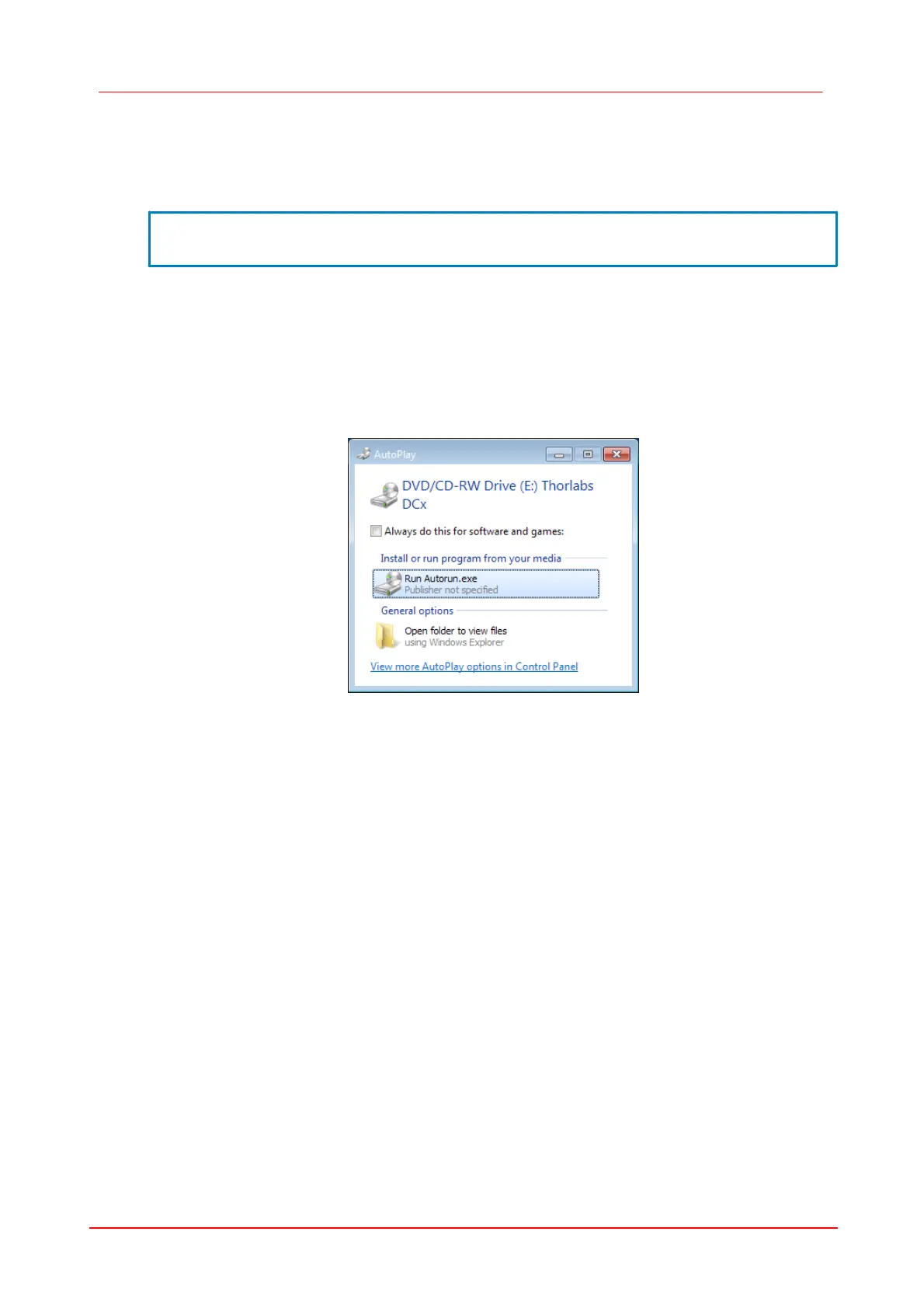20 DCx camera
© 2010 Thorlabs
4
Installation
NOTE
We strongly recommend installing the DCU software (drivers and programs) before
connecting the camera to the computer. This makes the installation easy to use.
4.1
Software Installation
The following description is based on a Windows7 installation procedure. In order to proceed, please
make sure you have administrator's privileges.
The software setup is automatically launched when the DCx CD is inserted into the CD drive.
Alternatively, the following screen may appear - then please choose the highlighted option as below:
After the CD has been detected from Windows, the following installation window appears. Should the
window not appear automatically, please go to the setup directory in the root of the CD and run
autorun.exe.
