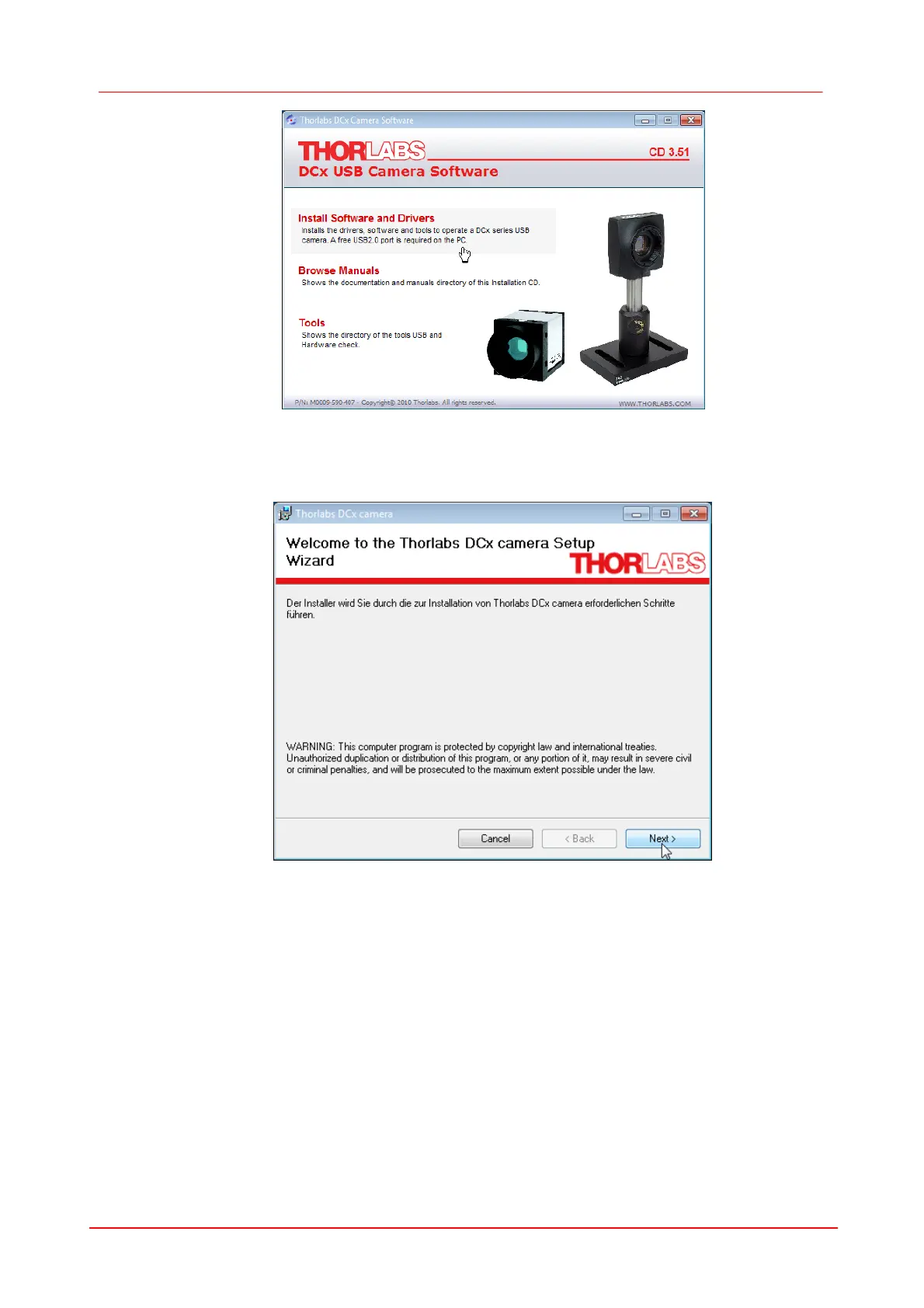21Installation
© 2010 Thorlabs
Figure 1 DCx USB camera CD Autorun screen
After the Install option is chosen, the software and driver package is installed. A seperate driver
installation window will appear, as shown below. Please follow the instructions on the screen.
Figure 2 Driver installation welcome screen
During the installation a list with direct show driver list will pop up, see below, stating a "wrong count
of cameras". This message needs to be confirmed with OK.
