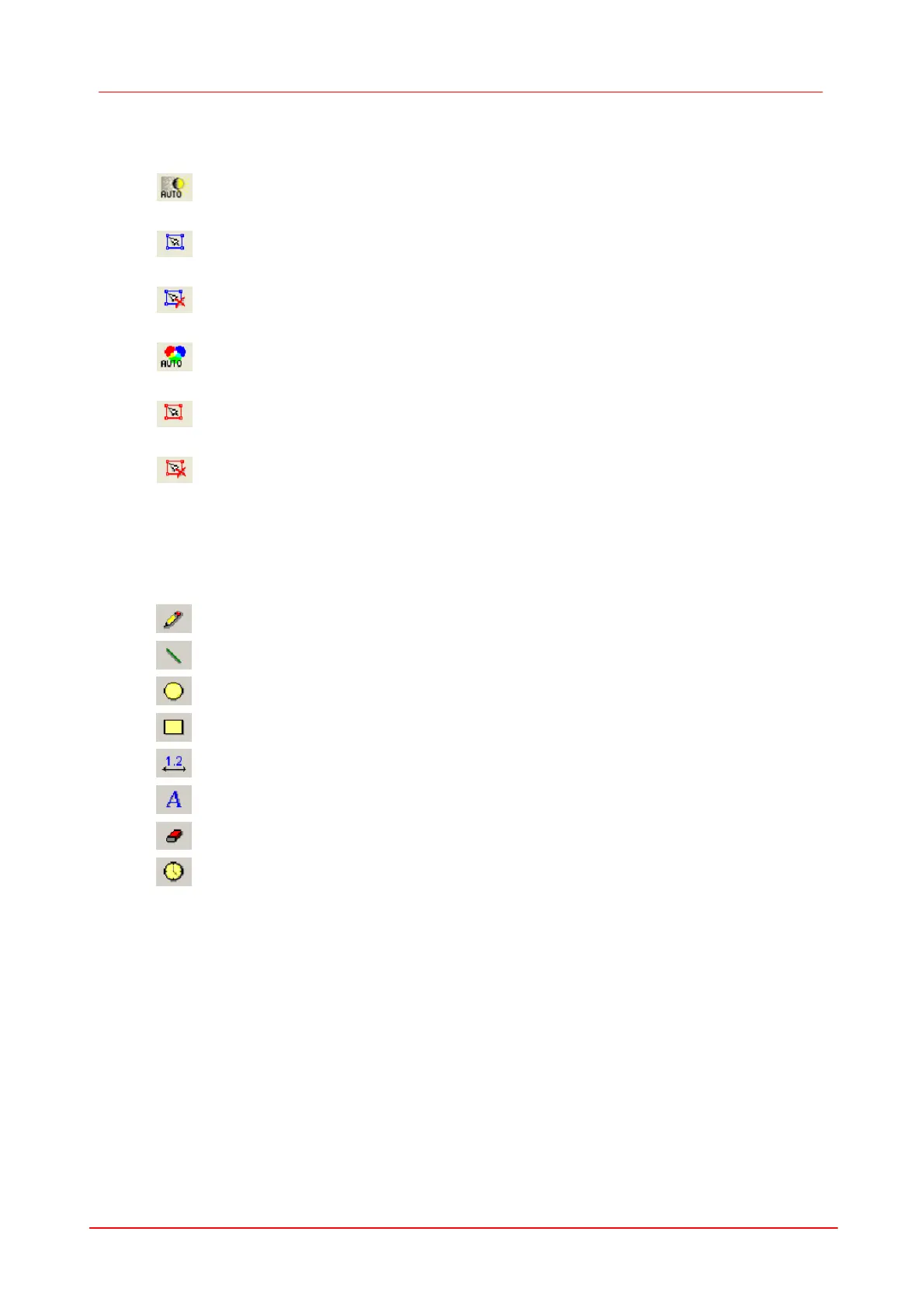43Camera viewer (uc480Viewer)
© 2010 Thorlabs
Auto Features Toolbar
Auto contrast
Activate the auto gain and auto shutter functionality
Specify the active area for the auto contrast function
Delete the active area for the auto contrast function
Auto White Balance
Activate the automatic white alignment
Specify the active area for the auto white balance
function
Delete the active area for the white balance function
Table 10 : Camera viewer (uc480Viewer) - Auto feature Toolbar
Draw/Measure Toolbar
Table 11 : Camera viewer (uc480Viewer) - Draw/Measure Toolbar
