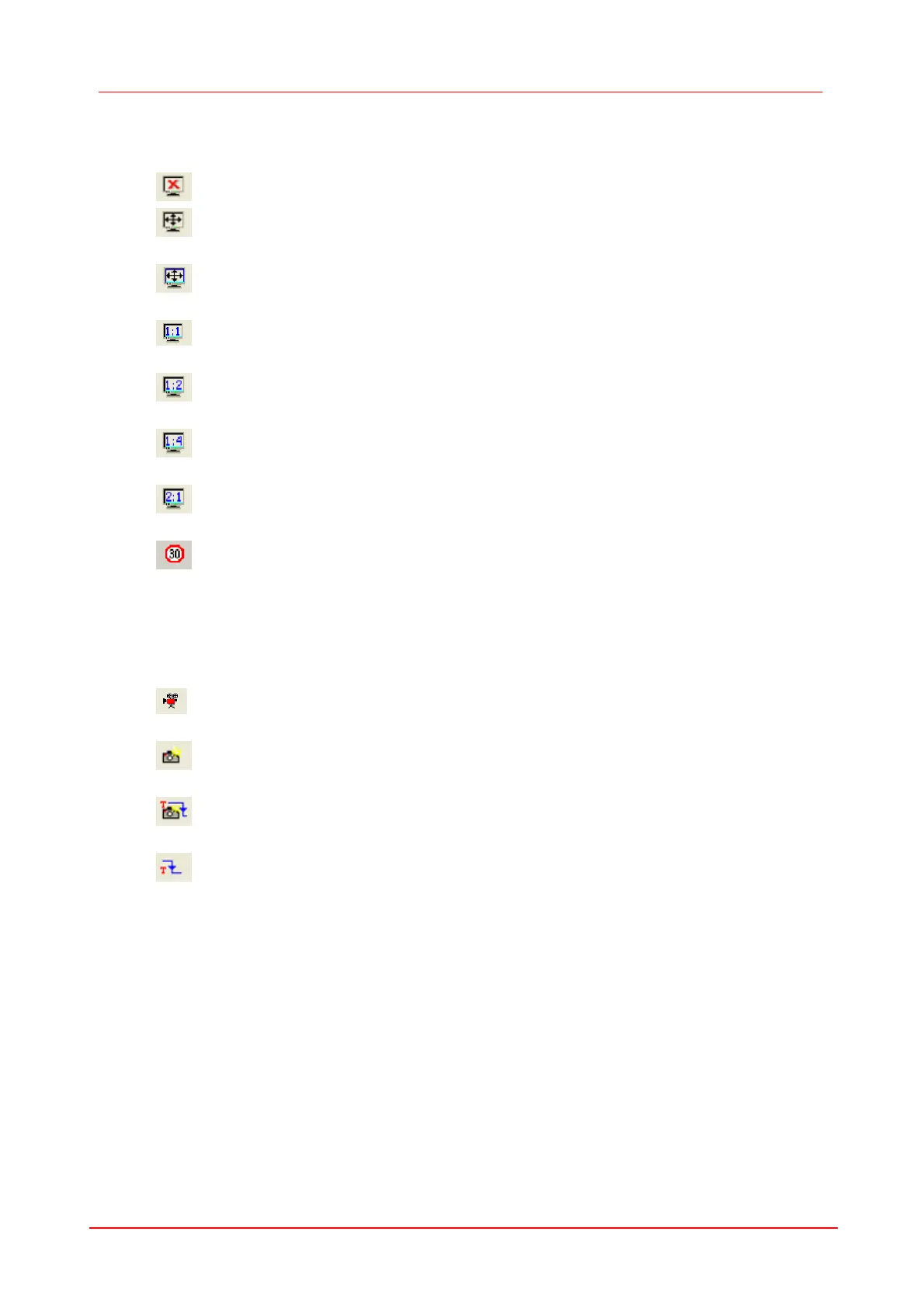42 DCx camera
© 2010 Thorlabs
Display Toolbar
Fullscreen window using Direct3D
Scale display to window size
Display image in normal size
Scale display to half size
Scale display to quarter size
Scale display to double size
Limit the max. display frame rate to 30 fps.
Table 8 : Camera viewer (uc480Viewer) - Display Toolbar
Capture Toolbar
Capture single frame using trigger mode
Trigger mode on/off; continuous trigger recording
Table 9 : Camera viewer (uc480Viewer) - Capture Toolbar
