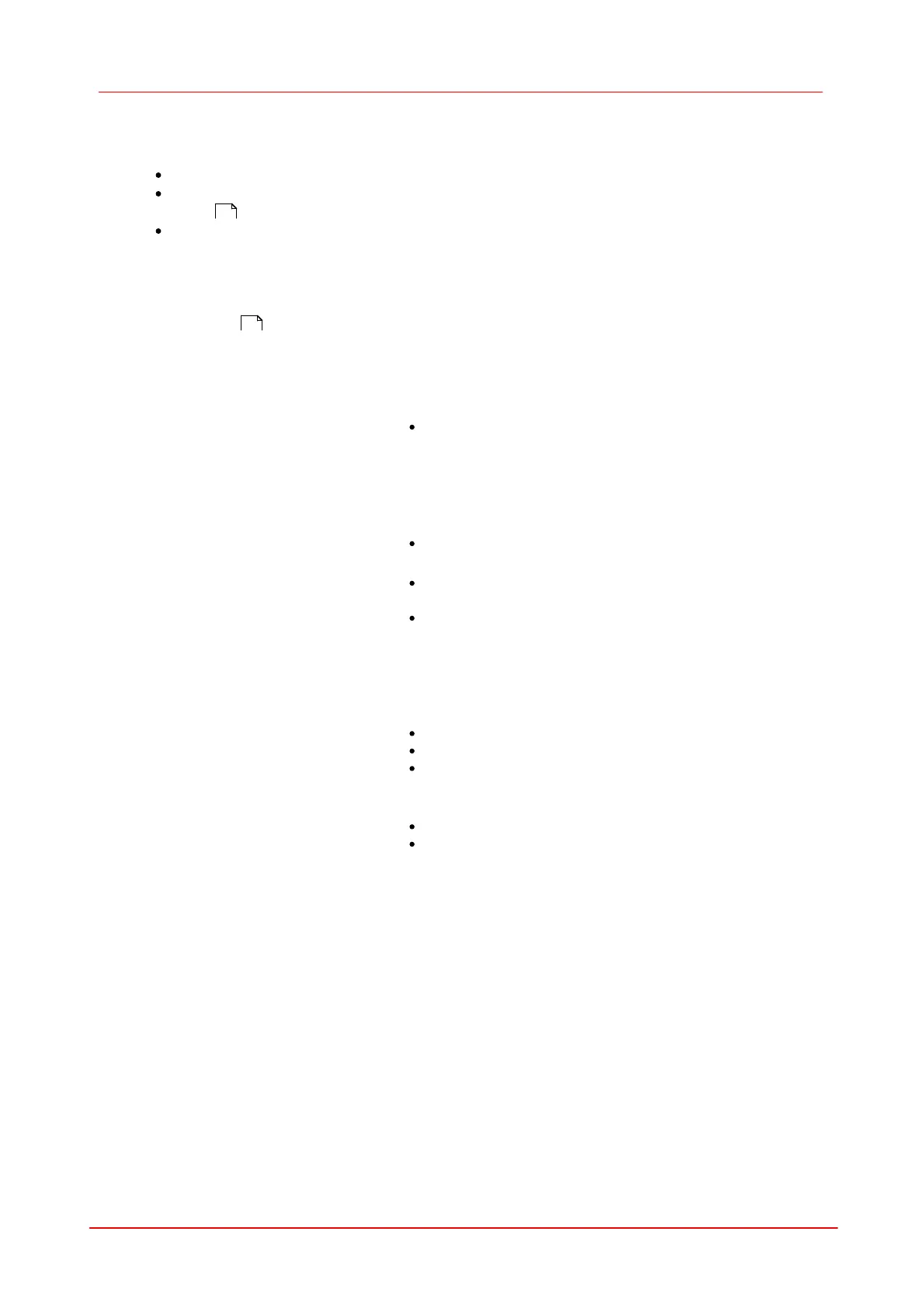362 DCx camera
© 2010 Thorlabs
Connection of a USB2.0 interface is necessary for the operation of a DCU camera.
If the LED does not light up green, please check
Wiring.
The installation of the DCU driver in the device manager of the host PC (List of the “Thorlabs DCx”
drivers in the device manager).
The operating system of the host PC
The host PC must be equipped with Windows 2000, Windows XP or Windows Vista 32-Bit
operating system to be able to operate the DCU camera.
The error log option from the properties menu can also supply information about possible
settings, which may stop your image capture. The error codes are explained below.
Table 13 : Capture error log codes
Not enough destination
memory allocated or all
destination buffers locked by
the application
Reduce the frame rate so that there is more time to process the
filled destination memory
Internal error during internal
processing of the image
All destination buffers locked
by the application
Reduce the frame rate so that there is more time to process the
filled destination memory
The computer takes too long
to process the images in the
API (e.g. colour conversion)
Reduce the frame rate so that there is more time to process the
filled image memory of the driver
Disable resource-intensive API image pre-processing functions
(e.g. edge enhancement, colour correction, choose smaller
filter mask for software colour conversion)
The camera has been
disconnected or closed
Not enough free bandwidth on
the USB bus for transferring
the image
Reduce the pixel clock frequency
Operate fewer cameras simultaneously on a USB bus
Check the quality of the USB cabling and
components
The selected timeout value is
too low for image capture
Reduce the exposure time
Increase the timeout
23
79
