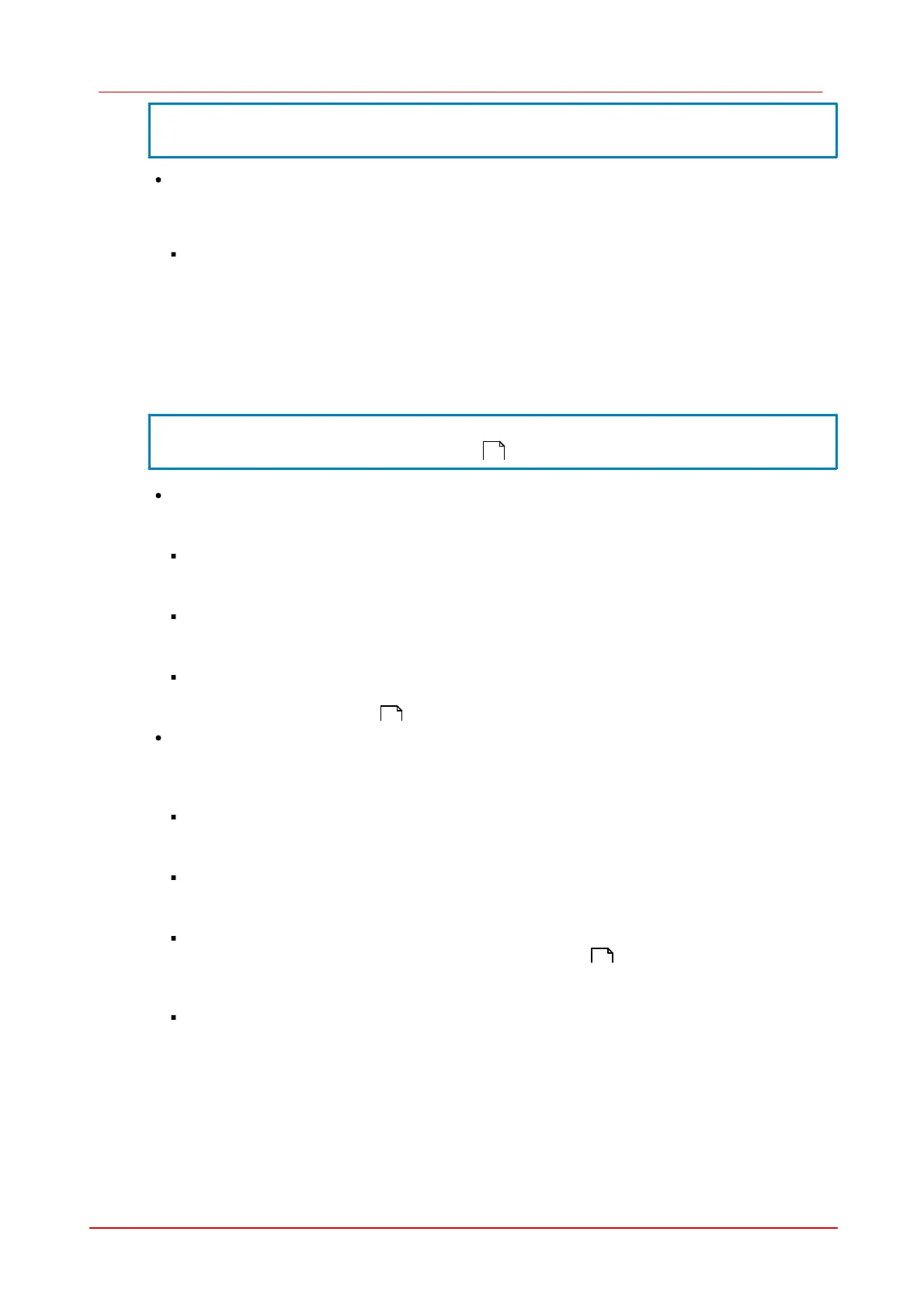47Camera viewer (uc480Viewer)
© 2010 Thorlabs
USB card and on the number of USB devices connected. If transfer errors occur,
reduce the pixel clock frequency.
Pixel Clock
Sets the clock rate at which the image data is read from the sensor. Changes to this parameter
affect the frame rate and the exposure time.
Many CMOS sensors allow higher pixel clock frequencies in binning/subsampling mode.
Optimum
When you select this check box, the highest possible pixel clock is determined and set
automatically. The optimum pixel clock is the clock rate at which no transfer errors occur during
the time (in seconds) set in the Auto pixel clock test period box. The longer you set the test
period, the more reliable the determined pixel clock becomes. The total time it takes to
automatically set the pixel clock is a bit longer than the test period setting.
NOTE
Before optimizing the Pixel clock please check if the Master Gain on the "Image"
properties tap page is NOT set to auto.
Frame rate (Freerun)
Sets the frame rate in freerun mode. The available frame rate range depends on the pixel clock
setting.
Hold
When you select this check box, the frame rate will remain constant if the pixel clock changes.
If the frame rate cannot be maintained, it is set to the nearest possible value.
Max
The camera is operated at the maximum frame rate that is possible at the current pixel clock
setting.
Auto
Select this check box to activate the Auto Frame Rate function. This function is only available
when Auto Exposure Shutter is enabled.
Exposure time
Sets the exposure time. The available exposure time range depends on the pixel clock setting and
the frame rate. A low frame rate setting allows long exposure times. A high frame rate setting
reduces the maximum possible exposure time.
Hold
When you select this check box, the exposure time will remain constant if the frame rate
changes. If the exposure time cannot be maintained, it is set to the nearest possible value.
Max
The camera is operated at the maximum exposure time that is possible at the current frame
rate.
Auto
Select this check box to activate the Auto Exposure Shutter function. If the Auto check box
is selected, the exposure time and pixel clock can no longer be adjusted manually. Selecting
the Hold or Max check box deselects the Auto check box.
Long-term
If you select this check box, you can set an exposure time of up to 10 minutes on many DCx
CCD cameras. This function is only available in trigger mode.
49
63
63
