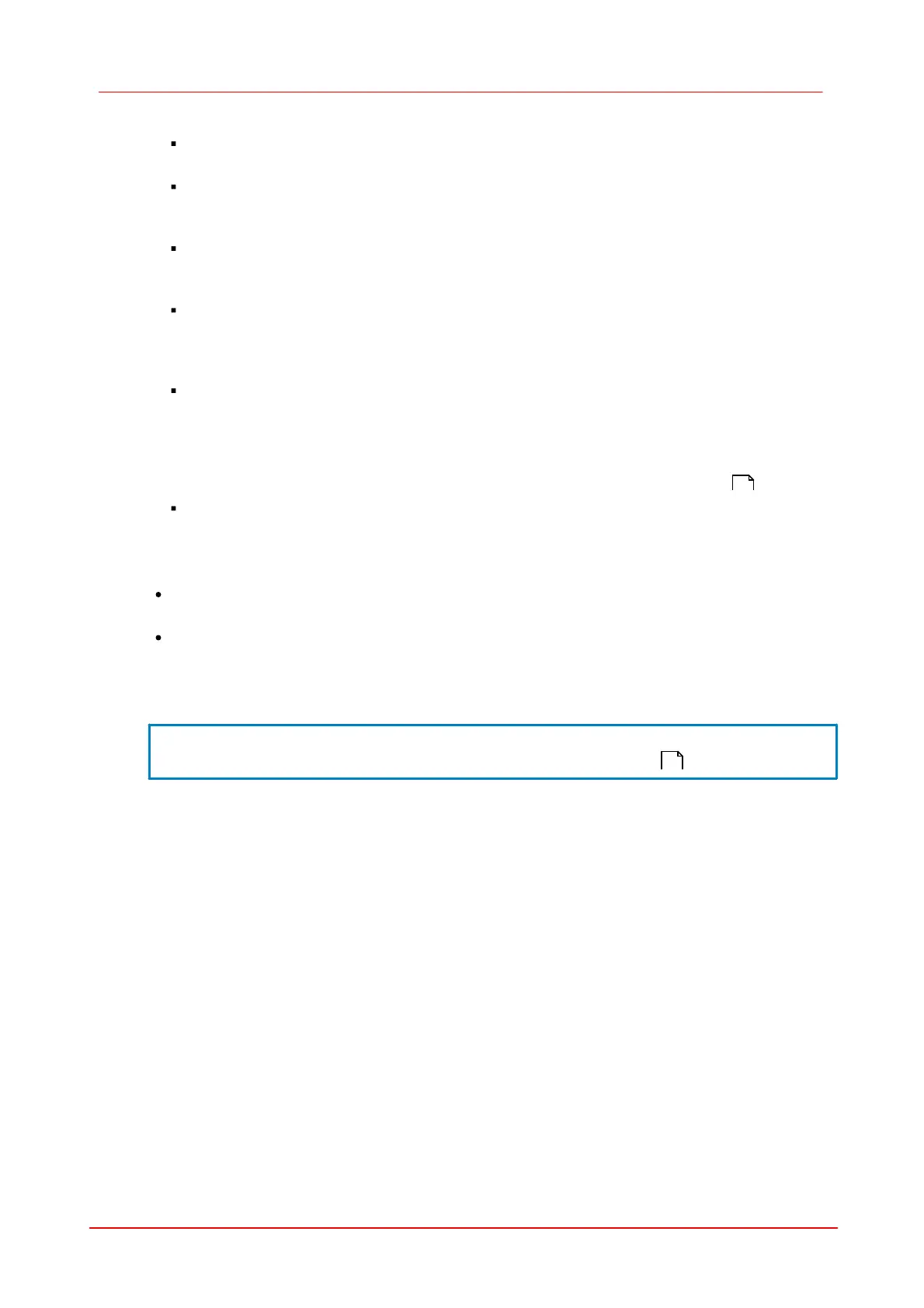62 DCx camera
© 2010 Thorlabs
The digital output is set to High during the exposure.
Flash low active (only in trigger mode)
The digital output is set to Low during the exposure.
Busy
The digital output signalizes whether the camera is ready for the next trigger. This function is
not yet implemented.
Auto
Automatic adjustment of the flash duration when using automatic brightness control. This
function is not yet implemented.
Global exposure window (only in trigger mode)
The values for flash delay and duration are calculated to trigger the flash when all sensor rows
are exposed simultaneously for sensors with rolling shutters. If you are using the Global Start
function, the flash delay has to be set to 0.
Flash delay (only in trigger mode)
Sets the delay for the digital output. After an exposure has started, actuating the digital output
is delayed by the time set in Flash delay.
For some models, and depending on the operating mode, delays of up to 200 µs must be set in
order to exactly hit the beginning of the exposure time of the pixels. You can look up the exact
value for each camera under Sensor delay to exposure start in the Technical Data chapter.
Duration (only in trigger mode)
Sets the switching time of the digital output. The digital output is actuated for the time set in
Duration. The value 0 means that the signal is active over the entire exposure time (default).
General Purpose Inputs Outputs 1/2/3 (this option is not supported by the Thorlabs DCU camera
models )
Default
Click this button to reset all parameters to the model-specific defaults.
NOTE
Detailed information on wiring the DCx inputs and outputs is provided in the
Electrical Specifications section of the Specifications chapter.
402
401
