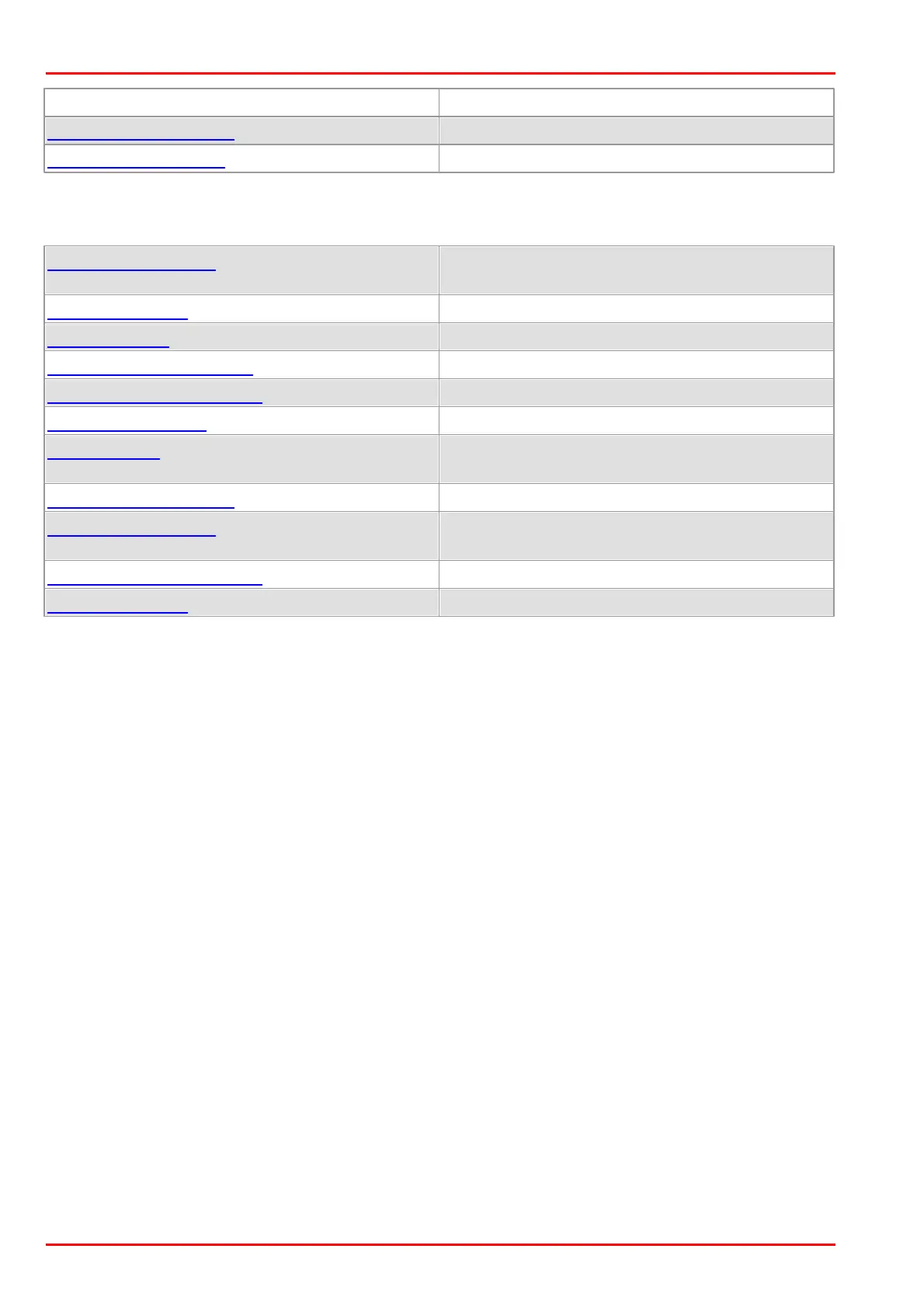© 2016 Thorlabs Scientific Imaging106
DCx Camera Functional Description and SDK Manual
Scales the image in the camera
Sets the subsampling modes.
Processing image data
The following set of functions refers to the further processing of image data in the PC:
Determines the desktop color mode set in the
graphics card.
Returns the user-defined timeout values.
Enables and configures the hot pixel correction.
Selects Bayer conversion mode.
Conversion parameters for raw Bayer
conversion.
Sets the image saturation (digital post-
processing).
Enables test image output from sensor.
Sets user-defined timeout values.
