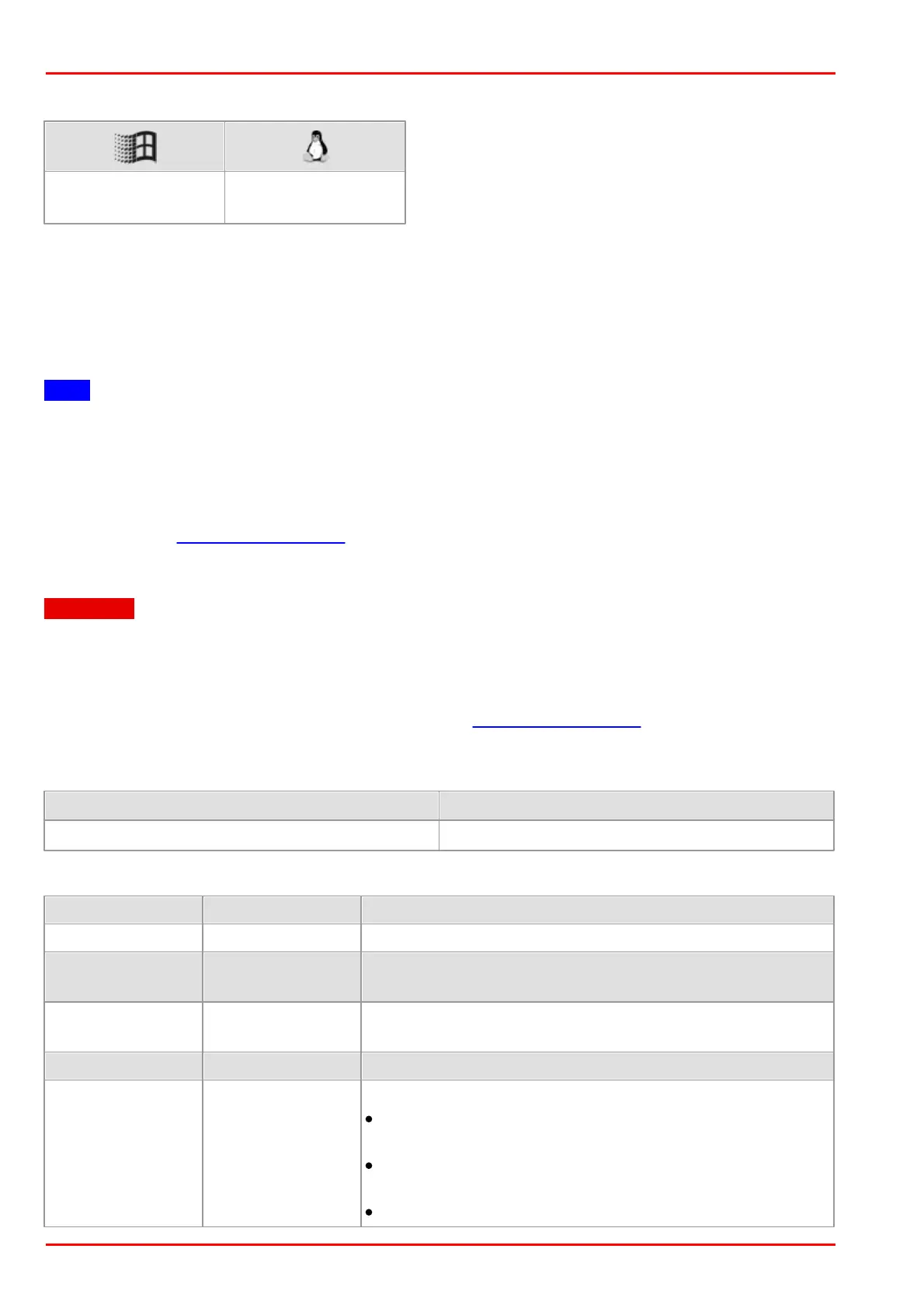© 2016 Thorlabs Scientific Imaging226
DCx Camera Functional Description and SDK Manual
4.3.35 is_GetCameraInfo
Syntax
INT is_GetCameraInfo (HIDS hCam, CAMINFO* pInfo)
Description
is_GetCameraInfo() reads out the data hard-coded in the EEPROM and writes it to the data
structure that pInfo points to.
Note
The serial number or model name should not be used to find a specific camera (e.g. in order to
control this specific camera). If you use the serial number, the software may not find the serial
number after exchanging the camera. The model name can be changed when updating the camera
driver.
Instead, we recommend identifying a camera by a fixed camera ID, the camera type or by the
sensor ID (see is_GetCameraList()). The advantage of the camera ID is that you can set it
manually. That means if you exchange a camera, you can set the same camera ID for the new
camera.
Attention
For technical reasons, the following values for CAMINFO::Type are internally redirected to the same
value:
IS_CAMERA_TYPE_UC480_USB_SE and IS_CAMERA_TYPE_UC480_USB_RE
You can use the parameter strSensorName of the is_GetSensorInfo() function to discern the
camera models DCU223x, DCU224x and DCC1240x.
Input parameters
Pointer to a CAMINFO data structure
Contents of the CAMINFO Structure
Serial number of the camera
Manufacturer of the camera
For USB cameras, this value indicates the USB board
hardware version (e.g. V2.10)
System date of the final quality check (e.g. 01.08.2011
(DD.MM.YYYY))
Camera type:
IS_CAMERA_TYPE_UEYE_USB_SE: DCU223x, DCU224x
and DCC1240x
IS_CAMERA_TYPE_UEYE_USB_LE: DCC1545M /
DCC1645C
IS_CAMERA_TYPE_UEYE_USB3_CP: DCC3240x
