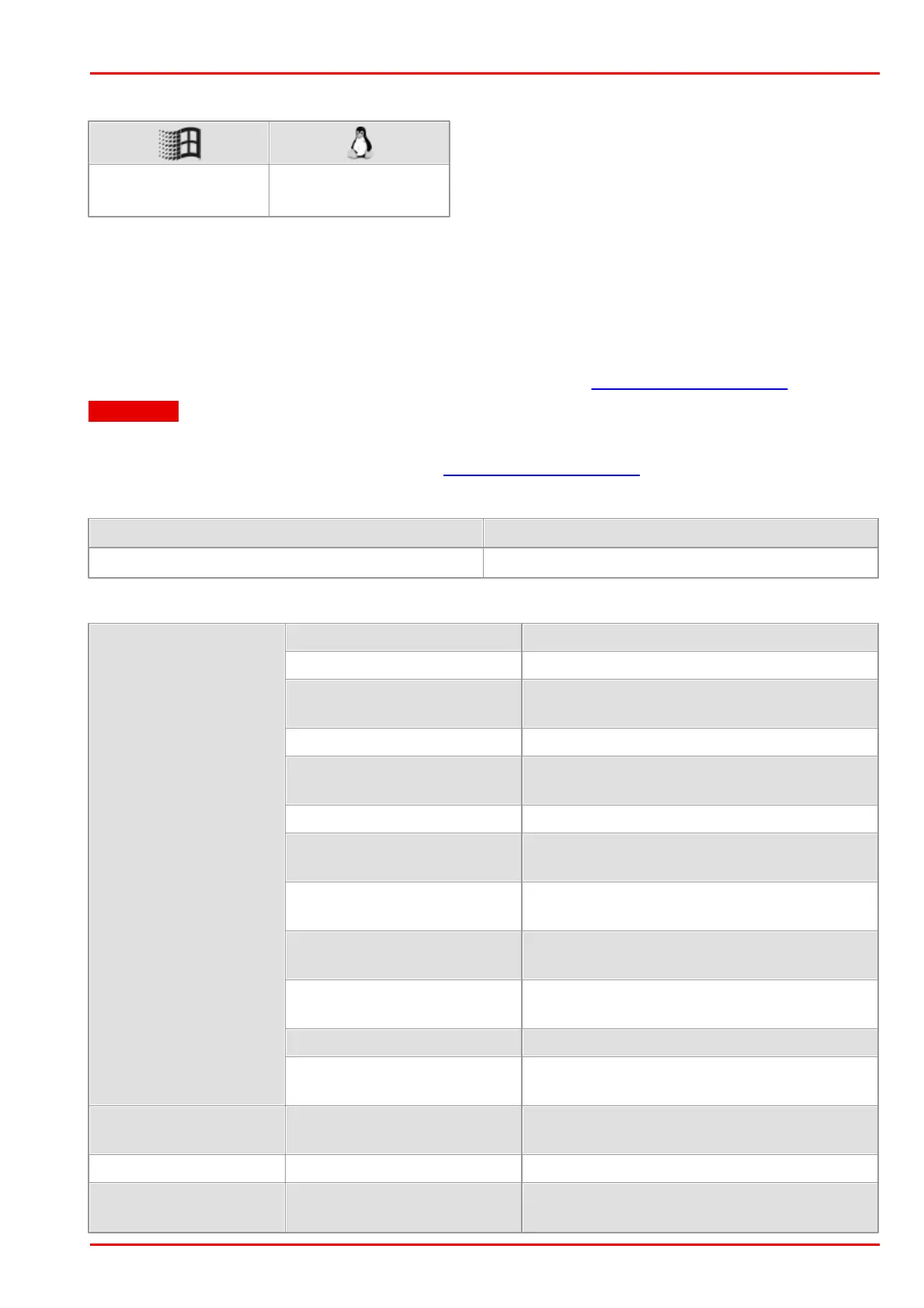© 2016 Thorlabs Scientific Imaging
4 Programming (SDK)
221
4.3.33 is_GetAutoInfo
Syntax
INT is_GetAutoInfo (HIDS hCam, UC480_AUTO_INFO* pInfo)
Description
Using the is_GetAutoInfo() function, you can query status information on the automatic image
control features. This information is written to the UC480_AUTO_INFO structure.
For further information on automatic control, please refer to the Automatic image control chapter.
Attention
The status information returned in the UC480_AUTO_INFO structure is only valid if at least one of the
auto control feature has been enabled using is_SetAutoParameter().
Input parameters
UC480_AUTO_INFO structure (see below)
Contents of the UC480_AUTO_INFO Structure
Supported auto control features
Auto exposure shutter is supported
The sensor's internal auto exposure shutter
is supported
Auto frame rate is supported
The sensor's internal auto frame rate is
supported
Auto gain control is supported
The sensor's internal auto gain control is
supported
AC_SENSOR_AUTO_
CONTRAST_CORRECTION
Auto contrast correction for automatic
brightness control is supported
AC_SENSOR_AUTO_
CONTRAST_FDT_AOI
Use of face detection as field of view for
automatic brightness control is supported
AC_SENSOR_AUTO_
BACKLIGHT_COMP
Backlight compensation for automatic
brightness control is supported
Auto white balance is supported
The sensor's internal auto white balance is
supported
Status of automatic brightness control, see
below
Status of auto white balance, see below
Returns a bit mask containing all supported
photometry settings (fields of view) for auto
