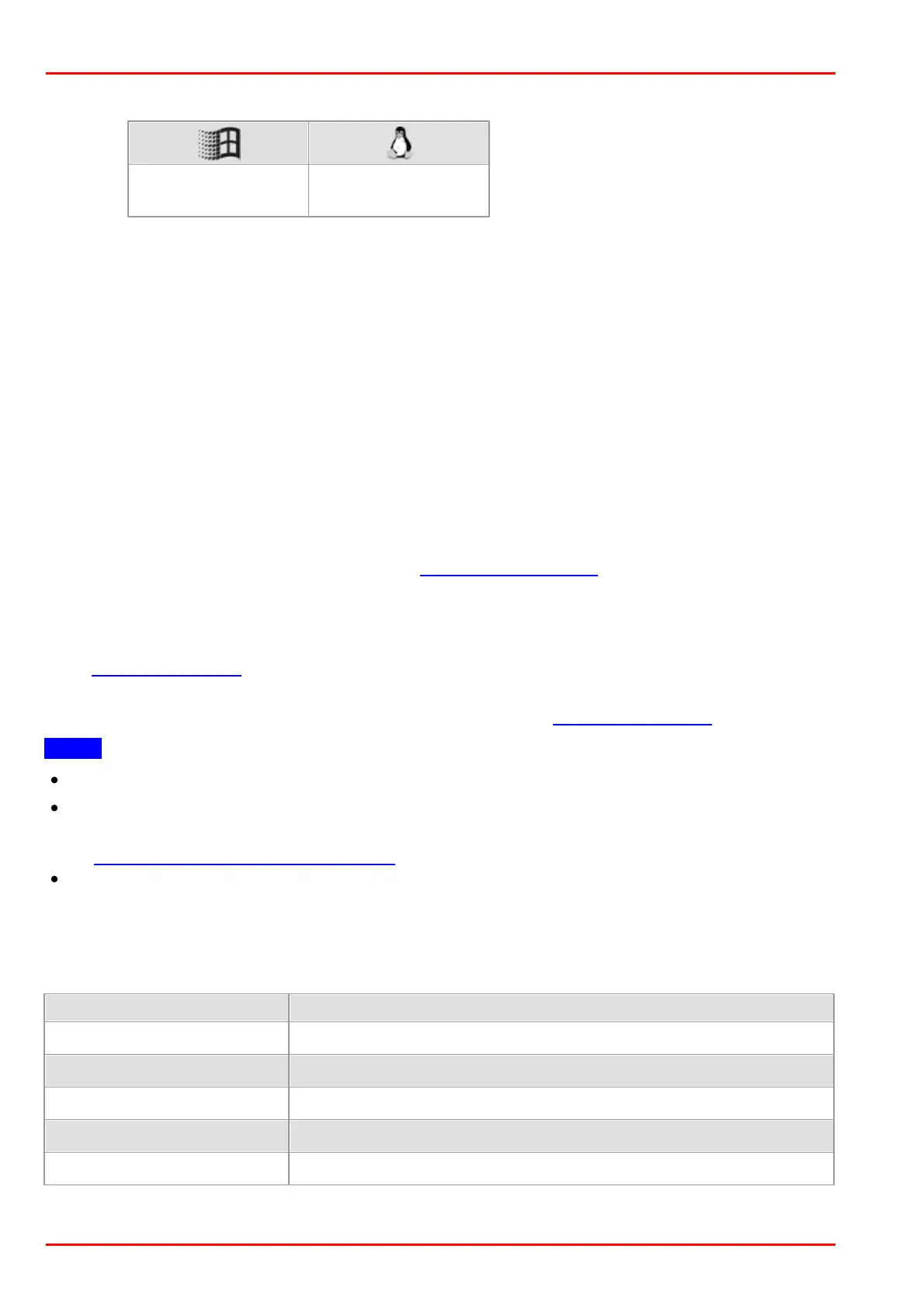© 2016 Thorlabs Scientific Imaging118
DCx Camera Functional Description and SDK Manual
4.3.2 is_AllocImageMem
Syntax
INT is_AllocImageMem (HIDS hCam, INT width, INT height, INT bitspixel, char** ppcImgMem, INT* pid)
Description
is_AllocImageMem() allocates an image memory for an image having its dimensions defined by
width and height and its color depth defined by bitspixel. The memory size is at least:
size = [width * int((bitspixel + 7) / 8) + adjust] * height (for details on adjust, see
below)
The line increment is calculated as:
line = width * int[(bitspixel + 7) / 8]
lineinc = line + adjust
adjust = 0, if line can be divided by 4 without remainder
adjust = 4 - rest(line / 4), if line cannot be divided by 4 without remainder
To read out the line increment, you can use the is_GetImgMemPitch() function.
The starting address of the memory area is returned in ppcImgMem.
pid returns an ID for the allocated memory. A newly allocated memory is not directly active, i.e.
digitised images will not be stored immediately in this new memory. It must first be made active
using is_SetImageMem().
The returned pointer must be write-protected and may not be altered because it will be used for all
further ImageMem functions. To release the memory, you can use is_FreeImageMem().
Notes
In the Direct3D or OpenGL modes, image memory allocation is not necessary.
RGB16 and RGB15 require the same amount of memory, but can be distinguished by the
bitspixel parameter. For information on the bit depths of different color formats please refer to
the Appendix: Color and memory formats chapter.
In case the operating system is short of physical memory, today's OS versions swap individual
areas of the RAM that have not been used for some time out to the slower hard disk. This can
slow down image capture if more image memory has been allocated than can be provided by
the RAM at a time.
Input parameters
Image bit depth (bits per pixel).
Returns the pointer to the memory starting address
Returns the ID of this memory
