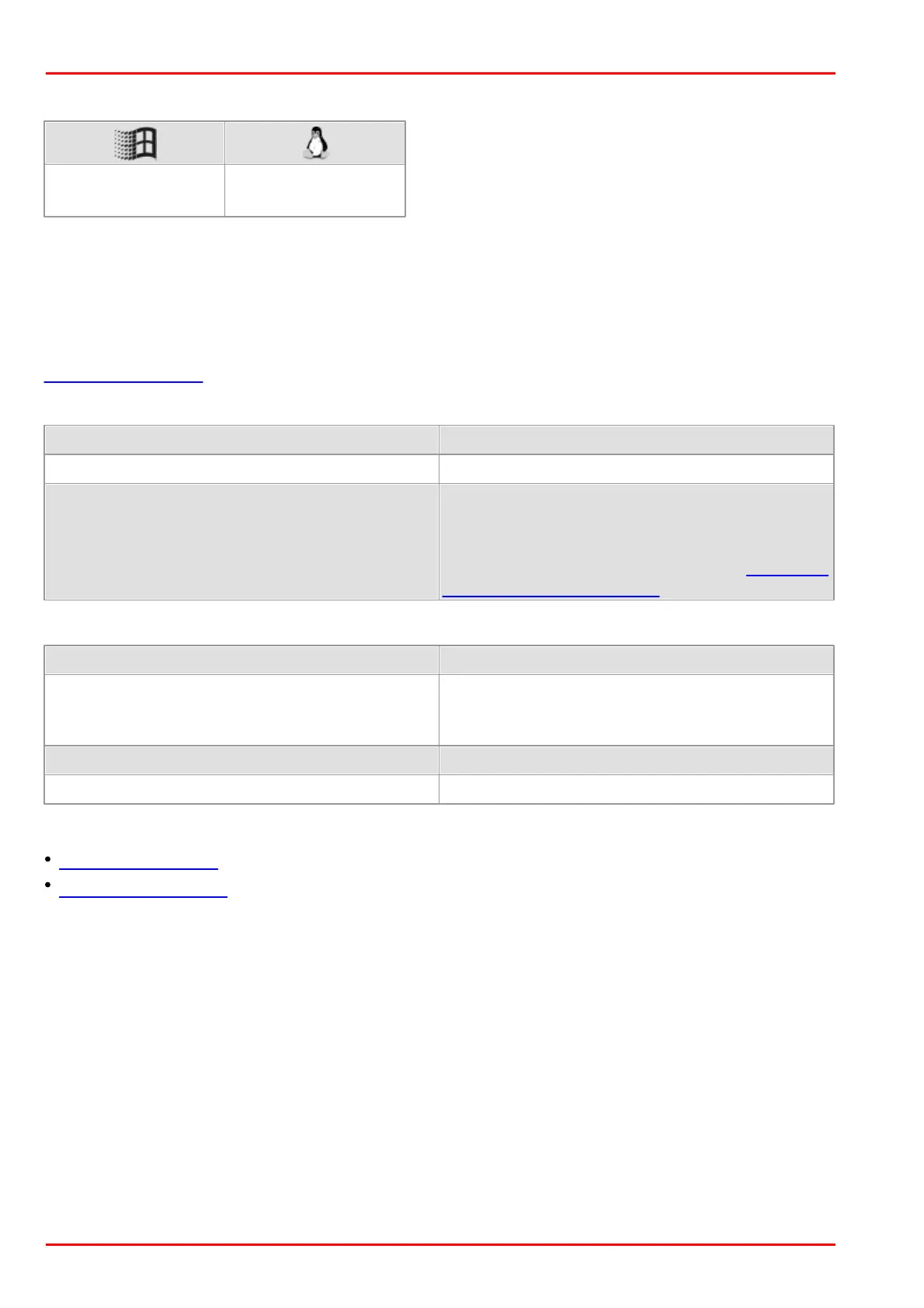© 2016 Thorlabs Scientific Imaging232
DCx Camera Functional Description and SDK Manual
4.3.39 is_GetColorDepth
Syntax
INT is_GetColorDepth(HIDS hCam, INT* pnCol, INT* pnColMode)
Description
is_GetColorDepth() retrieves the current Windows Desktop color setting and returns the bit depth
per pixel and the matching uc480 color mode. The color mode can be passed directly to the
is_SetColorMode() function. You need to pass the bit depth when allocating an image memory.
Input parameters
Returns the bit depth of the color setting.
Returns the uc480 color mode that corresponds
to pnCol.
For a list of all available color formats and the
associated input parameters, see the Appendix:
color and Memory Formats section.
Return values
One of the submitted parameters is outside the
valid range or is not supported for this sensor or
is not available in this mode.
Function executed successfully
Related functions
is_SetColorMode()
is_AllocImageMem()
