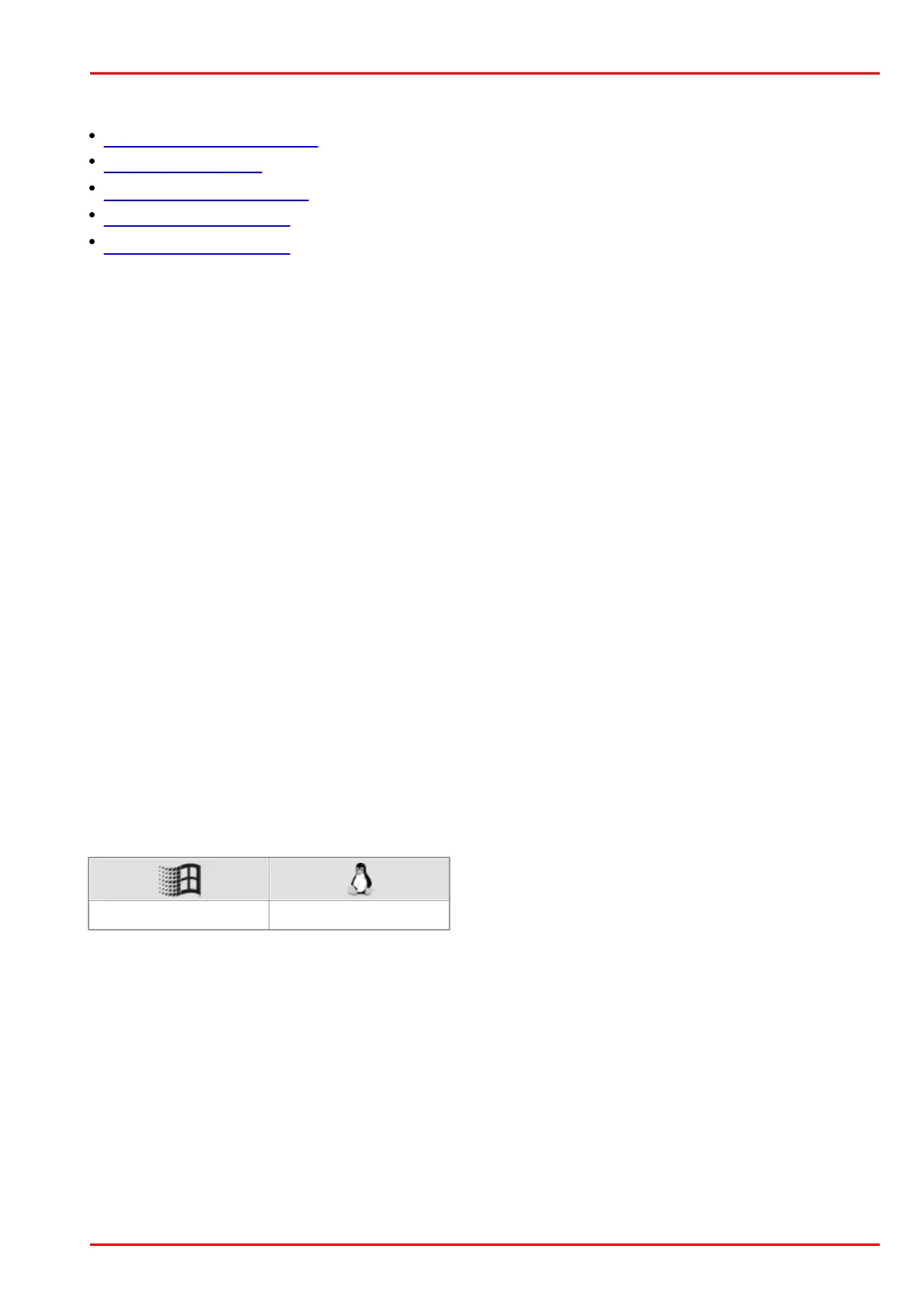© 2016 Thorlabs Scientific Imaging
4 Programming (SDK)
385
Related functions
is_SetExternalTrigger()
is_ForceTrigger()
is_SetTriggerCounter()
is_SetTriggerDelay()
is_TriggerDebounce()
Example 1
UINT nTriggerBurstSizeSupported = 0;
INT nRet = is_Trigger(m_hCam, IS_TRIGGER_CMD_GET_BURST_SIZE_SUPPORTED,
(void*)&nTriggerBurstSizeSupported, sizeof(nTriggerBurstSizeSupported));
if (nRet == IS_SUCCESS) {
// Burst size supported
if (nTriggerBurstSizeSupported == 1) {
RANGE_OF_VALUES_U32 rangeBurstSize;
nRet = is_Trigger(m_hCam, IS_TRIGGER_CMD_GET_BURST_SIZE_RANGE,
(void*)&rangeBurstSize, sizeof(rangeBurstSize));
if (nRet == IS_SUCCESS) {
UINT nMin, nMax;
nMin = rangeBurstSize.u32Minimum;
nMax = rangeBurstSize.u32Maximum;
}
}
}
Example 2
UINT nTriggerBurstSize = 0;
INT nRet = is_Trigger(m_hCam,
IS_TRIGGER_CMD_GET_BURST_SIZE,
(void*)&nTriggerBurstSize,
sizeof(nTriggerBurstSize)
);
nRet = is_Trigger(m_hCam,
IS_TRIGGER_CMD_SET_BURST_SIZE,
(void*)&nTriggerBurstSize,
sizeof(nTriggerBurstSize)
);
4.3.103 is_TriggerDebounce
Syntax
INT is_TriggerDebounce (HIDS hCam, UINT nCommand,
void *pParam, UINT nSizeOfParam)
Description
Using is_TriggerDebounce(), you can suppress disturbances at the digital input when you are
running a GigE uEye camera in trigger mode. The signal at the digital input is only recognized as a
trigger if the signal level remains constant at the target level for a user-selectable time. The signal
edge and a delay (DELAY_TIME) can be set as parameters. It is recommend to use automatic signal
edge selection.
Example: Mode set to "rising edge" (TRIGGER_DEBOUNCE_MODE_RISING_EDGE) and delay set to 50
µs. The camera will not trigger the image capture on the rising edge until the digital signal has
remained at the high level for longer than 50 µs without interruption. If this is not the case, the signal
