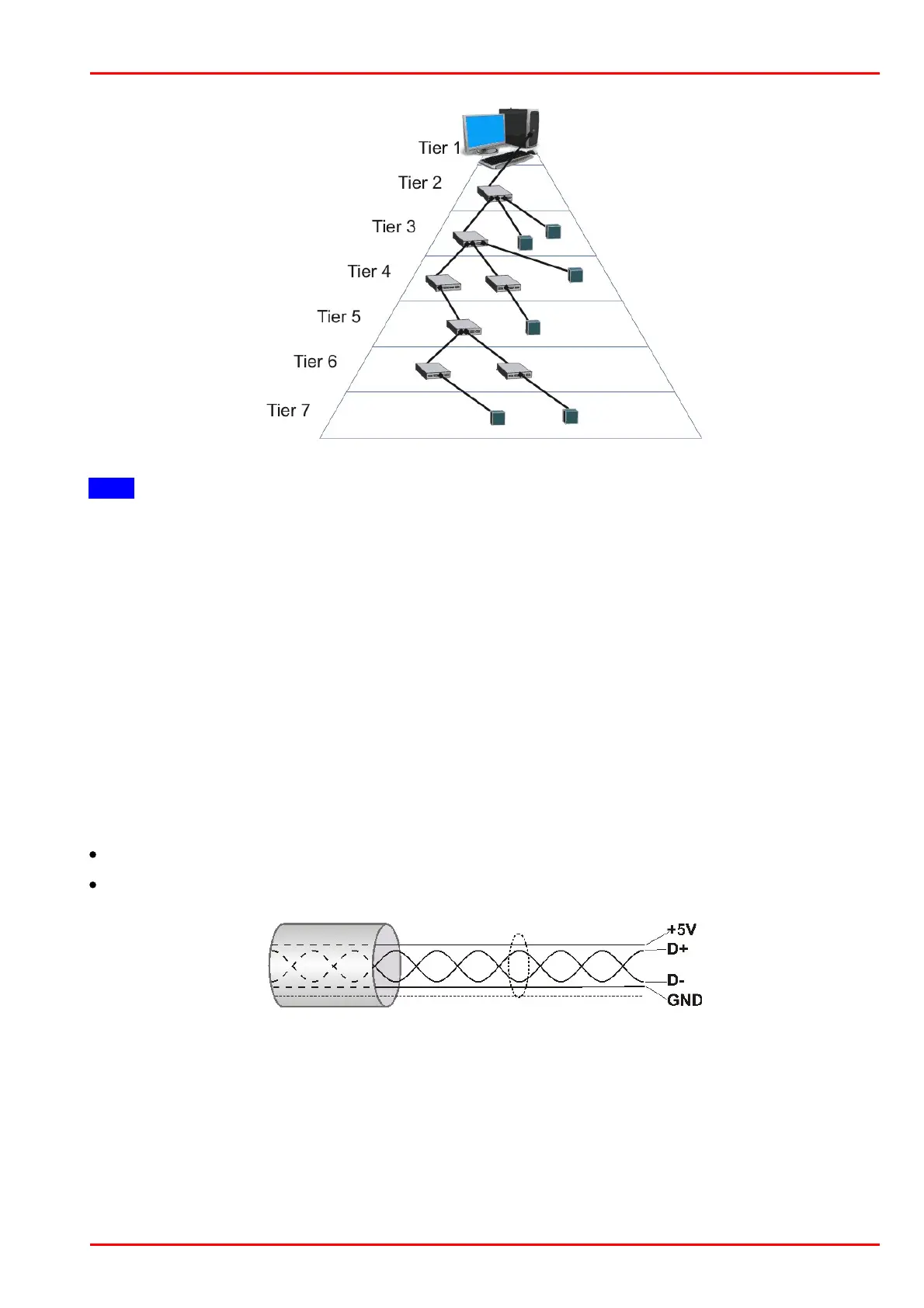© 2016 Thorlabs Scientific Imaging
2 Camera Basics
59
Note
The maximum bandwidth of 480 Mbit/s per USB 2.0 host or 400 MByte/s per USB 3.0 host cannot
be exceeded. Therefore, the maximum possible frame rate will be reduced if image data from
multiple USB cameras is transferred simultaneously.
The available bandwidth might also be decreased when you use hubs or repeaters. You can
reduce the bandwidth required for each camera by lowering the frame rate or the image size.
2.9.3 USB 2.0 Cabling and Connectors
In order to comply with the specifications, the maximum length of USB 2.0 cables is limited to 5 m.
Longer cables may be connected if you use high-quality material. The USB bus provides power
supply with 5 V and 500 mA max. Many USB devices use the bus power and do not need external
power supply (bus-powered devices).
Cable design
The following illustration shows the basic design of a shielded USB cable:
D+/D-: data transfer
+5 V/GND: power supply
Basic design of a USB cable
Connector types
On the PC side, USB 2.0 cables are equipped with a standard A type plug (four pins) and on the
device side either with a standard B plug (four pins) or a mini-B plug (five pins).
