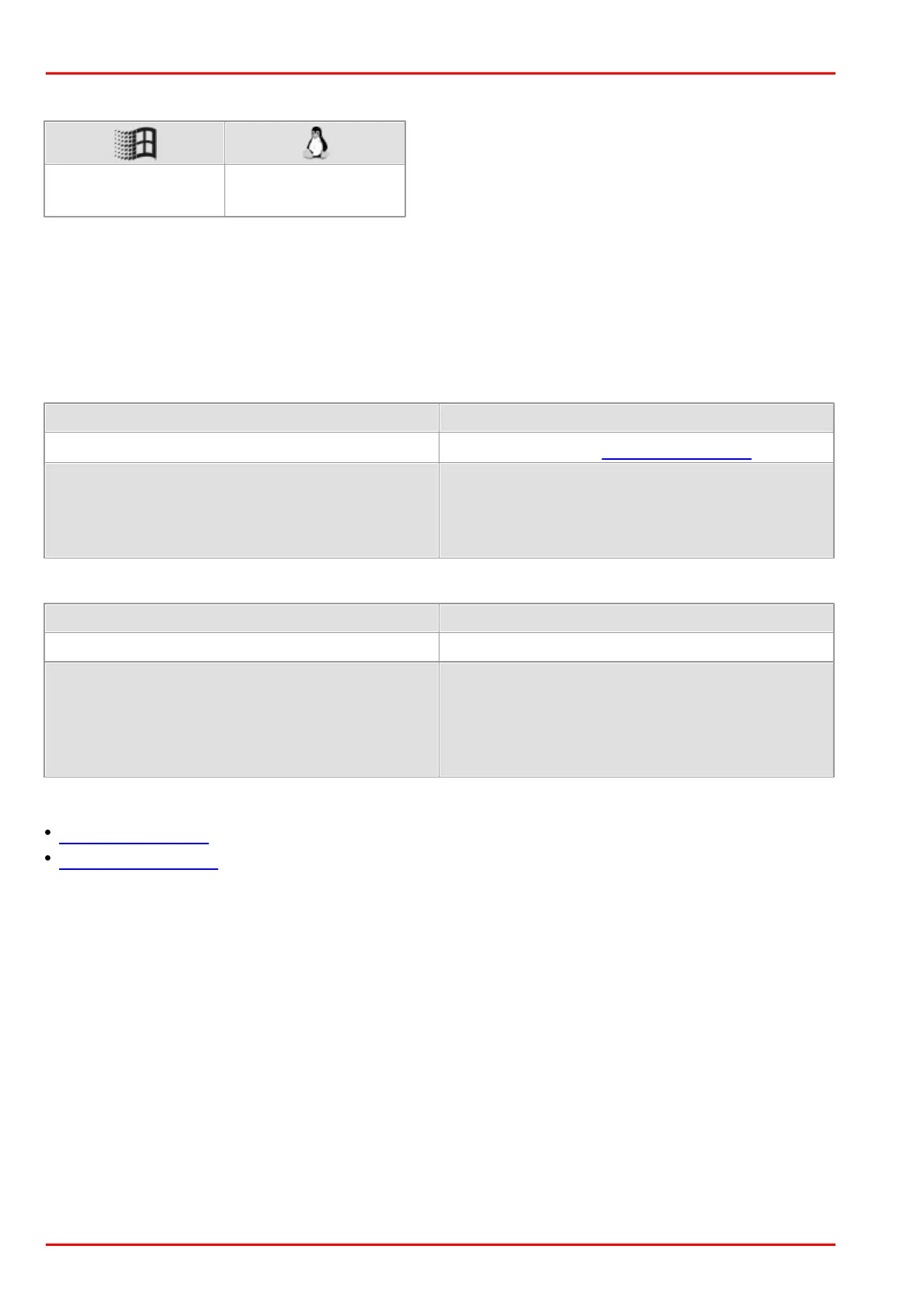© 2016 Thorlabs Scientific Imaging390
DCx Camera Functional Description and SDK Manual
4.3.105 is_WaitEvent
Syntax
INT is_WaitEvent (HIDS hCam, INT which, INT nTimeout)
Description
is_WaitEvent() allows waiting for uc480 events. The function indicates successful execution when
the event has occurred within the specified timeout.
Input parameters
ID of the event (see is_EnableEvent())
Time (in ms) that the function will wait for an
event to occur.
Using the constant INFINITE you can set the
time for the timeout to infinity.
Return values
Function executed successfully
A timeout occurred. An image capturing process
could not be terminated within the allowable
period.
That means the specified timeout expired
without the event having occurred.
Related functions
is_EnableEvent()
is_DisableEvent()
Example
//Activate and initialize FRAME event
is_EnableEvent(hCam, IS_SET_EVENT_FRAME);
//Start image capture and wait 1000 ms for event to occur
is_FreezeVideo(hCam, IS_DONT_WAIT);
INT nRet = is_WaitEvent(hCam, IS_SET_EVENT_FRAME, 1000);
if (nRet == IS_TIMED_OUT)
{
/* wait timed out */
}
else if (nRet == IS_SUCCESS)
{
/* event signalled */
}
is_DisableEvent(hCam, IS_SET_EVENT_FRAME);
