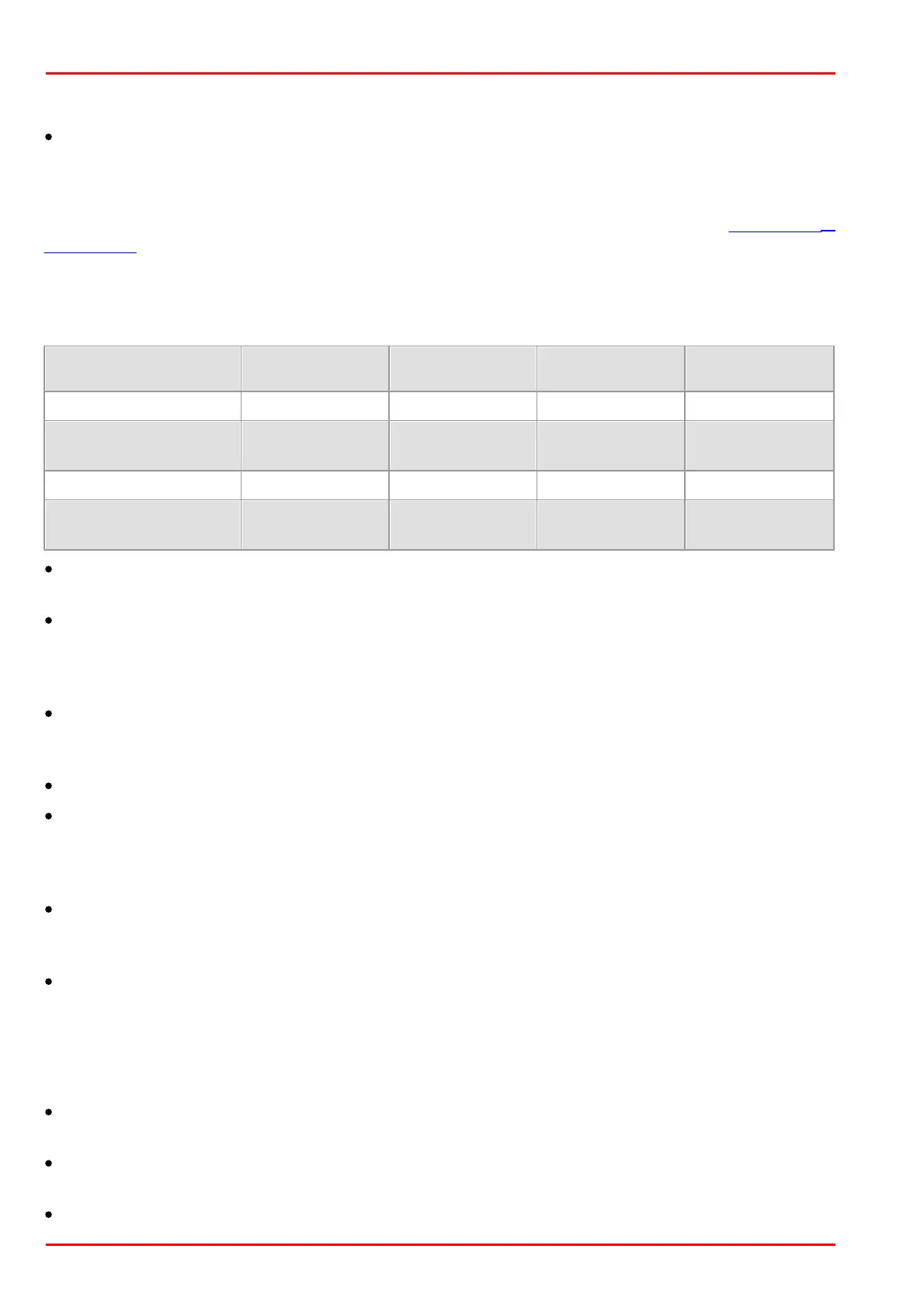© 2016 Thorlabs Scientific Imaging68
DCx Camera Functional Description and SDK Manual
White balance
The white level may not be reached for very long exposure times and minimum gain. Increase the
gain by one level if necessary.
3.3.2 DCC1240x / DCC3240x Application Notes
For the technical specifications of this model go to: Camera and sensor data > DCC1240x /
DCC3240x.
Shutter modes
The following table displays the four shutter modes and their advantages and disadvantages in
different situations:
Global shutter
(alternative timing)
Rolling shutter
(global start)
Capturing of moving
objects
Image quality with high
gain
The rolling shutter mode offers a better signal/noise ratio and a more consistent black level
compared to the global shutter mode.
If the sensor is used in global shutter mode at a low pixel clock frequency and a high gain, the
bottom pixel rows might become brighter for technical reasons. Color distortion will occur for the
color sensor with active white balance. In this case, use a higher pixel clock frequency, less gain
or the rolling shutter mode.
The "Global shutter (alternative timing)" mode offers a more consistent black level compared to
the global shutter mode. This mode should not be used with a frame rate below 2 fps. This mode
is also not suitable for bright, moving image contents in combination with long exposure times.
The rolling shutter mode with global start is suitable for capturing moving objects with flash.
When using flash in rolling shutter mode make sure to set the flash duration accordingly ((1/
maxFramerate) + exposure) or that the global time window is available by a long exposure time
(2 * (1/MaxFramerate) + FlashDuration). For flashing into this time window use the flash delay (1/
MaxFramerate).
The hardware sensor gamma curve is piecewise linear with three sections. This allows
evaluating four times more details per pixel for lower gray level values and in 8 bit per pixel mode
in dark image areas.
In global shutter mode the shutter efficiency of 1:3000 have a negative impact with bright
conditions and the usage of exposure times under 100 µs. In this case, set the pixel clock to the
maximum possible value and close the aperture a little bit. Also enabling the Log mode with low
values achieve huge improvements.
Black level
The black level can also be set to negative values. Therefore, the factory setting of the offset
control is nearly in the middle of the range.
Use of the gain functions can lead to slight fluctuations of the black level. In global shutter mode
the black level can also vary slightly.
In global shutter mode the black level can also vary slightly between two image captures.
