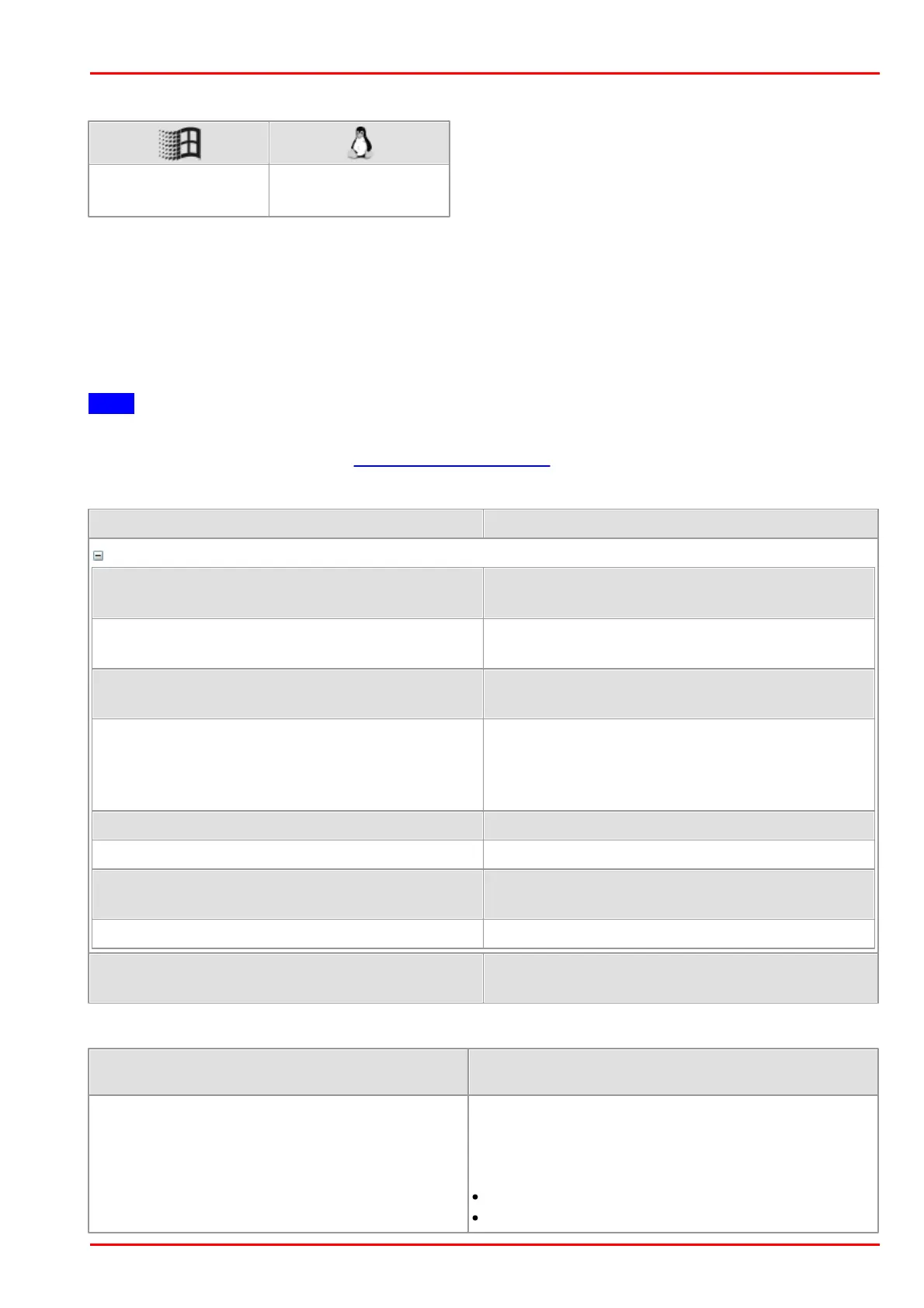© 2016 Thorlabs Scientific Imaging
4 Programming (SDK)
339
4.3.80 is_SetColorCorrection
Syntax
INT is_SetColorCorrection (HIDS hCam, INT nEnable, double* factors)
Description
For color cameras, is_SetColorCorrection() enables color correction in the uc480 driver. This
enhances the rendering of colors for cameras with color sensors. Color correction is a digital
correction based on a color matrix which is adjusted individually for each sensor.
Note
After changing this parameter, perform manual or automatic white balancing in order to obtain
correct color rendering (see also is_SetAutoParameter()).
Input parameters
Enables simple color correction. This parameter
replaces IS_CCOR_ENABLE.
IS_CCOR_ENABLE_BG40_ENHANCED
Enables color correction for cameras with
optical IR filter glasses of the BG40 type.
IS_CCOR_ENABLE_HQ_ENHANCED
Enables color correction for cameras with
optical IR filter glasses of the HQ type.
Enables color correction for cameras with
optical IR filter glasses. The glass type is set
automatically as specified in the camera
EEPROM.
Disables color correction.
Returns the current setting.
IS_GET_SUPPORTED_CCOR_MODE
Returns all supported color correction modes.
See the Return values section.
Returns the default color correction mode.
Sets the strength of the color correction between
0.0 (no correction) and 1.0 (strong correction).
Return values
When used together with
IS_GET_CCOR_MODE
When used together with
IS_GET_SUPPORTED_CCOR_MODE
When used for color cameras and together with
IS_GET_SUPPORTED_CCOR_MODE, this parameter
returns the supported values linked by a logical
OR:
IS_CCOR_ENABLE_NORMAL
IS_CCOR_ENABLE_BG40_ENHANCED
