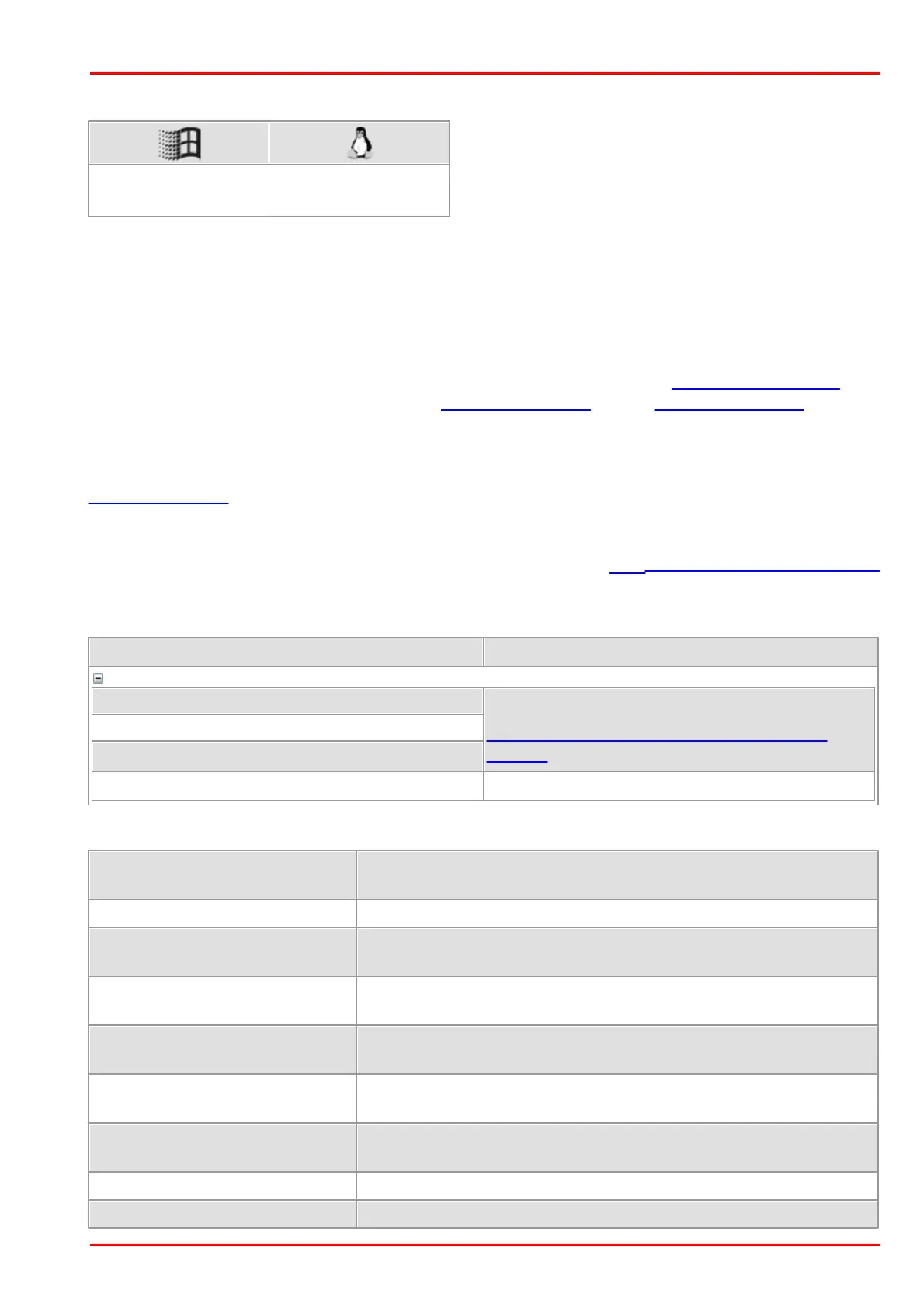© 2016 Thorlabs Scientific Imaging
4 Programming (SDK)
141
4.3.8 is_CaptureVideo
Syntax
INT is_CaptureVideo (HIDS hCam, INT Wait)
Description
is_CaptureVideo() activates the camera's live video mode (free run mode). The driver transfers
the images to an allocated image memory or, if Direct3D/OpenGL is used, to the graphics card.
The image data (DIB mode) is stored in the memory created using is_AllocImageMem() and
designated as active image memory using is_SetImageMem(). Using is_GetImageMem(), you can
query the memory address.
If ring buffering is used, the image capturing function cycles through all image memories used for
storing the images of a capture sequence in an endless loop. Sequence memories locked by
is_LockSeqBuf() will be skipped. If the last available sequence memory has been filled, the
sequence event or message will be triggered. Capturing always starts with the first element of the
sequence.
For further information on the image capture modes, see the How to proceed: Image capture
section.
Input parameters
Timeout value for image capture (see also the
How to proceed: Timeout values for image
capture section)
Returns if live capture is enabled.
Return values
When used with
IS_GET_LIVE
TRUE if live capture is enabled
An internal structure has an incorrect size.
IS_CANT_COMMUNICATE_WITH_DRI
VER
Communication with the driver failed because no driver has
been loaded.
An attempt to initialize or select the camera failed (no camera
connected or initialization error).
A capturing operation is in progress and must be terminated
before you can start another one.
The image memory has an inappropriate size to store the image
in the desired format.
The camera type defined in the .ini file does not match the
current camera model.
This setting is not available for the currently set exposure time.
