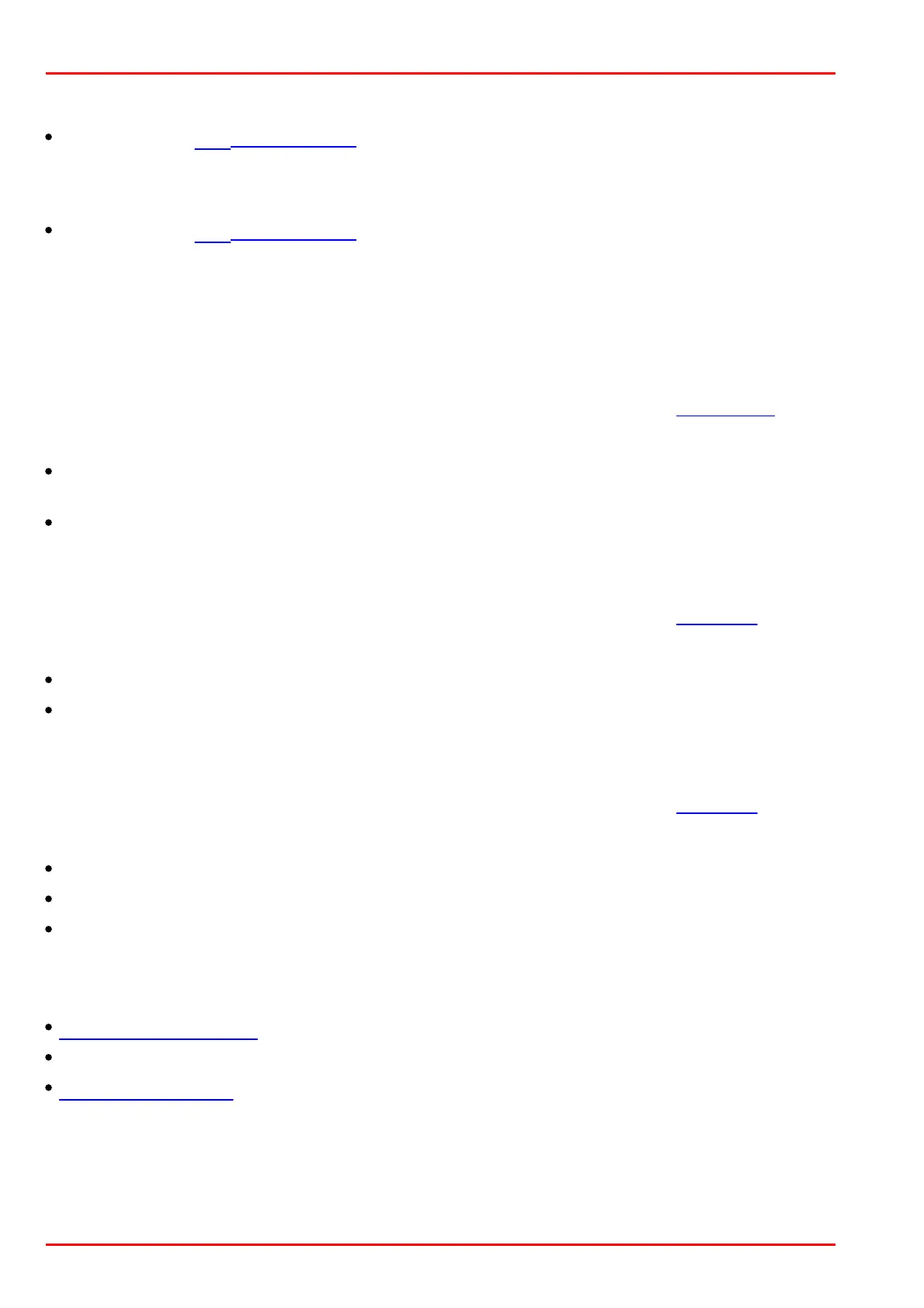© 2016 Thorlabs Scientific Imaging72
DCx Camera Functional Description and SDK Manual
Calibration
Cameras with a date of manufacture after Dec. 9, 2008: The offset control has been calibrated
internally. The calibration corrects offset errors when gain is used. In calibrated cameras,
automatic black level correction is disabled by default. The calibration can only be used with
uc480 driver version 3.31 or higher.
Cameras with a date of manufacture before Dec. 9, 2008: If manual offset control is used, fixed
pattern noise and horizontal lines may become visible. High gain values may shift the black level
and therefore should be avoided.
Offset increases the black level every 7th step. The steps in-between change the appearance of
fixed pattern noise.
3.3.4 DCC1645C Application Notes
For the technical specifications of this model go to: Camera and sensor data > DCC1645C.
Sensor
At very long exposure times and minimum gain, the white level may not be reached. The gain
should be increased by one step in this case.
The RGB gain controls have no effect for values >90.
3.3.5 DCU223x Application Notes
For the technical specifications of this model go to: Camera and sensor data > DCU223x.
Sensor
Long exposure times will increase the number of hotpixels.
High temperatures will increase the black level of individual pixels.
3.3.6 DCU224x Application Notes
For the technical specifications of this model go to: Camera and sensor data > DCU224x.
Sensor
Long exposure times will increase the number of hotpixels.
High temperatures will increase the black level of individual pixels.
When vertical 4x binning is activated, the minimum image width increases to 640 pixels.
3.4 Installed uc480 Programs
uc480 Camera Manager: The central tool for managing all connected DCx cameras.
ThorCam: A comprehensive viewer for exploring the camera functionality.
uc480 Hotpixel Editor: A tool to edit the sensor hot pixel list stored in the camera.
