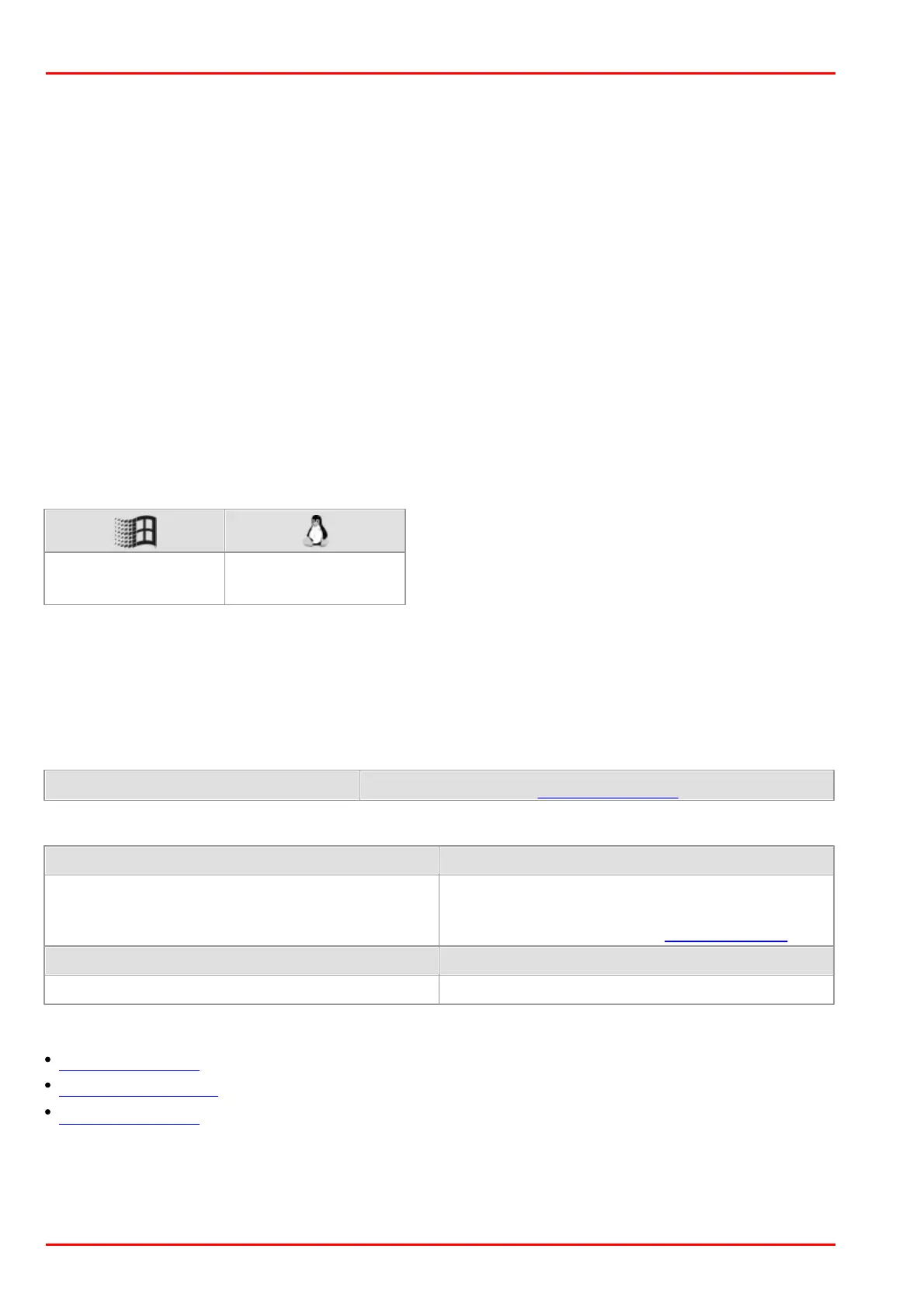© 2016 Thorlabs Scientific Imaging414
DCx Camera Functional Description and SDK Manual
Example
// Query image buffer geometry
int nWidth, nWidth, nBits, nPitch;
is_InquireImageMem ( hCam, pLast, nImageID,
&nWidth, &nHeight,
&nBits, &nPitch);
INT nOffsetX = is_SetImagePos ( hCam, IS_GET_IMAGE_POS_X_ABS, 0);
INT nOffsetY = is_SetImagePos ( hCam, IS_GET_IMAGE_POS_Y_ABS, 0);
// Derive pixel pitch from buffer byte pitch
INT nPitchPx=0;
nPitchPx = (nPitch * 8 ) / nBits;
INT nAviWidth = nWidth /8 * 8; // Width must be multiple of 8
INT LineOffsetPx = nPitchPx - nAviWidth ;
isavi_SetImageSize( nAviId, m_cMode,
nAviWidth, nHeight,
nOffsetX, nOffsetY,
LineOffsetPx);
4.4.20 isavi_StartAVI
Syntax
INT isavi_StartAVI (INT nAviID)
Description
isavi_StartAVI() starts the image capture thread.
Input parameters
Instance ID set by the isavi_InitAVI() function.
Return values
Function executed successfully.
The indicated AVI instance could not be found.
Either the AVI ID is invalid or the instance has
already been deleted using isavi_ExitAVI().
The file has no valid AVI format.
A playback is already running.
Related functions
isavi_StopAVI()
isavi_InitEvent()
isavi_ExitAVI()
