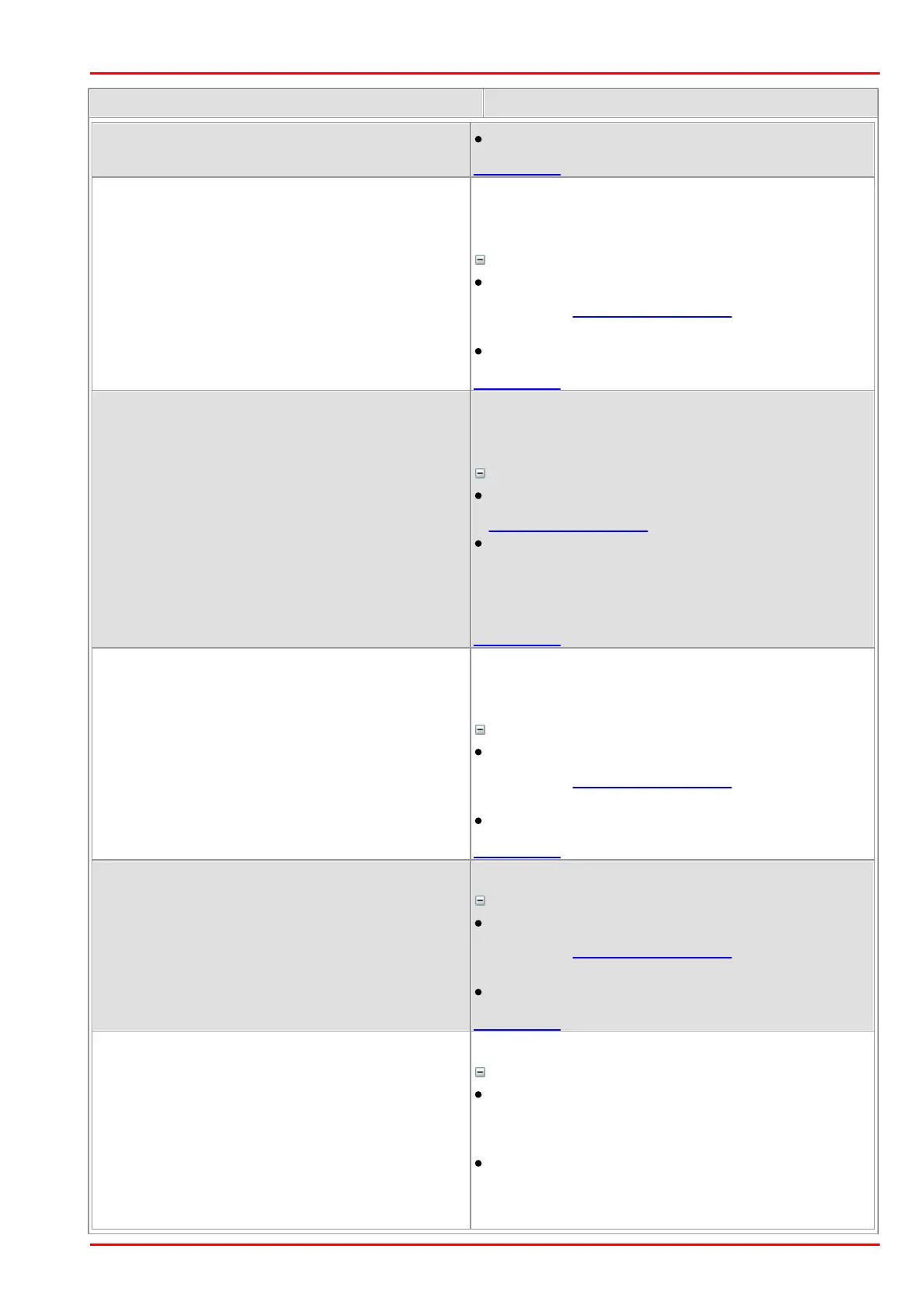© 2016 Thorlabs Scientific Imaging
4 Programming (SDK)
149
IS_CONFIG_CPU_IDLE_STATES_CMD_GET_ENABLE
Returns whether the current settings allow low
power consumption operating states (unequal
C0).
Additional information
pParam: Pointer to a UINT bitmask. The status
flags from CONFIGURATION_SEL are returned in
the bitmask.
nSizeOfParam: 4
IS_CONFIG_CPU_IDLE_STATES_CMD_SET_DISABL
E_ON_OPEN
Changes the energy settings of the operating
system so that low power consumption operating
states (unequal C0) are disabled.
Additional information
pParam: Pointer to a UINT variable, see
CONFIGURATION_SEL.
nSizeOfParam: 4
Note: To apply a new setting, you must close all
open DCx Cameras and then reopen at least one
camera.
IS_CONFIG_CPU_IDLE_STATES_CMD_GET_DISABL
E_ON_OPEN
Returns the current setting for
IS_CONFIG_CPU_IDLE_STATES_CMD_SET_DISABLE_
ON_OPEN.
Additional information
pParam: Pointer to a UINT bitmask. The status
flags from CONFIGURATION_SEL are returned in
the bitmask.
nSizeOfParam: 4
IS_CONFIG_OPEN_MP_CMD_GET_ENABLE
Returns whether OpenMP support is enabled.
Additional information
pParam: Pointer to a UINT bitmask. The status
flags from CONFIGURATION_SEL are returned in
the bitmask.
nSizeOfParam: 4
IS_CONFIG_OPEN_MP_CMD_SET_ENABLE
Enables OpenMP support.
Additional information
pParam: Pointer to a UINT variable,
to enable: IS_CONFIG_OPEN_MP_ENABLE
to disable: IS_CONFIG_OPEN_MP_DISABLE
nSizeOfParam: 4
Note: The settings are lost after the application is
closed and must be set again the next time the
