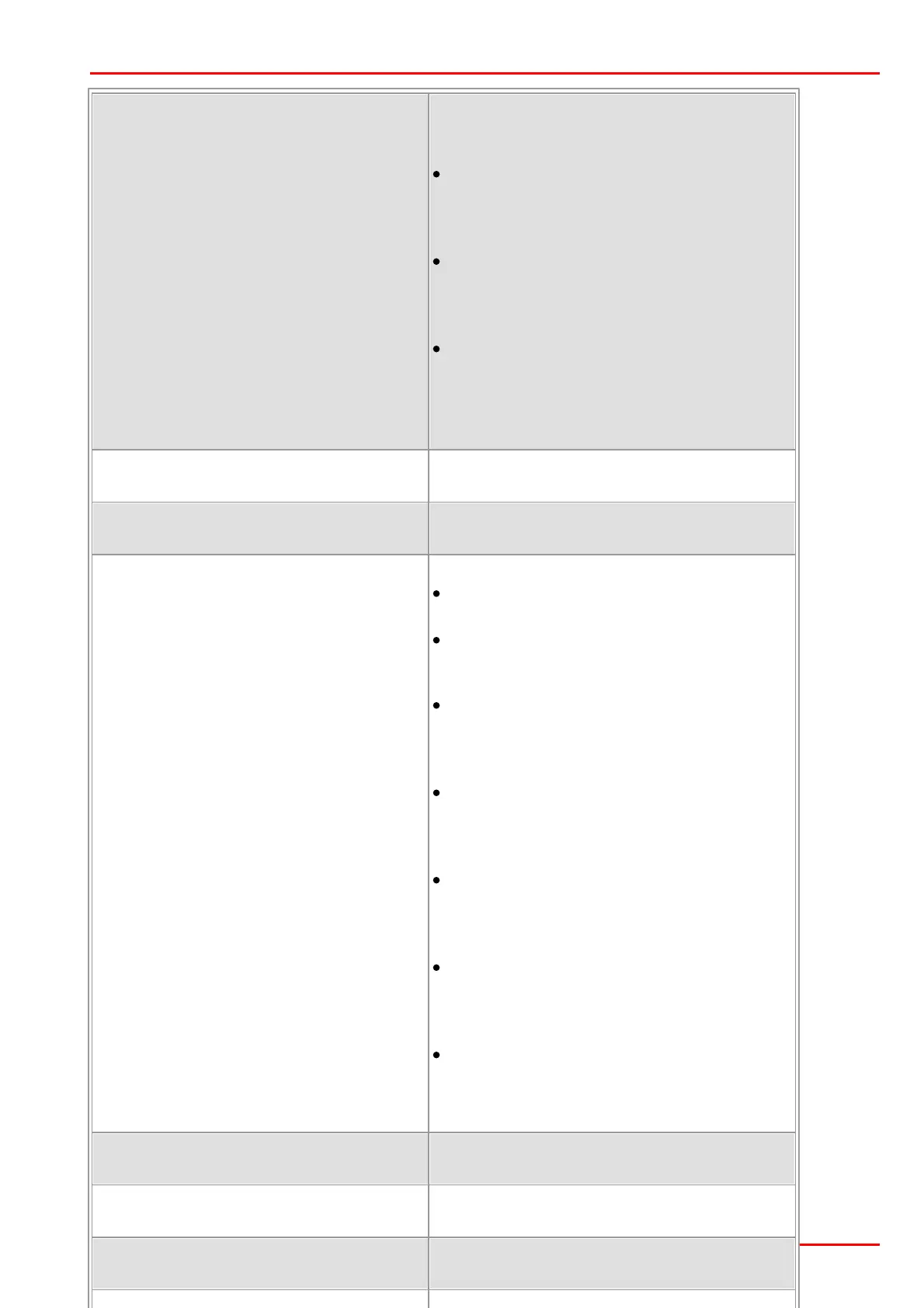© 2016 Thorlabs Scientific Imaging
4 Programming (SDK)
163
IS_DEVICE_FEATURE_CMD_GET_VERTICAL_
AOI_MERGE_MODE_SUPPORTED_LINE_MODES
Returns the supported modes of the AOI
merge mode (freerun, software trigger or
hardware trigger):
1 =
IS_VERTICAL_AOI_MERGE_MODE_LINE_FREER
UN: AOI merge mode in freerun mode is
supported.
2 =
IS_VERTICAL_AOI_MERGE_MODE_LINE_SOFTW
ARE_TRIGGER: AOI merge mode with
software trigger is supported.
4 =
IS_VERTICAL_AOI_MERGE_MODE_LINE_GPIO_
TRIGGER: AOI merge mode with hardware
trigger is supported.
(Example 3)
IS_DEVICE_FEATURE_CMD_GET_VERTICAL_
AOI_MERGE_MODE_DEFAULT
Returns the default value of the AOI merge
mode
IS_DEVICE_FEATURE_CMD_GET_VERTICAL_
AOI_MERGE_MODE
Returns the current set AOI merge mode
(Example 1)
IS_DEVICE_FEATURE_CMD_SET_VERTICAL_
AOI_MERGE_MODE
Sets the AOI merge mode:
0 = IS_VERTICAL_AOI_MERGE_MODE_OFF:
Disables the AOI merge mode
1 =
IS_VERTICAL_AOI_MERGE_MODE_FREERUN:
The sensor runs with maximum speed.
2 =
IS_VERTICAL_AOI_MERGE_MODE_TRIGGERED_
SOFTWARE: The sensor is triggered via
software.
3 =
IS_VERTICAL_AOI_MERGE_MODE_TRIGGERED_
FALLING_GPIO1: The sensor is triggered on
GPIO 1 (falling edge).
4 =
IS_VERTICAL_AOI_MERGE_MODE_TRIGGERED_
RISING_GPIO1: The sensor is triggered on
GPIO 1 (rising edge).
5 =
IS_VERTICAL_AOI_MERGE_MODE_TRIGGERED_
FALLING_GPIO2: The sensor is triggered on
GPIO 2 (falling edge).
6 =
IS_VERTICAL_AOI_MERGE_MODE_TRIGGERED_
RISING_GPIO2: The sensor is triggered on
GPIO 2 (rising edge).
IS_DEVICE_FEATURE_CMD_GET_VERTICAL_
AOI_MERGE_POSITION_DEFAULT
Returns the default value for the AOI merge
position
IS_DEVICE_FEATURE_CMD_GET_VERTICAL_
AOI_MERGE_POSITION_RANGE
Returns the range for the AOI merge position
(IS_RANGE_S32)
IS_DEVICE_FEATURE_CMD_GET_VERTICAL_
AOI_MERGE_POSITION
Returns the position of the two sensor lines
(default = 0, i.e. the two top lines)
IS_DEVICE_FEATURE_CMD_SET_VERTICAL_
AOI_MERGE_POSITION
Sets the position of the two sensor lines
IS_DEVICE_FEATURE_CMD_GET_VERTICAL_
AOI_MERGE_ADDITIONAL_POSITION_DEFAU
LT
Returns the default value for the additional
AOI merge position.
IS_DEVICE_FEATURE_CMD_GET_VERTICAL_
AOI_MERGE_ADDITIONAL_POSITION_RANGE
Returns the range for the additional AOI
merge position (IS_RANGE_S32)
IS_DEVICE_FEATURE_CMD_GET_VERTICAL_
AOI_MERGE_ADDITIONAL_POSITION
Returns the position of the additional used
sensor line(s).
IS_DEVICE_FEATURE_CMD_SET_VERTICAL_
AOI_MERGE_ADDITIONAL_POSITION
Sets the position of the additional used
sensor line(s).
IS_DEVICE_FEATURE_CMD_GET_VERTICAL_
AOI_MERGE_HEIGHT_DEFAULT
Returns the default value of the AOI merge
height (2 for color, 1 for monochrome)
(Example 2)
IS_DEVICE_FEATURE_CMD_GET_VERTICAL_
AOI_MERGE_HEIGHT_NUMBER
Returns the number of list elements with the
allowed AOI merge heights. The image
height has to be a multiple of the AOI merge
height. Therefore, the list of the current image
height changes.
IS_DEVICE_FEATURE_CMD_GET_VERTICAL_
AOI_MERGE_HEIGHT_LIST
Returns the list with the allowed AOI merge
heights
IS_DEVICE_FEATURE_CMD_GET_VERTICAL_
AOI_MERGE_HEIGHT
Returns the current set AOI merge height
IS_DEVICE_FEATURE_CMD_SET_VERTICAL_
AOI_MERGE_HEIGHT
Sets the AOI merge height
