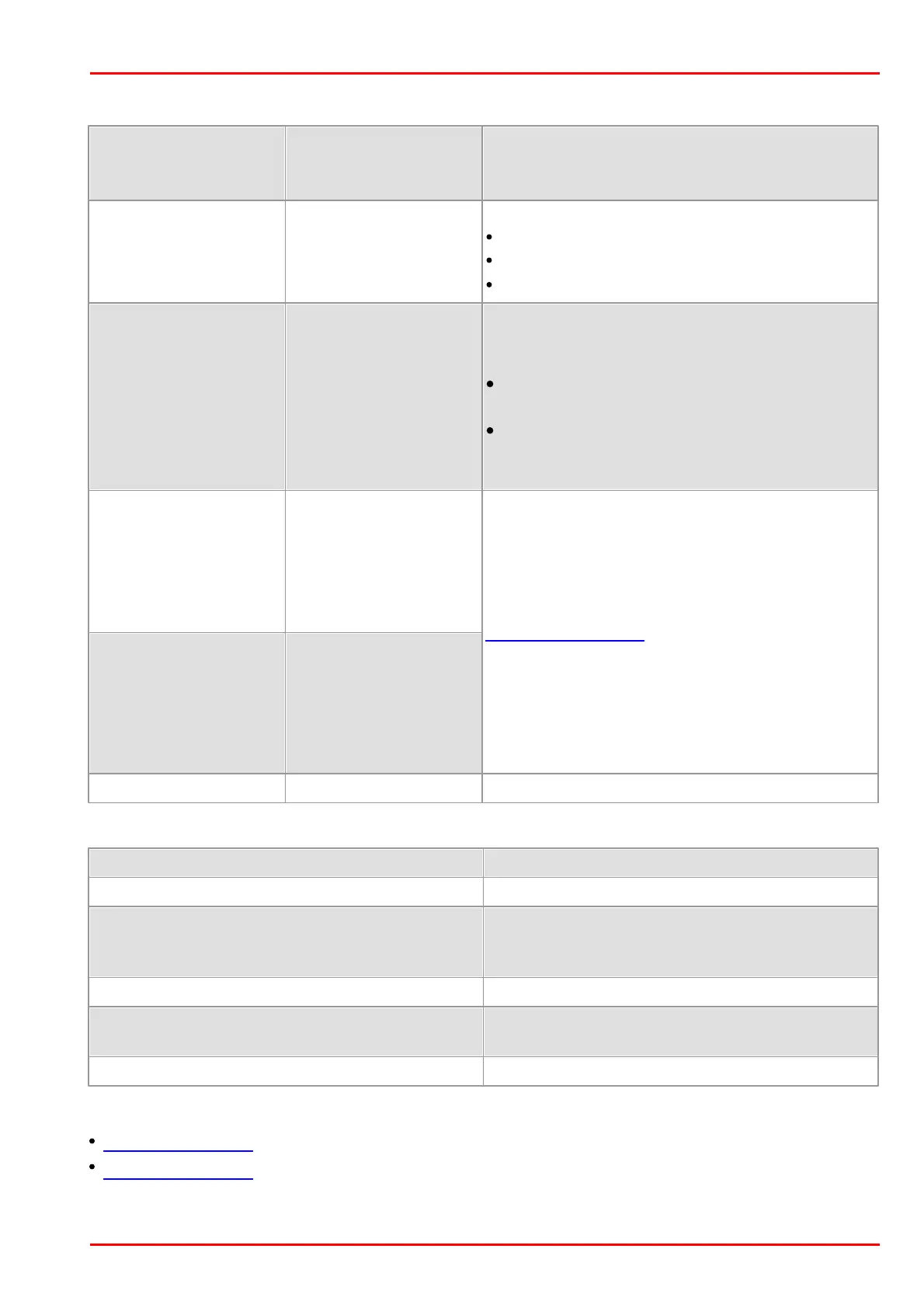© 2016 Thorlabs Scientific Imaging
4 Programming (SDK)
267
Contents of the IMAGE_FILE_PARAMS structure
Name of the file to be loaded/saved (Unicode).
If NULL is passed, the "Open file"/"Save as"
dialog opens.
File type to be saved:
IS_IMG_BMP
IS_IMG_JPG
IS_IMG_PNG
Sets the image quality for JPEG and PNG (and
therefore the compression). The higher the
value, the better the quality is:
100 = maximum quality with minimum
compression
If the parameter is set to 0, the the default
value of 75 is used.
For BMP the parameter is ignored.
When loading:
Pointer to an image memory and pointer to the
corresponding ID. If both pointers are NULL the
image is loaded into the active image memory. If
both pointers are valid a new memory is
allocated. This memory must be released with
is_FreeImageMem().
When saving:
Pointer to an image memory and pointer to the
corresponding ID. If both pointers are NULL the
image is saved from the active image memory. If
both pointers are valid the corresponding
memory is used.
Return values
IS_FILE_READ_INVALID_BMP_ID
The specified file is not a valid bitmap file.
The file cannot be opened.
One of the submitted parameters is outside the
valid range or is not supported for this sensor or
is not available in this mode.
The camera model used here does not support
this function or setting.
Function executed successfully
Related functions
is_GetImageMem()
is_SetImageMem()
