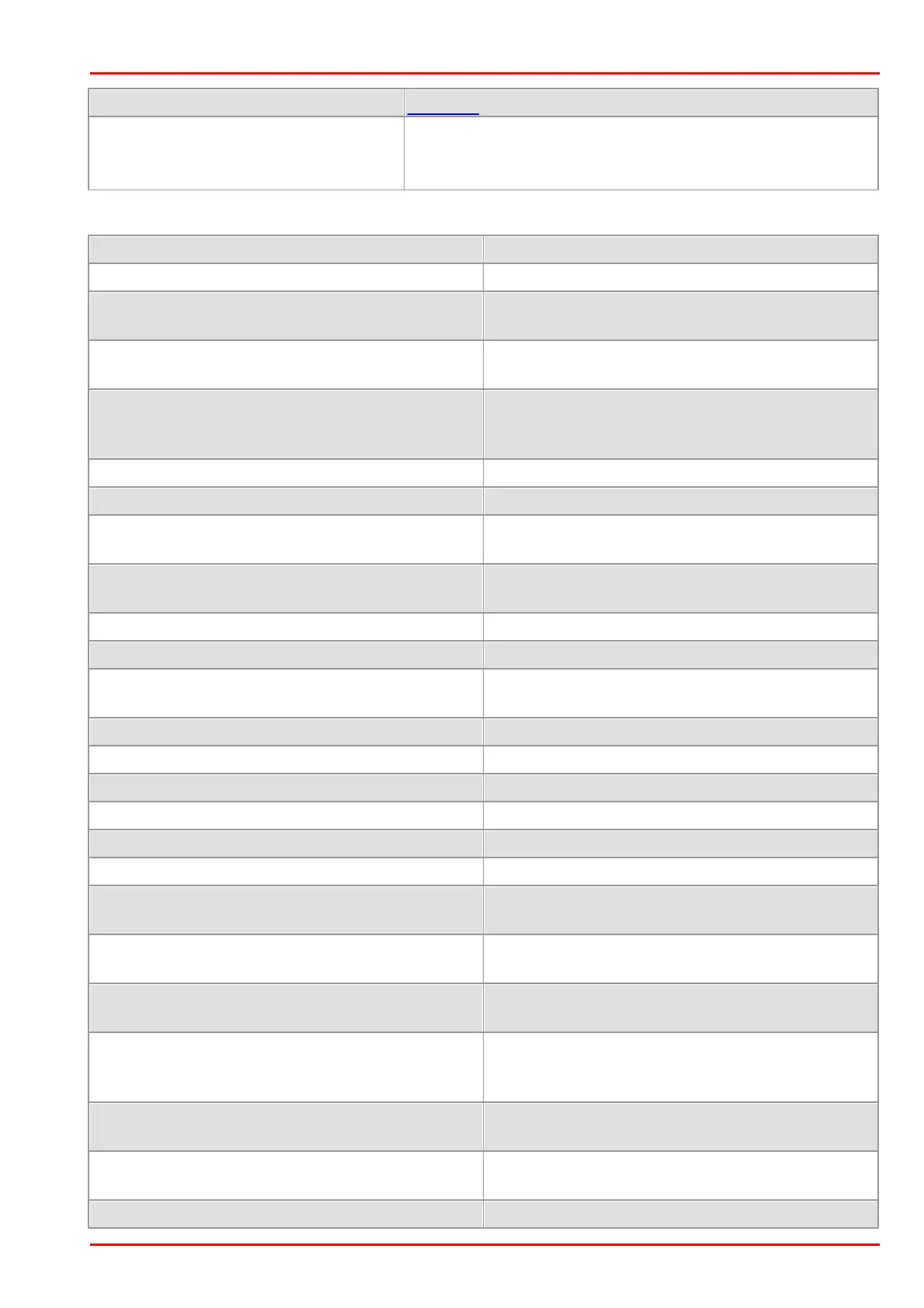© 2016 Thorlabs Scientific Imaging
4 Programming (SDK)
277
Pointer to the window where the Direct3D image will be
displayed
If hWnd = NULL, DIB mode will be used for image display.
Return values
An internal structure has an incorrect size.
The image memory is already included in the
sequence and cannot be added again.
IS_CANT_COMMUNICATE_WITH_DRIVER
Communication with the driver failed because
no driver has been loaded.
An attempt to initialize or select the camera
failed (no camera connected or initialization
error).
Error opening a Windows registry key
Error reading settings from the Windows registry
A capturing operation is in progress and must
be terminated before you can start another one.
A CRC error-correction problem occurred while
reading the settings.
The device is already paired.
The device is not compatible to the drivers.
IS_DR_CANNOT_CREATE_SURFACE
The image surface or overlay surface could not
be created.
IS_DR_CANNOT_CREATE_TEXTURE
The texture could not be created.
IS_DR_CANNOT_CREATE_VERTEX_BUFFER
The vertex buffer could not be created.
IS_DR_DEVICE_OUT_OF_MEMORY
Not enough graphics memory available.
The DirectRenderer library could not be found.
IS_ERROR_CPU_IDLE_STATES_CONFIGURATION
The configuration of the CPU idle has failed.
File cannot be opened for writing or reading.
Because of other incompatible settings the
function is not possible.
The image memory has an inappropriate size to
store the image in the desired format.
The camera type defined in the .ini file does not
match the current camera model.
The function can not be executed in the current
camera operating mode (free run, trigger or
standby).
The device ID is invalid. Valid IDs start from 1 for
USB cameras.
This setting is not available for the currently set
exposure time.
