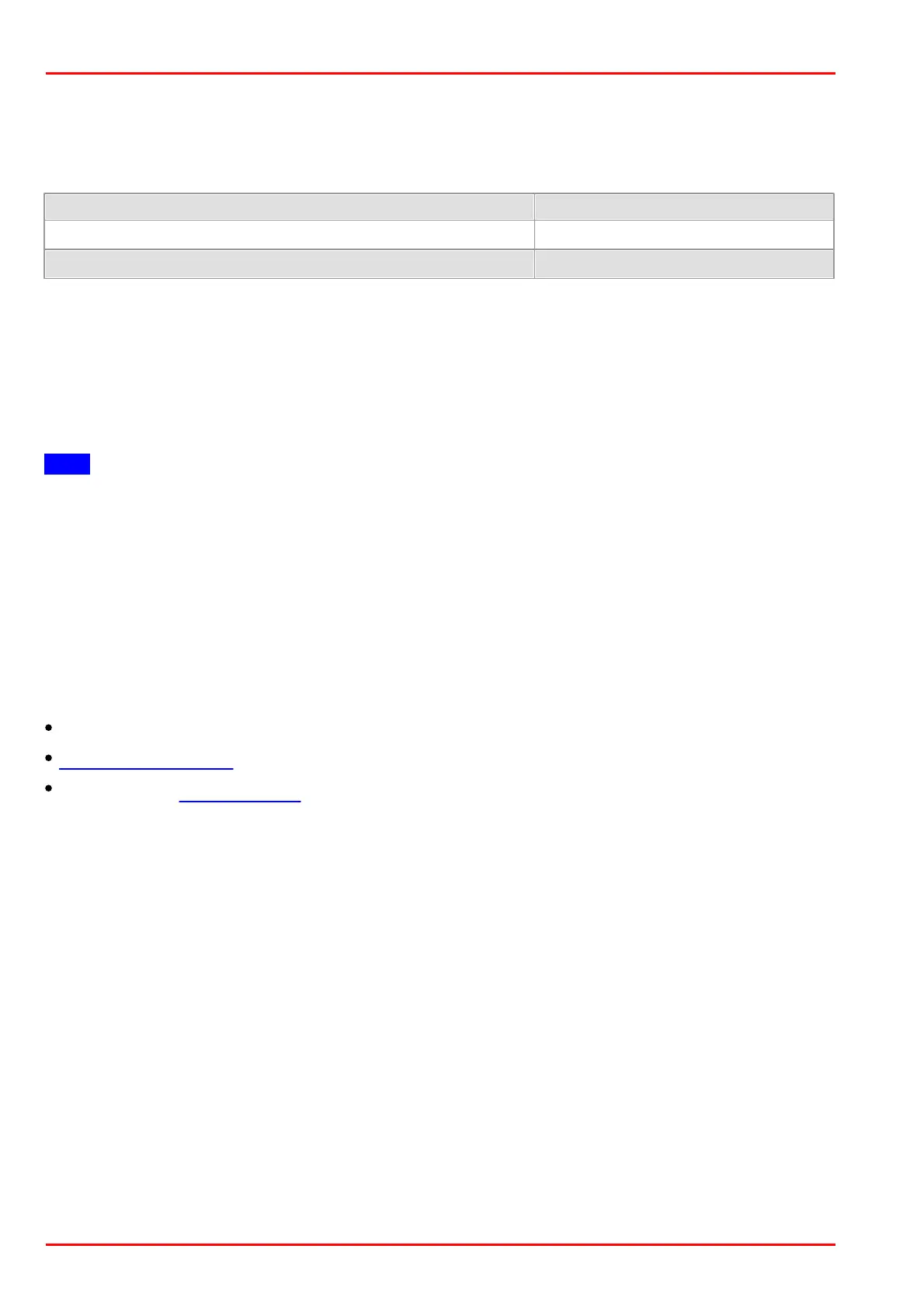© 2016 Thorlabs Scientific Imaging32
DCx Camera Functional Description and SDK Manual
coordinates of each hot pixel is stored in the camera EEPROM. The hotpixel correction is done in
the uc480 driver. However, some sensors also provide an internal hotpixel correction.
The maximum number of hot pixels stored in a DCx camera is:
DCC1240x, DCC1545M, DCC1645C, DCC3240x (CMOS)
How many hot pixels are on the camera's internal list depends above all on the defined threshold
values. It is not an indication of the quality of the sensors used.
When you enable the "Hotpixel correction" function in the DCx software, the software automatically
corrects the hot pixels in the captured image by calculating the average from the brightness value
of two neighboring pixels. When using color sensors, the hot pixel is corrected with the appropriate
color in raw Bayer format, i.e. before color conversion. The correction does not work with activated
subsampling and binning factors greater than 2x.
Note
The sensors are tested during manufacturing also for cold pixel and dead pixels. Sensors with
dead pixel clusters (more than two neighboring defective pixels of the same color) are rejected by
our quality control. When the camera is operated in very warm ambient conditions, other defective
pixels can occur, however.
Defining additional hot pixels
If additional hot pixels occur during use of the camera, you can add them to the camera's internal
hot pixel list. To do this, use the API function given below.
See also:
ThorCam: Hot pixel correction
uc480 Hotpixel Editor
Programming: is_HotPixel()
